Highlights
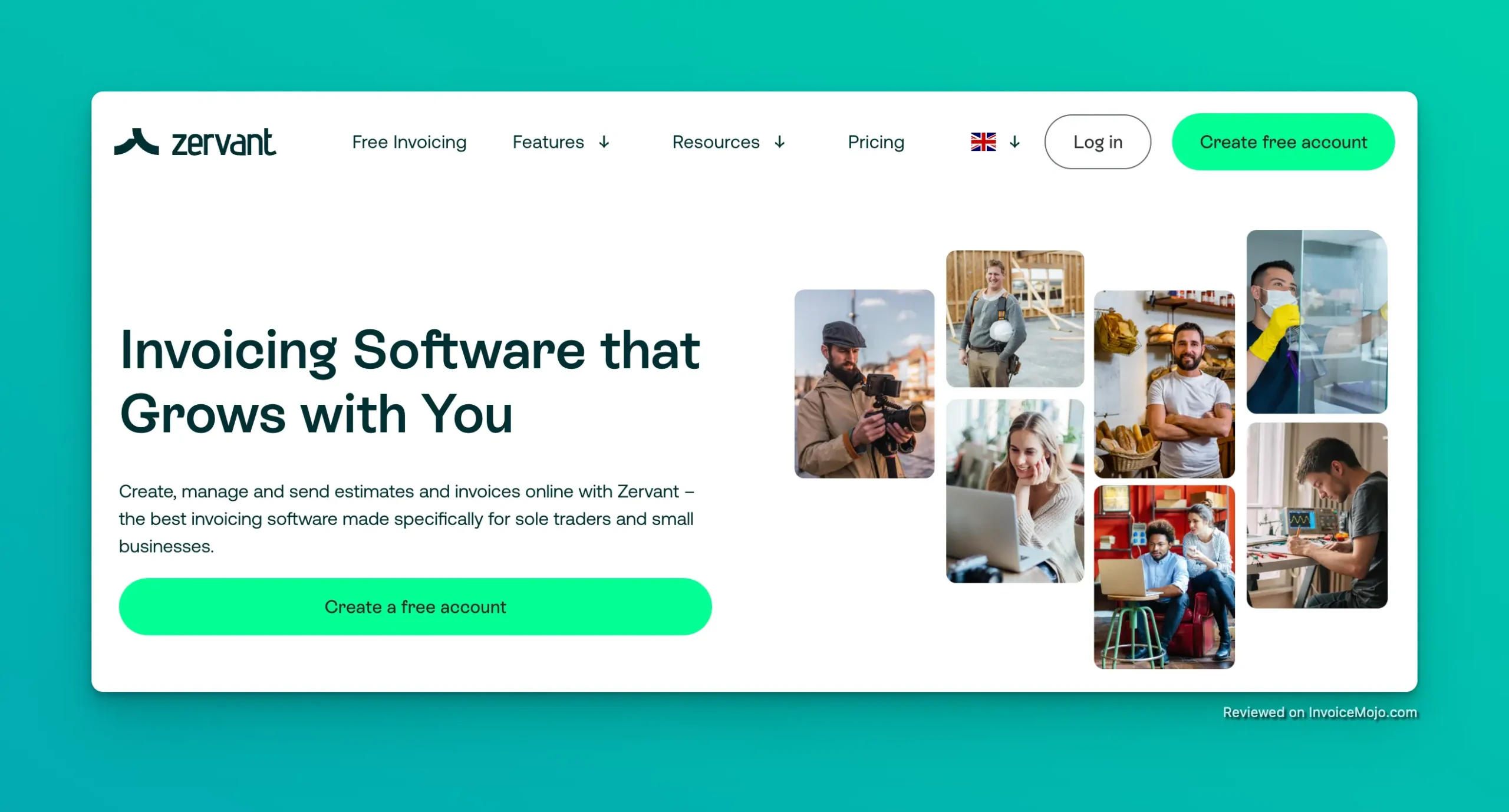
Zervant website
Zervant is a cloud-based invoicing solution built specifically for freelancers and small business owners. This billing and invoicing software simplifies the often tedious job of creating and managing invoices, freeing entrepreneurs to concentrate on their core business activities. The Finnish-based company positions its product as a solution created “for entrepreneurs, by entrepreneurs,” emphasizing ease of use without sacrificing functionality. With over 100,000 users worldwide, Zervant has secured a significant place in the invoicing software market in 2025. Unlike comprehensive accounting software, Zervant focuses exclusively on what small businesses and freelancers need most—efficient billing tools accessible from anywhere, whether at a desk or on the move via their mobile app. What makes Zervant stand out is its concentrated approach to invoice management rather than trying to be an all-purpose business system. The platform offers:
This focused strategy gives small business owners exactly what they need without overwhelming them with rarely used features.
Zervant’s strength lies in making invoice creation quick and straightforward. The intuitive interface helps users generate professional invoices with minimal effort. Key capabilities include:
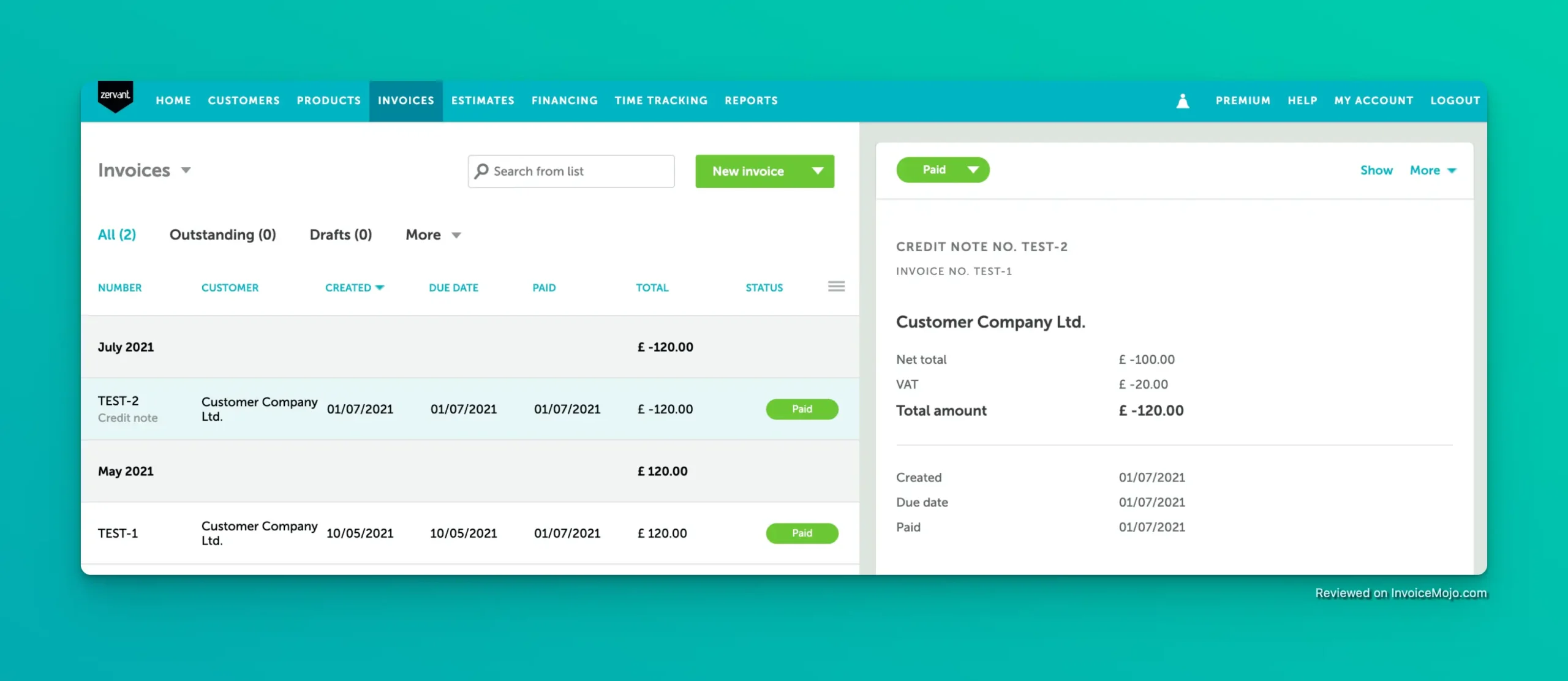
The invoices section in Zervant
The platform provides solid functionality for creating professional quotes and estimates—a crucial step in winning new business:
Zervant explains the important distinction: “Where an estimate is an estimation of the final price something will cost, a quote is an agreed price that something will cost. When a price is quoted, the service must be carried out for that price.”
One standout aspect of Zervant is the various ways to deliver invoices to customers:
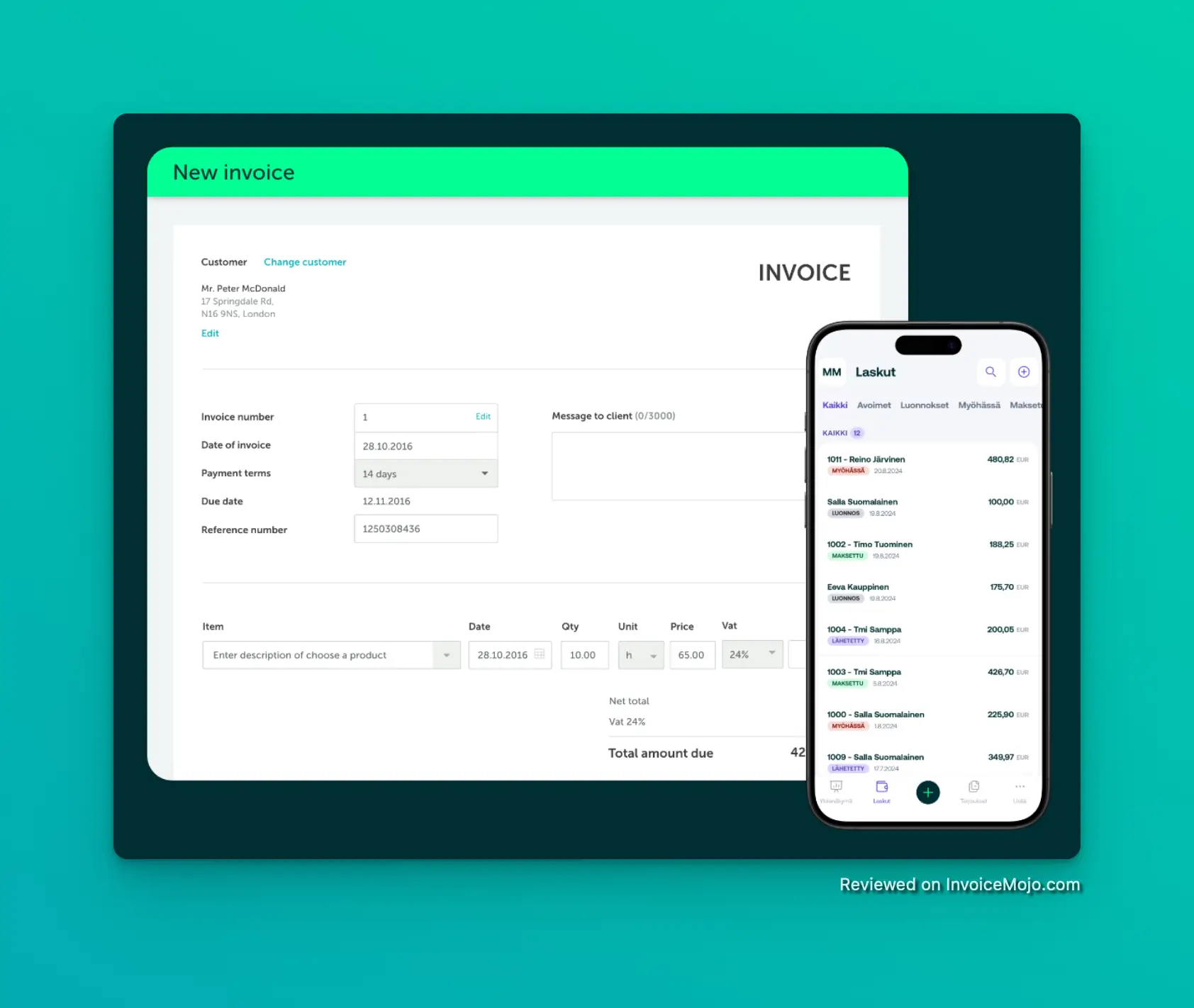
Zervant is accessible on web and mobile
Zervant includes several features to help users get paid faster:
For businesses that bill by the hour, Zervant provides:
Zervant understands the on-the-go nature of today’s small business workflow:
The platform includes basic customer relationship management features:
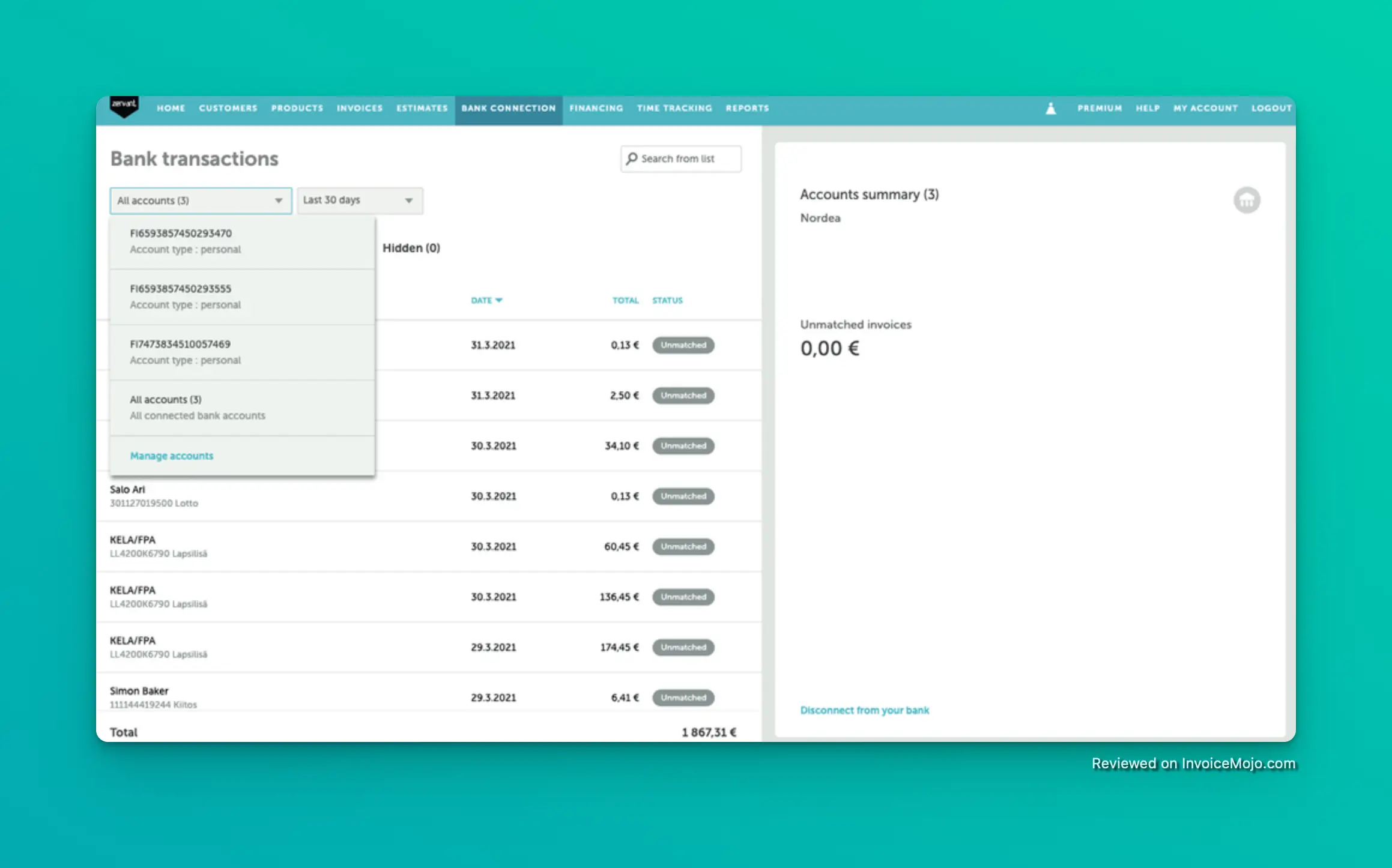
Zervant supports bank account reconciliation
Zervant offers a tiered pricing structure designed to accommodate businesses at different stages of growth. Here’s a detailed breakdown of the Zervant price options as of March 2025:
| Feature | Free | Starter Plan (€10.99/month) | Pro (€18.99/month) | Plus/Growth (€41.99/month) |
|---|---|---|---|---|
| Number of customers | 5 | Unlimited | Unlimited | Unlimited |
| Invoice creation | Unlimited | Unlimited | Unlimited | Unlimited |
| Estimate creation | Unlimited | Unlimited | Unlimited | Unlimited |
| Mobile app access | ✓ | ✓ | ✓ | ✓ |
| PDF export | ✓ | ✓ | ✓ | ✓ |
| Email invoices | ✓ | ✓ | ✓ | ✓ |
| Online payments | Limited | ✓ | ✓ | ✓ |
| Payment reminders | ✗ | ✓ | ✓ | ✓ |
| E-invoicing | ✗ | Limited | ✓ | ✓ |
| Postal delivery | ✗ | Limited | ✓ | ✓ |
| Time tracking | ✗ | ✓ | ✓ | ✓ |
| Advanced reporting | ✗ | Limited | ✓ | ✓ |
| Automated recurring invoices | ✗ | ✗ | ✓ | ✓ |
| Multiple users | ✗ | ✗ | Limited | ✓ |
Note: Pricing details are in Euros. Zervant also offers yearly subscriptions at a discounted rate compared to monthly billing.
The free version of the software is surprisingly robust, allowing unlimited invoice and estimate creation for up to 5 customers. This makes it ideal for:
However, the 5-customer limit will quickly become restrictive for growing businesses.
The Premium plans remove the customer limit and add progressively more additional features:
All premium plans include a 14-day free trial, allowing users to test the advanced features before committing.
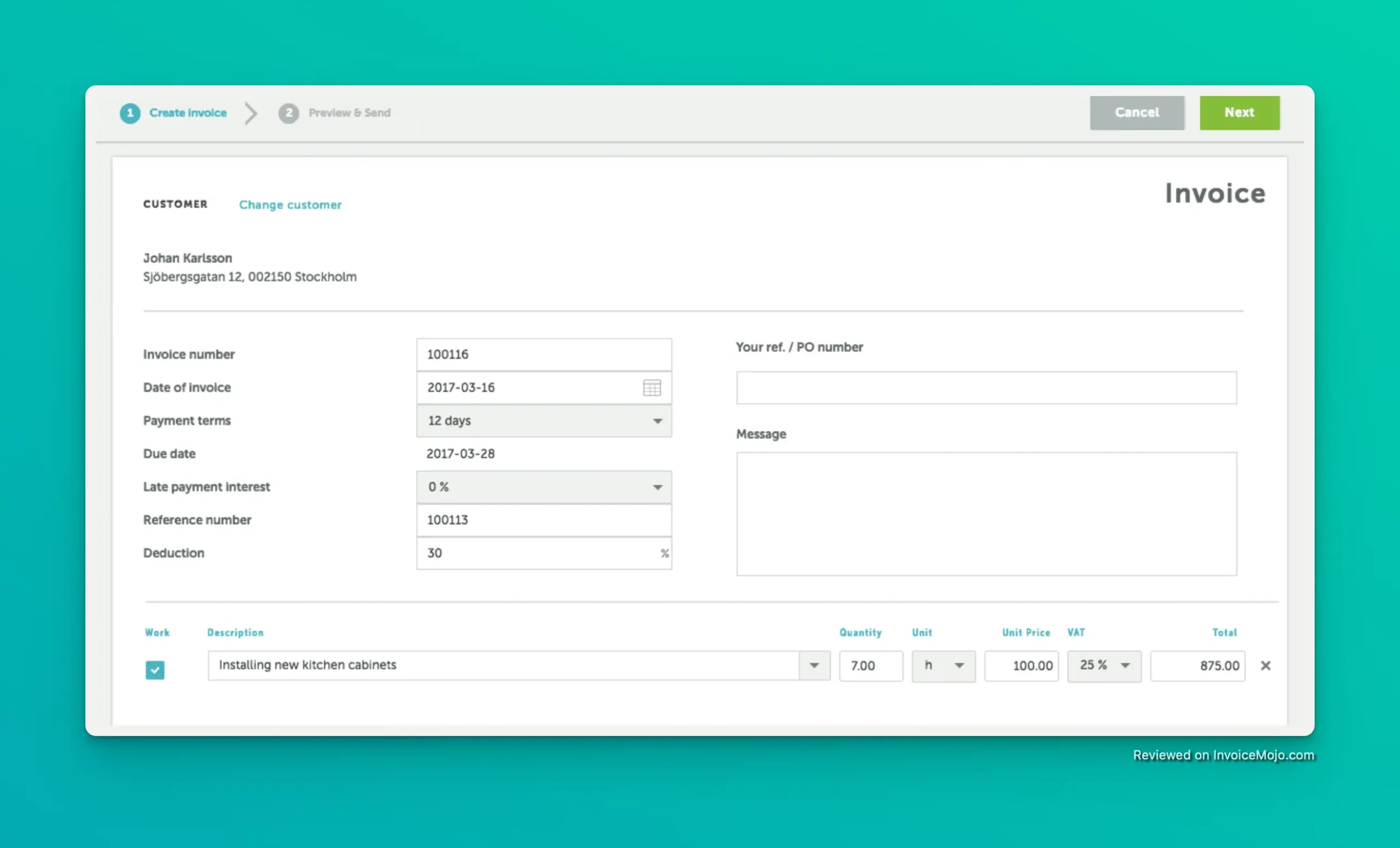
Creating an invoice in Zervant
Zervant’s simplicity consistently receives praise in user reviews. The clean, intuitive interface allows even tech-challenged users to navigate the system with ease. As one user put it: “I love the fact that it’s so easy to use as I’m a bit of a technophobe.”
The software allows businesses to create invoices quickly. Multiple users confirm they can generate professional invoices in under a minute—a significant time-saver for busy entrepreneurs.
While customization options may be limited, the default templates are professionally designed and create polished, business-appropriate documents that enhance your company image.
The free version offers substantial functionality for businesses with five or fewer regular clients, making it an excellent entry point for new businesses.
The ability to convert accepted quotes directly into invoices without re-entering data streamlines the sales process and eliminates unnecessary administrative work.
Few competitors at this price point offer the range of delivery options (email, postal, e-invoicing) that Zervant provides.
The free mobile app allows users to manage invoicing on the go, which is particularly valuable for field service professionals and consultants who aren’t desk-bound.
For businesses concerned about data protection regulations, Zervant’s GDPR compliance is a significant advantage.
The 5-customer limit on the free version is frequently cited as a major limitation and forces growing businesses to upgrade sooner than they might prefer.
Several users note that template customization is restricted compared to some competitors. One user specifically mentioned: “No other templates are avail, no colors can be added, fields customization is very limited.”
Multiple users report problems with invoices landing in clients’ spam folders, which can delay payments and require follow-up: “Almost very invoice I send via the email function end up in my clients spam box.”
Some users mention difficulties with automatic payment tracking through bank synchronization, requiring manual updating of payment statuses.
While basic functionality is intuitive, some users report that accessing and utilizing more advanced features like automated billing setup can be challenging to locate and configure.
Compared to more comprehensive solutions, Zervant has fewer native integrations with other business tools and accounting software.
For international businesses, the currency handling may be restrictive, with some users reporting “small glitches with invoices in different currencies.”
Users consistently highlight Zervant’s ease of use and time-saving capabilities: “This software is outstanding, does what it says on the tin. Hassle-free invoicing really like its ease of use and how useful I find it to keep track of all my invoices.” Many users specifically mention the transformation from manual processes: “I have previously always created my own invoices from scratch which was very time-consuming and a real chore. I was sick of wasting time on paperwork and this was the first time I decided to do it through a company online. My experience has been a great one, it’s so easy and satisfying to get to grips with and is very intuitive.” The free version also receives considerable praise: “I could not believe when I stumbled upon this software I was like FREE for life; yeah right – what is the catch…at first I was dubious about it until I read their story…then I was like wow.”
While generally positive, user reviews do highlight some limitations: “Almost very invoice I send via the email function end up in my clients spam box, even when they accept it first time as ‘not spam’ follow up invoices find their way to spam.” Some users express uncertainty about regulatory compliance: “I am unsure whether this product complies with HMRC Making Tax Digital in the UK. If it doesn’t comply then I will have to switch to a different supplier.” Template limitations are another common criticism: “No other templates are avail, no colors can be added, fields customization is very limited. Cannot send the invoice directly to the client, as in the case of Invoice Ninja.”
Based on the available review data, Zervant maintains impressively high ratings across platforms:
Individual aspect ratings further break down as:
This demonstrates that despite some limitations, users are generally highly satisfied with the platform, particularly valuing its user-friendly interface and good value for money.
What is the difference between a quote and an estimate in Zervant?
Zervant clarifies that while both documents provide pricing information to clients, they have distinct legal implications. An estimate is just that—an estimation of the final price that may change. A quote, however, is an agreed price that becomes legally binding once accepted, meaning the service must be performed at that price.
Is Zervant’s free version really unlimited?
The free version allows unlimited creation of invoices and estimates, but limits you to just 5 customers. You can send unlimited email invoices to these customers and export PDFs, but you won’t have access to premium features like payment reminders or postal delivery.
How do I cancel my Zervant subscription?
To cancel a Zervant subscription, access your account settings, select the subscription tab, and follow the steps to downgrade to a free plan. Your paid features will remain available until the end of your current billing period.
Can I delete my Zervant account completely?
Yes, you can delete your Zervant account, though this will permanently remove all your data. Zervant recommends exporting all your data before deletion since this action cannot be undone.
How does Zervant handle VAT/tax calculations?
Zervant includes VAT handling capabilities, including a VAT number validation feature that checks numbers against the European Commission’s VIES database to ensure accuracy and compliance with EU tax regulations.
Can I add my company logo to invoices?
Yes, you can upload your company logo through the company details section. Zervant accepts square images in JPG, JPEG, PNG, or GIF format up to 5MB in size.
Does Zervant integrate with accounting software?
While Zervant’s primary focus is invoicing rather than full accounting, it does offer some basic integration capabilities. However, this is more limited compared to some competitors that provide extensive integration ecosystems.
Is Zervant GDPR compliant?
Yes, Zervant is GDPR compliant, making it suitable for businesses operating within the European Union or handling EU citizens’ data.
What payment methods can my clients use to pay invoices?
Zervant supports various payment methods, including credit/debit cards, PayPal, and traditional bank transfers. The specific payment gateways available may depend on your subscription plan.
Can I track time within Zervant?
Yes, premium plans include time tracking features that allow you to record hours spent on projects and automatically transfer this information to invoices, eliminating the need for manual data entry.
To get the most from Zervant, consider these practical tips:
Take time during initial setup to:
This front-loaded effort will save time on every invoice you create afterward.
For repetitive elements:
Develop a consistent process:
If using the free version:
Use the mobile app effectively:
After a thorough evaluation of Zervant’s features, pricing details, user reviews, and competitive positioning, here’s our final assessment:
Zervant delivers impressively on its core promise: making invoicing simple, quick, and professional. Its user-friendly interface, quote-to-invoice conversion, and diverse delivery options are standout features that genuinely save time and enhance professionalism for small businesses and freelancers. The free version provides exceptional value for businesses with five or fewer regular clients, while the premium plans add valuable functionality at reasonable price points. User reviews confirm that customers are generally very pleased with the platform. However, limitations in customization, integration capabilities, and some occasional technical issues (like email deliverability problems) prevent it from being the perfect solution for everyone. Overall Rating: 4.5/5 stars Zervant earns this strong rating for delivering excellent core functionality, good value, and maintaining high user satisfaction. For its target audience of freelancers and small business owners seeking to simplify their billing processes, it’s a solution well worth considering in 2025.