Highlights:

ProfitBooks Website
ProfitBooks distinguishes itself in the accounting software market by providing a truly free option alongside its premium plan, making it particularly appealing to freelancers and small businesses with budget constraints. This cloud-based accounting software combines invoicing, expense management, inventory tracking, and detailed reporting in an interface built for business owners without accounting knowledge. With a growing user base of over 75,000 businesses worldwide, ProfitBooks positions itself as a more straightforward alternative to complicated systems like QuickBooks, Xero, and Sage. This comprehensive review examines how ProfitBooks balances functionality with simplicity, breaks down its pricing structure, analyzes user feedback, and helps determine if it’s the right financial management tool for your specific business requirements.
ProfitBooks delivers strong invoicing functionality created for small businesses and freelancers who want to maintain professional communications without spending on expensive software.
Professional Invoice Creation
The software lets you generate professional estimates or invoices and monitor outstanding payments with minimal effort. This straightforward approach helps business owners focus on core operations instead of paperwork.
Payment Collection ProfitBooks connects with several payment gateways to improve your cash flow:
A notable advantage is the ability to see payment status in real-time, giving clear visibility into your cash position. One user commented: “Sending invoices along with the payment link to the customer and receiving the payment is a tough job for me and ProfitBooks solved the same.”
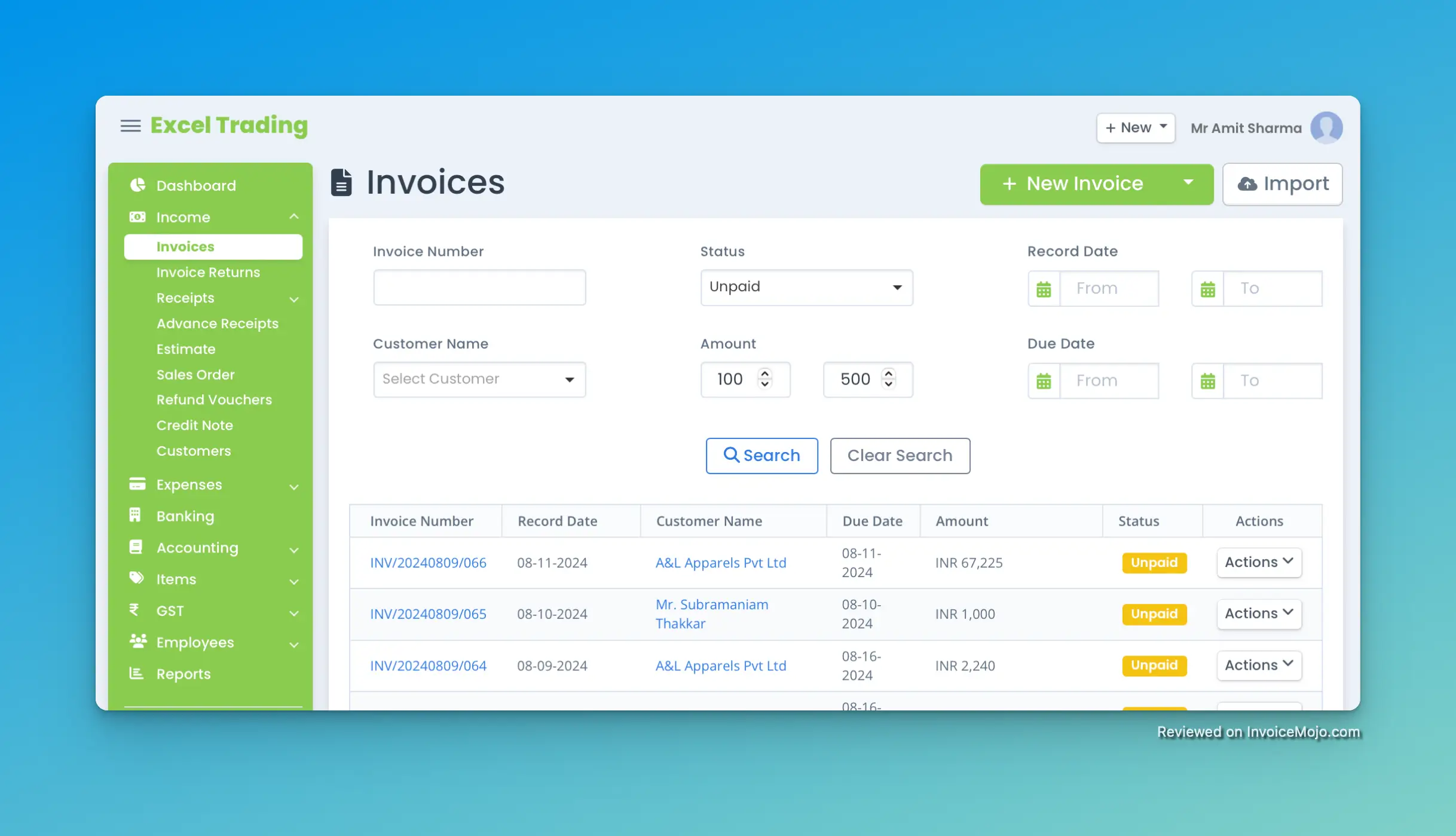
Invoices list in ProfitBooks
Proper expense tracking is fundamental for maintaining healthy cash flow and maximizing tax deductions. ProfitBooks offers comprehensive expense management tools designed to make this process easier.
Expense Tracking Features:
ProfitBooks makes it simple to track and categorize all business expenses, providing a clear overview of spending patterns. This visibility helps business owners find ways to reduce costs and maintain accurate financial records for tax purposes.
For businesses selling physical products, ProfitBooks includes integrated inventory management functionality that would typically require separate software.
Key Inventory Features:
The inventory system connects seamlessly with invoicing, automatically updating stock levels when sales occur. This integration helps prevent the inventory discrepancies common in businesses using separate systems for sales and inventory management.
ProfitBooks generates more than 40 financial reports that provide valuable insights into business performance without requiring specialized knowledge.
Important Reports Include:
All reports allow filtering, enabling users to examine specific details and discover valuable insights. This eliminates the need to gather information from various spreadsheets, documents, and emails, a common challenge for small business owners.
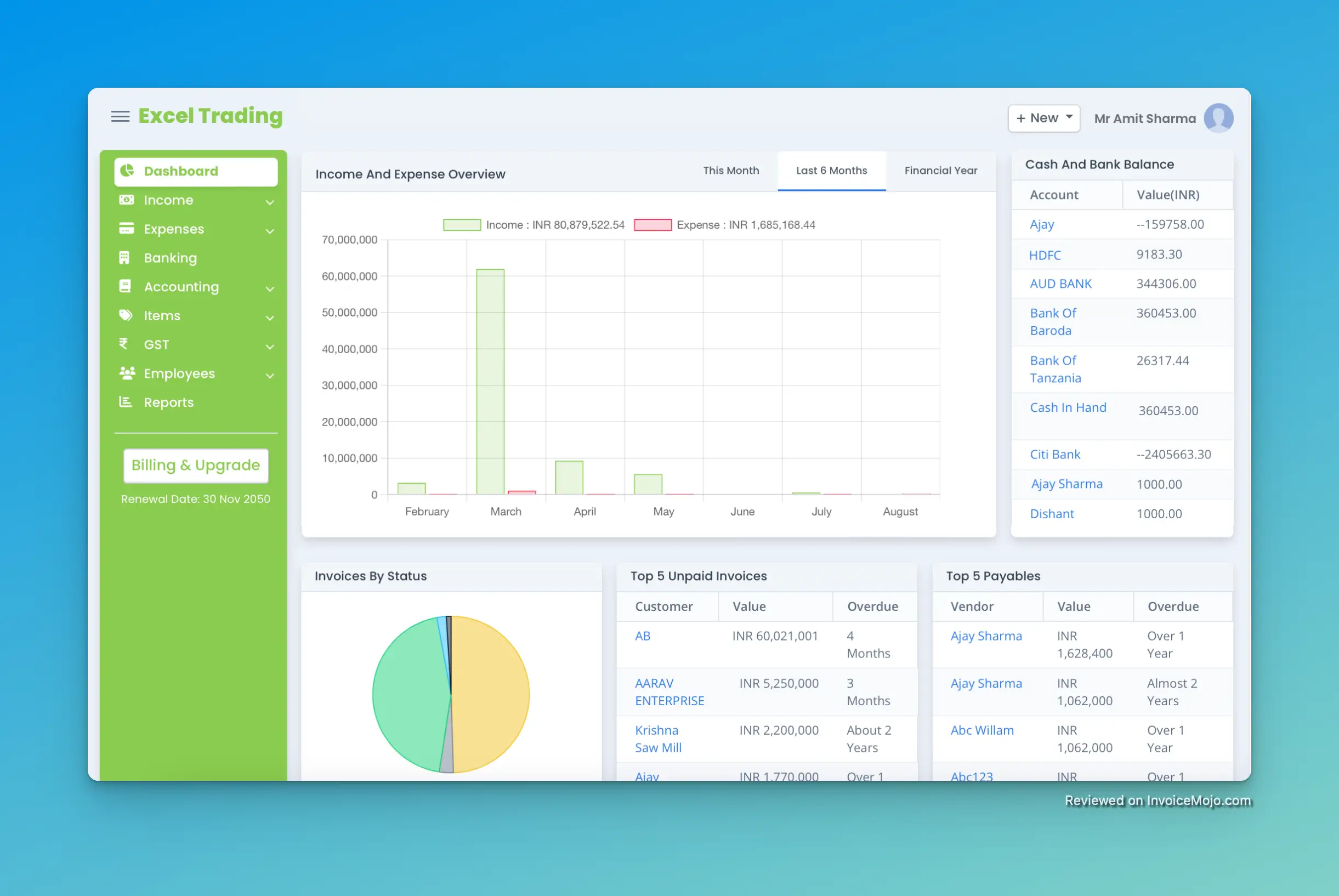
ProfitBooks Dashboard
Tax compliance can be difficult for small businesses, but ProfitBooks simplifies this process with automated tax features.
Tax Management Capabilities:
When creating invoices or recording purchases, appropriate tax rates (including GST) are automatically calculated, removing manual work and lowering the risk of mistakes. This automation is particularly helpful during tax filing periods, saving time and helping avoid potential penalties.
For businesses working with international clients, ProfitBooks provides robust multi-currency functionality.
Multi-Currency Features:
As one user noted: “I liked the fact that it supports multiple currencies. So, we can specify the currency of a particular customer and then create an invoice in that currency. They also give a gain or loss report based on currency fluctuations. It’s unique and useful.”
ProfitBooks runs completely in the cloud, offering important advantages for modern businesses.
Cloud Benefits:
The cloud-based nature of ProfitBooks means users can handle their finances from any device, whether working in the office, at home, or while traveling. This flexibility is increasingly important in today’s mobile business environment.
ProfitBooks prioritizes data security with strong measures to protect sensitive financial information.
Security Features:
These security measures provide confidence for businesses trusting their financial data to the platform, addressing a common concern about cloud-based financial software.
ProfitBooks offers a clear pricing structure with two main plans designed for businesses at different growth stages.
| Feature | Startup Plan (Free) | SMB Plan ($20/month) |
|---|---|---|
| Number of users | 1 | Unlimited |
| Monthly invoices | 25 | Unlimited |
| Customers | Up to 25 | Unlimited |
| Products/services | Up to 25 | Unlimited |
| Basic invoicing | ✓ | ✓ |
| Expense tracking | ✓ | ✓ |
| Basic reporting | ✓ | ✓ |
| Inventory management | ✓ | ✓ |
| Multi-currency support | ✓ | ✓ |
| Cloud access | ✓ | ✓ |
| Mobile access | ✓ | ✓ |
| Data backup | ✓ | ✓ |
| Unlimited transactions | ✗ | ✓ |
| Advanced reporting | ✗ | ✓ |
| Team collaboration | ✗ | ✓ |
| Priority support | ✗ | ✓ |
| API access | ✗ | ✓ |
The Startup plan is truly free with no hidden fees or trial periods. This plan includes:
The free plan’s limits reset monthly, making it a sustainable option for very small businesses or freelancers just starting out. This approach allows new businesses to use free accounting software without financial commitment.
The SMB plan removes all the restrictions of the free plan and adds premium features:
According to ProfitBooks, they “make enough money from the premium plan to support our free offering,” explaining their sustainable business model that allows them to provide a genuine free tier.
ProfitBooks’ pricing structure offers significant value compared to competitors:
As one user noted: “It’s cost effective when compared to other apps,” highlighting the value proposition of ProfitBooks in a market where accounting software can be a considerable expense for small businesses.
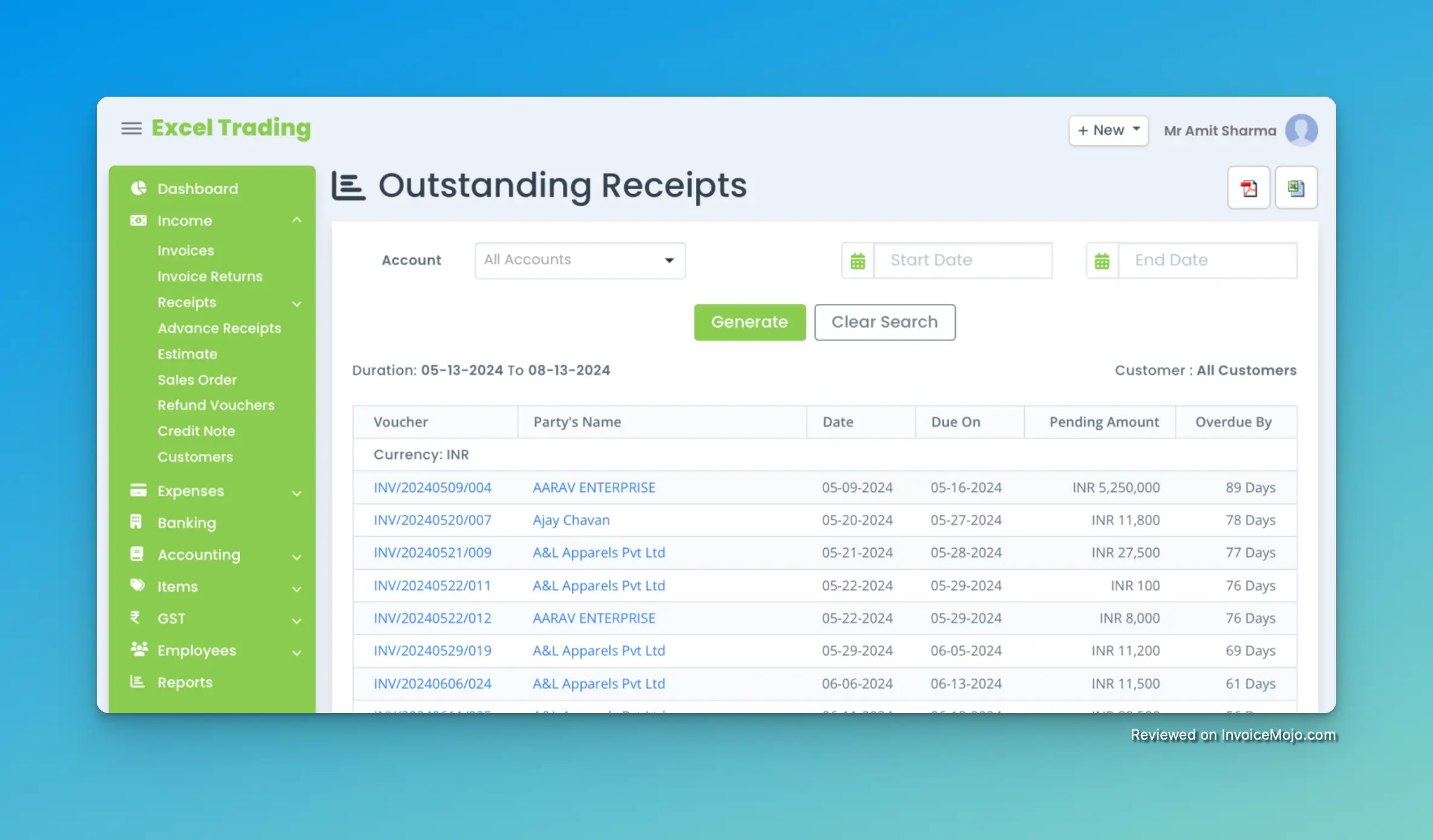
Outstanding receipts report in ProfitBooks
User-Friendly Interface ProfitBooks is designed for non-accountants, featuring an intuitive interface that needs minimal training. Multiple reviews highlight how easy the software is to learn and use:
This ease of use means time savings and less frustration for business owners without accounting knowledge.
Comprehensive Feature Set Despite its simplicity, ProfitBooks offers a robust set of features covering most small business needs:
The combination of simplicity with comprehensive functionality makes ProfitBooks accounting software suitable for many business types and sizes.
Cloud-Based Accessibility The cloud-based nature of ProfitBooks gives flexibility for modern businesses:
This accessibility is particularly valuable for businesses with remote teams or owners who travel often.
Affordable Pricing The value proposition of ProfitBooks appears frequently in user reviews:
For budget-conscious small businesses and freelancers, the combination of a truly free tier and affordable premium plan makes ProfitBooks an attractive option.
Strong Reporting Capabilities Users appreciate the insights available through ProfitBooks’ financial reporting features:
These reporting capabilities help small business owners make informed decisions without needing advanced financial analysis skills.
Tax Compliance ProfitBooks simplifies tax compliance, a major challenge for many small businesses:
This automated tax handling reduces errors and stress during tax filing periods.
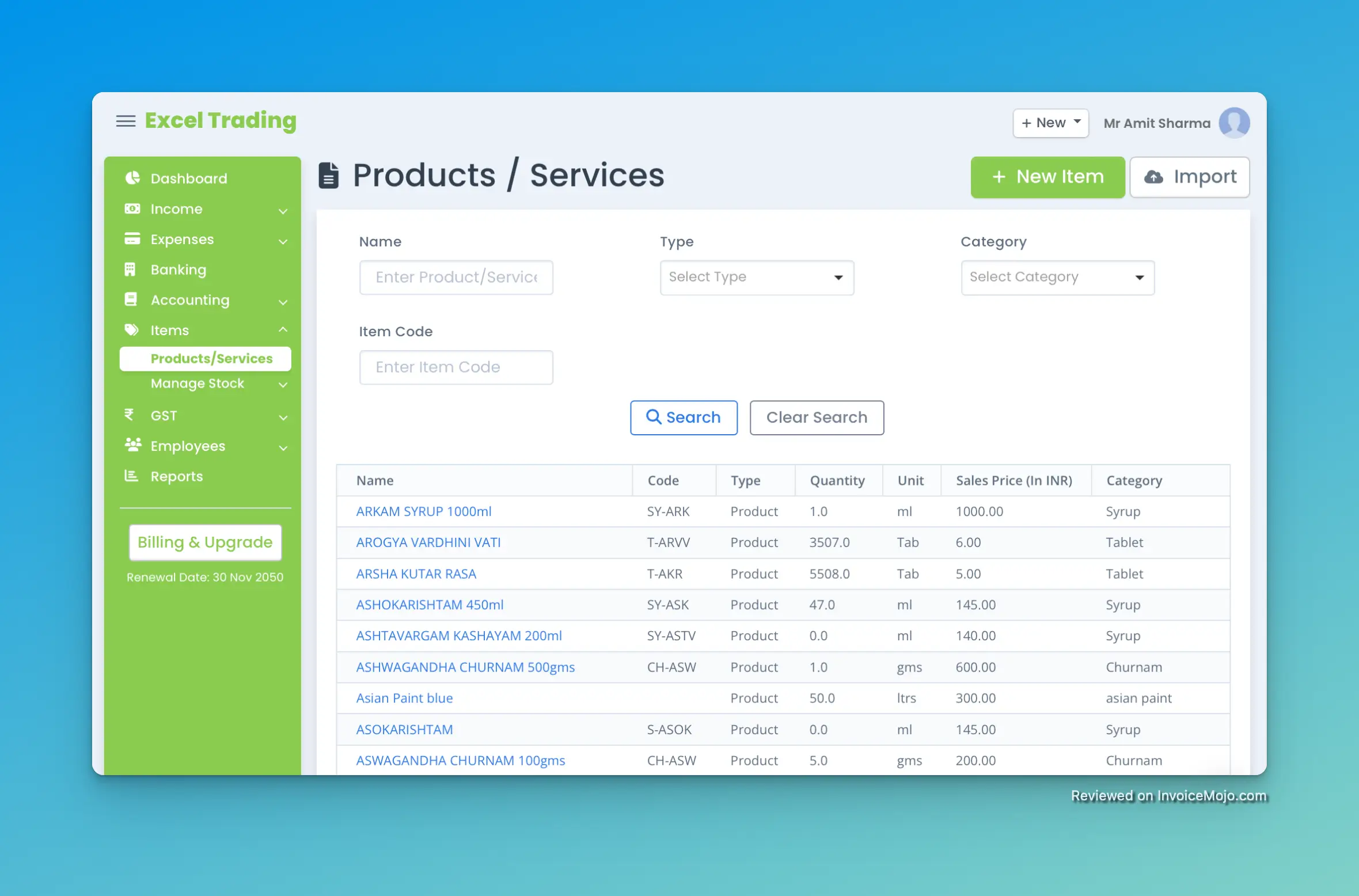
Managing inventory in ProfitBooks
Limited Customization Some users note that ProfitBooks could offer more customization options:
Businesses with highly specific requirements might find these limitations restrictive.
Occasional Technical Issues A few users report experiencing technical glitches:
While these issues don’t appear widespread, they can be frustrating when they occur.
User Interface Improvements Needed Some users suggest that the interface could be further refined:
These suggestions indicate areas where ProfitBooks could continue to enhance the user experience.
Mobile App Limitations While ProfitBooks does offer mobile access, some users note limitations:
As mobile business management becomes increasingly important, robust mobile functionality is a key consideration for many users.
Payment Gateway Integrations Some users request additional payment integration options:
While ProfitBooks does integrate with several payment processors, expanding these options would provide more flexibility for users.
User reviews for ProfitBooks are generally positive across multiple review platforms, with an average rating of approximately 4.2 out of 5 stars. Let’s examine what real users appreciate about the software and where they see room for improvement.
Ease of Use and User-Friendly Interface Many users highlight how intuitive ProfitBooks is, making it accessible even for those with limited accounting knowledge:
“Very convenient to make customer invoices and apply taxes as needed. Invoices are the Key. Easy Creation, modification, and Generation.”
“Overall experience with ProfirBooks till now is amazing… Very strong accounting structure, Reports and Analytical Statements are very helpful, interface is also very user friendly, All the areas are very effective for the user.”
“Profitbooks saves lots of time and dollars for me. My experience with profit books is as excellent as walking on a piece of cake.”
Value for Money Users frequently mention the affordable pricing as a significant advantage:
“It’s working perfectly and gives accurate results. Also, it’s cost effective when compared to other apps.”
“This is the best software so far that I have encountered for use by small commissaries. It can function as an alternative to other expensive ERP solutions.”
Comprehensive Features Many reviewers appreciate the breadth of functionality available:
“Super easy with Invoicing, sale purchase bill entries, inventory management and accounting. All in one place.”
“I really like that ProfitBooks covers the entire accounting process, from quickly creating invoices to efficiently automating business processes.”
Customer Support Several users mention positive experiences with the support team:
“My personal experience with customer support has been excellent — very fast, very friendly, very helpful.”
“It is yet a software under development. Yet, the best thing is that all requests or queries are taken as critical almost everytime. Therefore working with the software becomes very easy.”
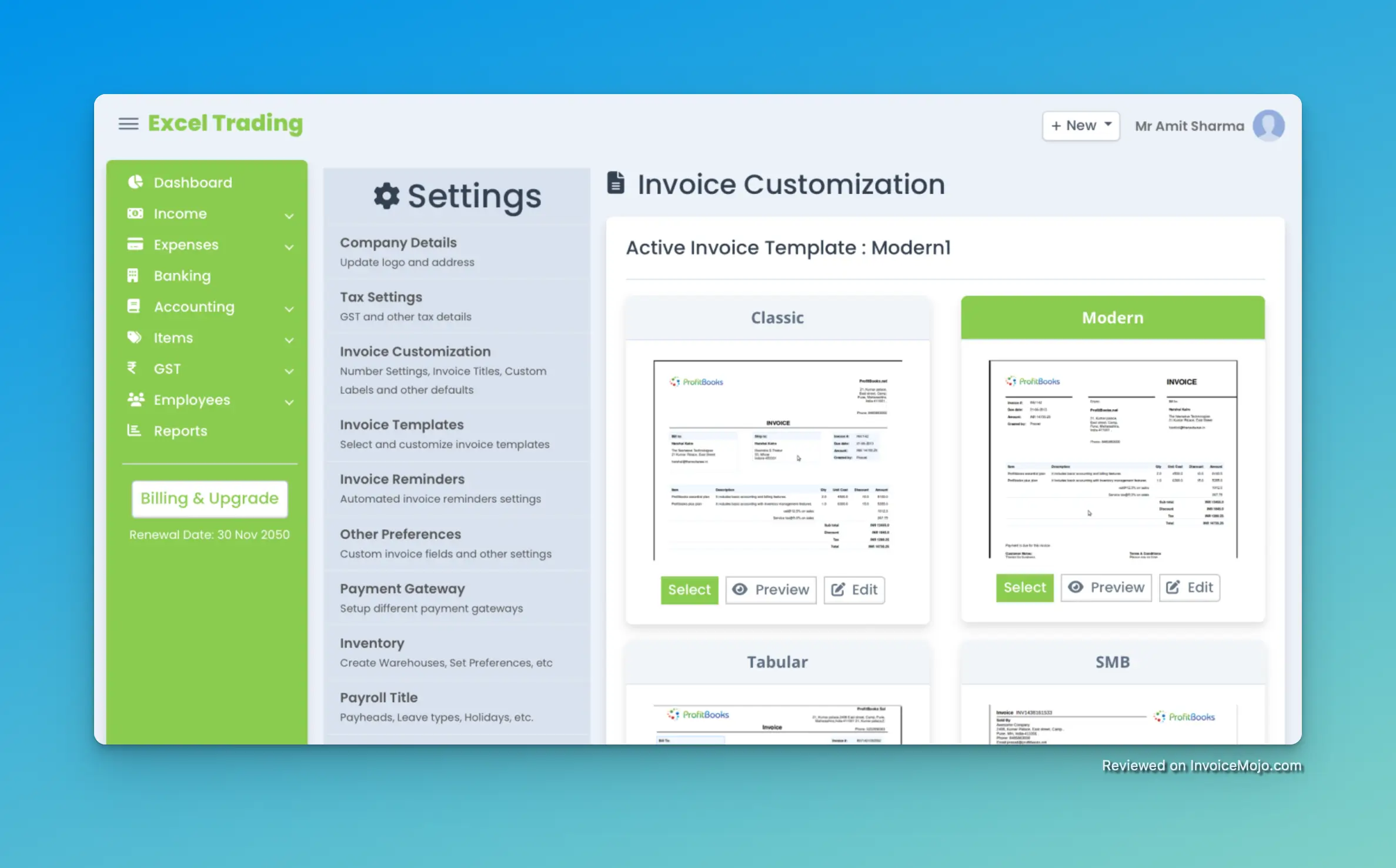
Invoice customizations in ProfitBooks
Technical Glitches Some users report occasional stability issues:
“Also, sometimes once u are done entering data and click on save, it says something went wrong. That causes loss of time.”
“Sometimes it stops working.”
Customization Limitations Several users wish for more customization options:
“It should give a room for customizations since some businesses require additional unique features that are not generic to all businesses.”
“Adjustment entry of profit and loss account at the time of closing still need attention for improvement.”
User Interface Refinements Some users suggest interface improvements:
“Userinterface needs a lot of improvenemt – Basic feature like sort is not available (eg sorting as per date, amount, inv/purchase nos) – Amount should be displayed in India Standard like x,xxx ; x,xx,xxxx ; xx,xxx,xxx.”
Mixed Customer Support Experiences While many praise the support, some users have had different experiences:
“Customer support and after-sale service need improvement to better assist users with their queries.”
“Disgusting from start to finish, being lied to constantly.”
ProfitBooks appears to perform particularly well for certain business segments:
Self-Employed and Freelancers Solo operators appreciate the simplicity and free tier:
“It is good. I have been using it since 2016… The User Interface, the recent upgradation is really good. It is cloud based, hence I can access it from anywhere around the globe.”
Small Businesses (2-10 Employees) Small teams find the collaborative features valuable:
“Very good compared with other SAS products that i am using. I like the application as its easy to use and also very friendly guidance.”
Medium Businesses (11-50 Employees) Medium-sized organizations appreciate the scalability:
“Excellent. Have been using this platform since last 4 years and we are very happy to have this as part of our company’s critical asset. Simple design, Easy to implement, Simplistic workflow, Easy to learn, Works for different product portfolios.”
Is ProfitBooks suitable for my industry?
ProfitBooks works well for a variety of industries, including:
The software is designed to be flexible enough to accommodate different business models while remaining simple to use. As one user noted: “Works for different product portfolios.”
Can I access ProfitBooks from anywhere?
Yes, ProfitBooks is an online accounting software that requires no installation or downloads. You can access it from any device with an internet connection, including computers, tablets, and smartphones. As the company states: “ProfitBooks is an online accounting software. There is nothing to download or install. Just register with your email ID and start using the system.”
How secure is my financial data with ProfitBooks?
ProfitBooks uses strong security measures to protect your financial information:
According to their website: “Your financial data is highly secure with ProfitBooks. We use advanced encryption protocols and industry-standard AWS (Amazon Web Services) to host and protect your data, ensuring robust security and reliability.”
Can I collaborate with my accountant using ProfitBooks?
Yes, ProfitBooks allows secure collaboration with your accountant or financial advisors. You can invite them to access your financial data without compromising security. As described on their website: “ProfitBooks allows you to easily collaborate with your accountant or auditor. You can securely invite them to access your financial data, enabling them to review your books, reconcile transactions, and generate reports in real time.”
Is there a mobile app for ProfitBooks?
Yes, ProfitBooks offers mobile applications for both iOS and Android devices. This allows you to manage your finances while on the move, create invoices, check financial reports, and monitor your business performance from your smartphone or tablet.
How does ProfitBooks handle tax compliance?
ProfitBooks is designed to simplify tax compliance:
According to their website: “ProfitBooks is fully compliant with the Indian GST regime and it’s the best GST accounting software in India. You can mention GST specific details like place of supply, SAC or GSTN on every invoice. You can also generate GSTR 3B, GSTR 1 and do much more.”
Can I import/export data from ProfitBooks?
Yes, ProfitBooks allows you to export data in formats like Excel for further analysis or sharing with stakeholders. According to their website: “Yes, you can export invoices, purchases, expenses, ledges, etc. In fact, most of the reports can be exported in excel format.”
What support options does ProfitBooks offer?
ProfitBooks provides several support channels:
Additionally, they offer accounting services: “Our team of expert accountants will help you with accounting & tax filing. All you have to do is to send your bank statement, invoices & expense bills to us and your dedicated bookkeeper will do the rest.”
Can ProfitBooks handle multiple currencies?
Yes, ProfitBooks supports multi-currency transactions, making it suitable for businesses with international clients. You can create invoices in foreign currencies and get reports that show currency conversion gains or losses. This feature is available in both the free and paid plans.
Does ProfitBooks integrate with other business tools?
ProfitBooks integrates with several third-party services:
While the integration options aren’t as extensive as some competitors, they cover the basic needs of most small businesses.
After carefully reviewing ProfitBooks’ features, pricing, user reviews, and overall performance, it’s clear that this accounting software provides a compelling solution for freelancers and small businesses looking for straightforward financial management tools without a steep learning curve or high costs.
Perfect For:
May Not Be Ideal For:
ProfitBooks delivers on its promise of simplifying business accounting for non-accountants. With its truly free tier, affordable premium plan, and focus on user-friendly design, it represents an excellent value in the accounting software market.
The software balances simplicity with functionality, providing enough features to satisfy most small business needs without overwhelming users with complexity. The cloud-based approach offers the flexibility modern businesses need, while the security measures provide peace of mind for those concerned about financial data protection.
While it has some limitations, particularly around advanced customization and occasional technical issues, ProfitBooks stands out as a solution that truly understands the needs of its target audience. For freelancers and small businesses looking for an accessible, affordable way to manage their finances, create professional invoices, and gain valuable financial insights, ProfitBooks software deserves consideration.
With its 3.9/5 average rating across review platforms and 75,000+ businesses already using it, ProfitBooks has proven itself a reliable option in the competitive accounting software landscape. Its commitment to supporting a genuine free tier demonstrates a refreshing business approach that aligns with the needs of small businesses and startups operating with limited resources.
In a time when financial management software can often feel overwhelming or too expensive for small operations, ProfitBooks offers a welcome alternative that puts professional accounting tools within reach of even the smallest business ventures.
