Highlights
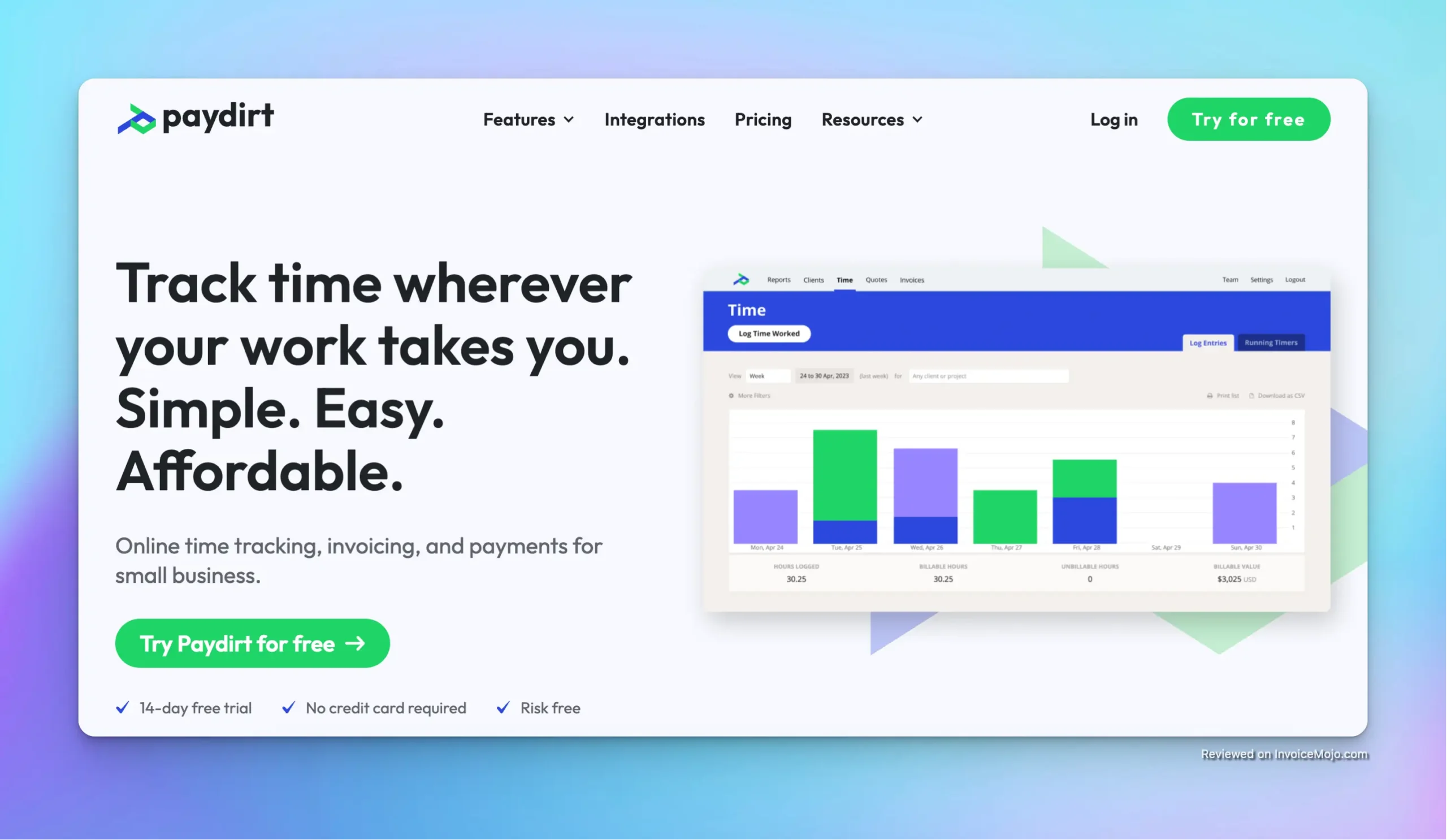
Paydirt Website
Paydirt offers freelancers and small businesses a straightforward approach to handling time tracking and invoicing in one unified platform. This browser-based solution helps professionals manage billable hours, create professional-looking invoices, and collect payments efficiently.
For many independent professionals and small agencies, administrative tasks like tracking work hours and preparing invoices consume valuable time that could be spent on client projects. Paydirt addresses this challenge by connecting these processes in a user-friendly system designed specifically for service providers who bill by the hour.
The Paydirt app has impressive statistics to back its performance: over 300,000 hours tracked, more than 325,000 invoices processed, and approximately $1.5 billion in payments handled through the system. But numbers only tell part of the story; what matters is how well Paydirt fits your specific business requirements.
Paydirt’s appeal centers around three main benefits:
These core functions address common pain points for freelancers and small business owners who want to minimize administrative overhead and streamline their workflow.
Paydirt works particularly well for:
If you’re currently using separate tools for these related tasks, Paydirt’s integrated approach might help streamline your workflow and reduce administrative work. The time tracking and invoicing capabilities make Paydirt a software solution designed with service providers in mind.
Paydirt includes several feature sets designed to support freelancers and small teams throughout their work process, from tracking time to collecting payment.
The time tracking capabilities include:
The browser extensions are particularly helpful, addressing the common problem of forgetting to log billable time when switching between tasks or clients. As a time tracker, Paydirt makes it simple to keep accurate records of all your billable hours.
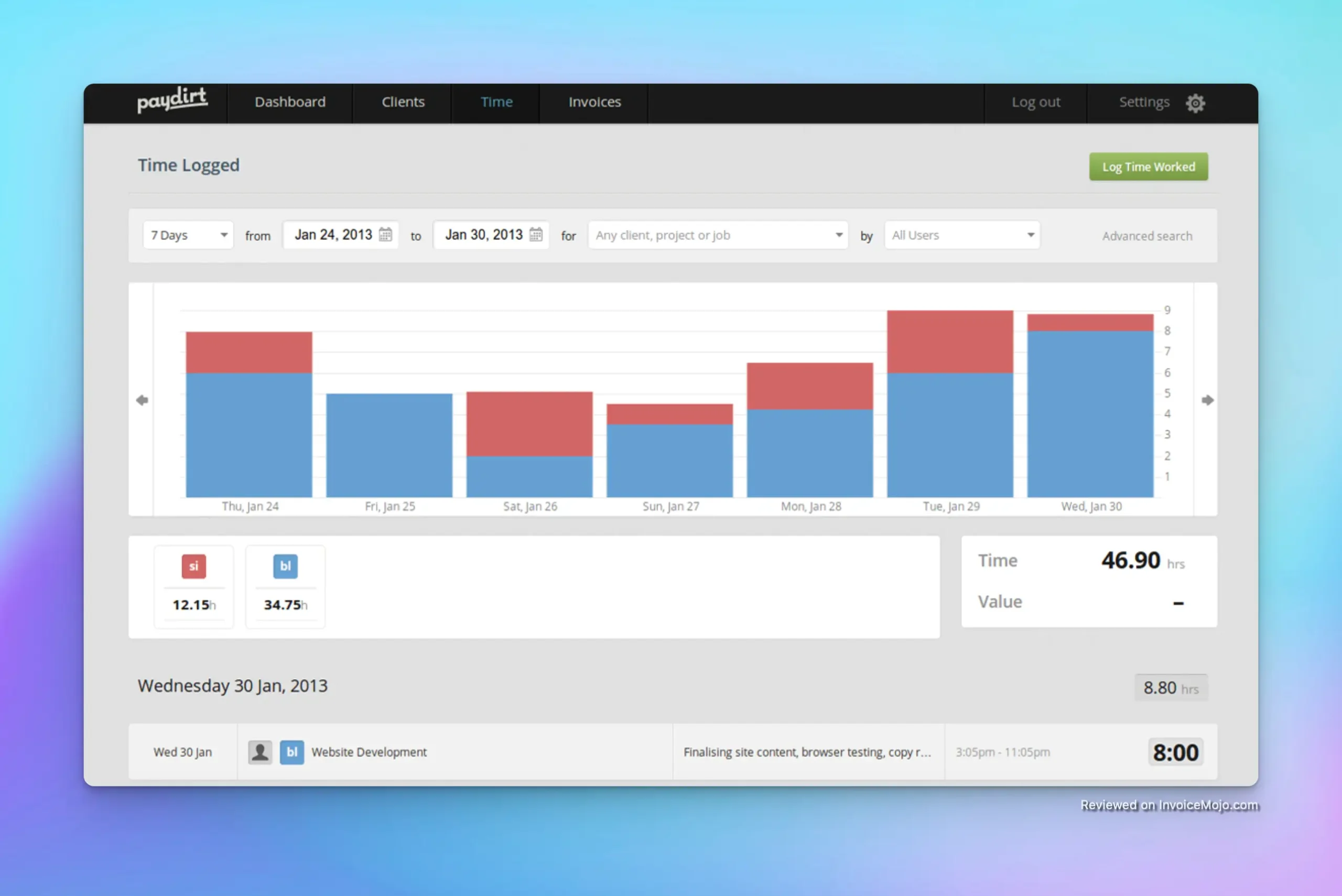
Paydirt Dashboard
Paydirt helps turn your tracked time into professional invoices:
The invoicing system balances simplicity with enough options to create professional documents without overwhelming users with too many choices. Send invoices to your clients directly from the platform to speed up payment collection.
Manage your client relationships with:
These features help maintain clear boundaries between different client projects and rates, which helps prevent confusion and potential billing disagreements. Paydirt provides tools to organize all aspects of their business relationships.
Collect payments more efficiently with:
By making it easier for clients to pay, these payment options can help improve cash flow, a critical concern for many small businesses. Keeping track of payments received is simplified through Paydirt’s organized system.
![]()
Time tracking in Paydirt
For agencies and collaborative teams, Paydirt provides:
These capabilities support accountability and coordination in team settings while maintaining control over billable hours and invoicing. The small team plan accommodates up to six team members, while the large team plan can handle up to 20 team members.
Paydirt helps with the pre-work phase through:
This approach to quoting helps win new business and transitions smoothly to the work phase once clients accept quotes. Paydirt makes the billing process more efficient from initial quote to final payment.
Get valuable information about your business performance:
These analytics help make informed purchase decisions about where to focus your efforts for the best returns. Project management becomes more strategic with detailed insights into your time allocation and profitability.
Paydirt pricing uses a tiered structure to fit different business sizes and needs. All plans come with a 14-day free trial, and paying annually gives you a 15% discount compared to monthly billing.
| Plan | Monthly Cost | Annual Cost (15% off) | Users | Active Clients | Online Payments | Team Functions |
|---|---|---|---|---|---|---|
| Starter | $8 a month | $7 | 1 | 3 | No | No |
| Hustler | $16 a month | $14 | 1 | Unlimited | Yes | No |
| Co-op | $29 a month | $25 | 3 | Unlimited | Yes | Yes |
| Small Team | $49 | $41 | 6 | Unlimited | Yes | Yes |
| Large Team | $79 | $66 | 10 | Unlimited | Yes | Yes |
| Agency | $149 | $125 | 20 | Unlimited | Yes | Yes |
| Enterprise | $249 | $212 | 40 | Unlimited | Yes | Yes |
Starter Plan ($8 a month)
Hustler Plan ($16 a month)
Co-op Plan ($29 a month)
Team Plans ($49-$249/month)
All plans include unlimited projects, tasks, time entries, invoices, and quotes. Paydirt doesn’t charge extra transaction fees for online payments (though standard PayPal and Stripe fees still apply). These pricing options make Paydirt accessible for businesses of various sizes.
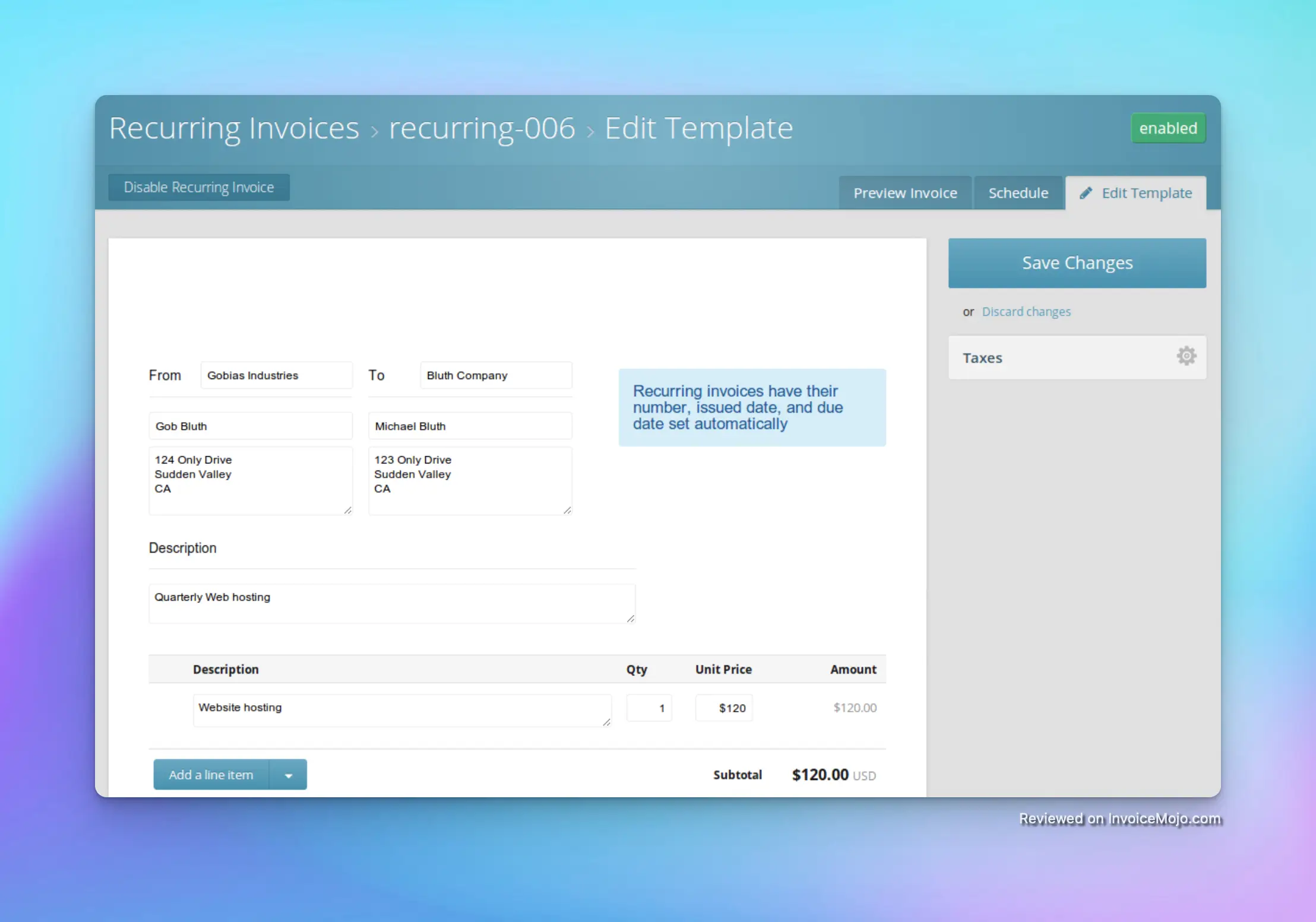
Creating a recurring invoice in Paydirt
Like any software solution, Paydirt has both strengths and weaknesses. Here’s a balanced look at what works well and what could be improved.
Real experiences from actual users provide helpful insights into how Paydirt performs in daily use. Based on a mix of verified reviews, here’s a balanced selection of feedback.
Many users like Paydirt’s approach to time tracking and invoicing:
“I appreciate that the clock can be stopped/started or add time at-will instead of live time tracking which works great when you work on projects in time chunks.”
The platform’s user-friendly design gets consistent praise:
“This is a well-designed, easy to use service that provides useful services to freelancers, especially those just starting out. Even if your technical knowledge is limited, learning to use Paydirt takes little time.”
Users also value the practical benefits to their business:
“Making invoicing a breeze, eliminating spreadsheets and time spent typing out each client, every week.”
The invoicing capabilities receive special recognition:
“Paydirt is an app that allows you to generate invoices quickly and easily. With Paydirt, you can automatically categorize your data, select which tasks to include, and bill a job partially. Plus, the invoices from Paydirt are gorgeous and include your logo.”
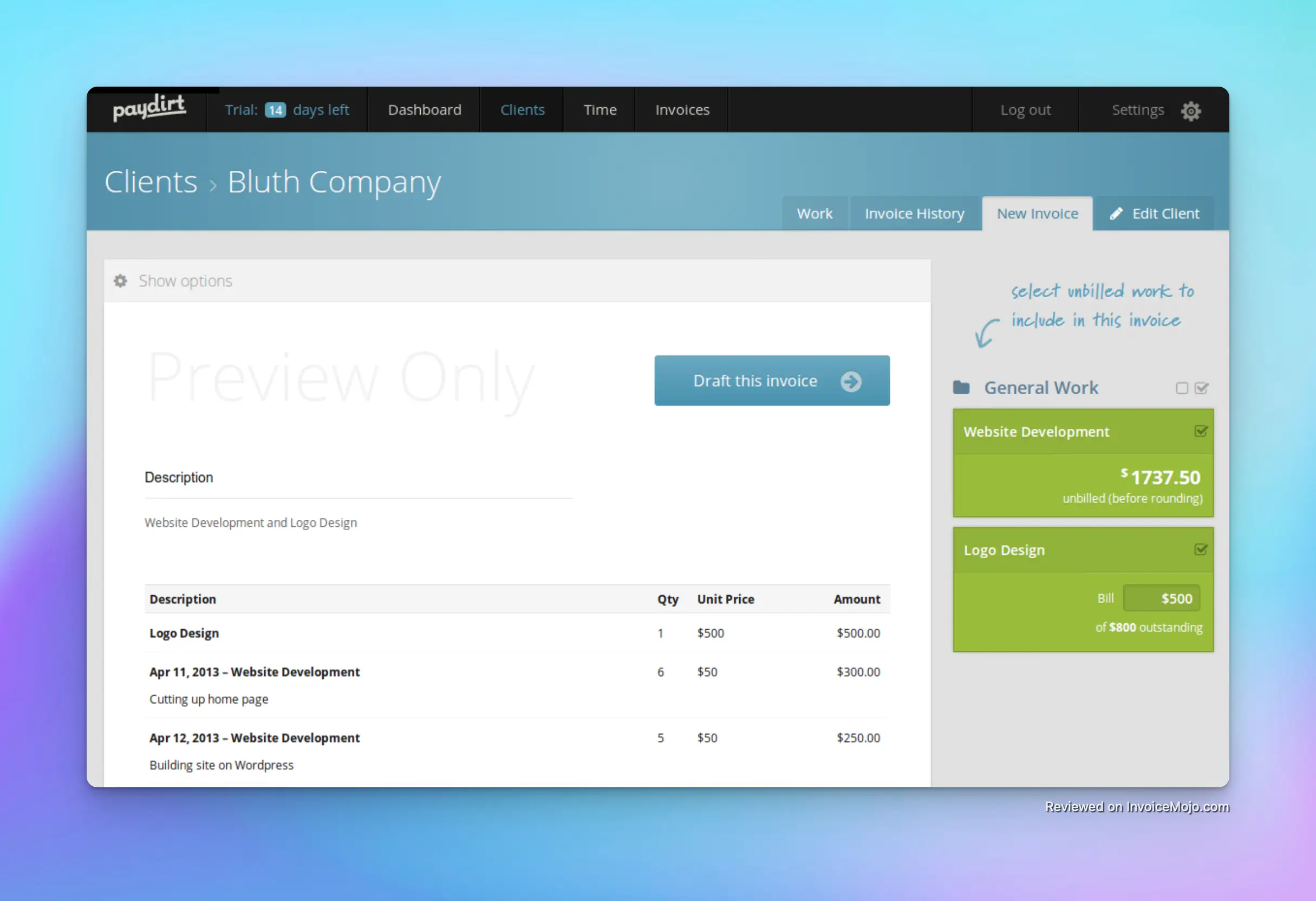
Creating an invoice in Paydirt
Not all experiences have been positive, with several concerns mentioned in Paydirt payroll reviews:
Customer support issues appear as the most common complaint:
“The system itself is great. Customer support? Basically non-existent. It took about two weeks for them to reply to support tickets, and only after being probed on twitter.”
Some users express frustration with the platform’s development:
“It was bought out around 4(?) years ago and there have been no updates or improvements since then. We have requested even minor new features and nothing has changed.”
Interface limitations are noted by some users:
“I wish the timesheets themselves would show all of the details instead of having to click into each entry to view notes.”
User feedback suggests that Paydirt works well for its main functions of time tracking and invoicing for freelancers, with most users finding it intuitive and effective for streamlining these important business processes. The biggest concerns relate to customer support responsiveness and the apparent lack of new feature development.
It’s worth noting that newer reviews tend to be more positive than older ones, possibly indicating improvements in some previously problematic areas. However, the repeated mention of limited development activity suggests that the platform may be focusing on stability rather than adding new features.
Does Paydirt work for teams or just individual freelancers?
Paydirt works for both individual freelancers and teams. Solo users can pick the Starter or Hustler plans, while teams of various sizes can choose from the Co-op through Enterprise plans. Team features include user permissions, timesheet approval workflows, and task assignment capabilities.
Can I use Paydirt offline?
No, Paydirt requires an internet connection since it’s a browser-based application. If you often work offline, you’ll need to log your time after reconnecting or consider alternatives with offline capabilities.
How does Paydirt handle different currencies?
Paydirt supports multiple currencies, letting you invoice clients in their preferred currency. This flexibility is particularly valuable for freelancers working with international clients.
Can I customize my invoices?
Yes, Paydirt allows extensive invoice customization. You can add your logo, adjust designs and messaging, and create professional invoices that match your brand identity.
What payment methods can clients use?
Through connections with PayPal and Stripe, clients can pay invoices using credit cards, debit cards, or PayPal balances. These options cover most clients’ payment preferences, potentially speeding up payment times.
Does Paydirt connect with accounting software?
Paydirt has limited direct integration with accounting software. However, you can export your data from Paydirt to import into your accounting system. For businesses heavily dependent on specific accounting software, this could create a workflow limitation.
Is there a free trial?
Yes, Paydirt offers a 14-day free trial for all plans, allowing you to test the complete functionality before subscribing.
Can I track non-billable time?
Yes, Paydirt allows tracking of both billable and non-billable hours, giving a complete picture of time allocation across all activities. This capability helps identify efficiency opportunities and understand the true cost of client work.
How secure is my data?
Paydirt takes security seriously, especially regarding payment processing. By using established payment processors like PayPal and Stripe for financial transactions, Paydirt ensures that sensitive payment data is handled according to industry security standards.
Does Paydirt remind me to track time?
Yes, one of Paydirt’s standout features is its browser extensions for Chrome and Firefox that remind you to log time when visiting client-related websites or writing client emails. This thoughtful feature helps ensure you capture all billable hours.
Paydirt earns a solid 4 out of 5 stars for its streamlined approach to time tracking and invoicing for freelancers and small teams. The platform shines brightest in its thoughtfully designed time tracking features and straightforward invoicing system that effectively addresses the common pain points freelancers face when managing billable hours.
The browser extensions that remind users to track time and the seamless workflow from time tracking to invoice generation showcase a deep understanding of freelancer needs. What keeps Paydirt from a perfect score are the concerns about customer support responsiveness and the apparent limited pace of platform development in recent years.
Paydirt works particularly well for:
Paydirt might not be the best choice for:
In the landscape of time tracking and invoicing solutions, Paydirt positions itself as a focused tool that does a few things really well instead of trying to be everything for everyone. Compared to alternatives like Harvest (more connections but higher cost), Toggl (better time tracker but weaker invoicing), or FreshBooks (more complete accounting but potentially more complex), Paydirt offers a balanced approach that prioritizes ease of use and efficiency for core functions.
Paydirt delivers on its promise to simplify time tracking and invoicing for freelancers and small teams. Its thoughtfully designed features address real-world challenges in capturing billable hours and getting paid promptly. While concerns about customer support and development pace deserve consideration, the main functionality appears solid and reliable.
For freelancers and small businesses looking to simplify their administrative processes without getting overwhelmed by complexity, Paydirt represents a compelling option that can save significant time and support professional client interactions. The 14-day free trial provides a risk-free opportunity to determine if its approach matches your specific business needs.
