Highlights

Invoicera Website
Invoicera has built a reputation as a powerful cloud-based invoicing and billing software since 2006. This Invoicera review examines how the platform’s capabilities, pricing, and overall user experience perform in 2026, with a focus on its relevance for freelancers and small business owners.
Invoicera positions itself as a comprehensive financial management solution rather than just invoice software. Through its cloud architecture, the platform is accessible from any location, making it particularly valuable for remote workers and distributed teams.
Since launching, Invoicera has consistently adapted to meet evolving business requirements. Now serving millions of users across various industries, from creative freelancers to manufacturing companies, the platform’s widespread adoption demonstrates its flexibility and effectiveness as a billing solution.
Invoicera’s approach centers on automating repetitive financial tasks while offering powerful customization options. This balance between automation and personalization sets it apart from competitors that might excel in one area but fall short in another.
The platform operates on three core principles:
These principles shape features designed to save time, minimize errors, and enhance cash flow management, all crucial concerns for small business owners and freelancers looking to streamline their invoicing process.
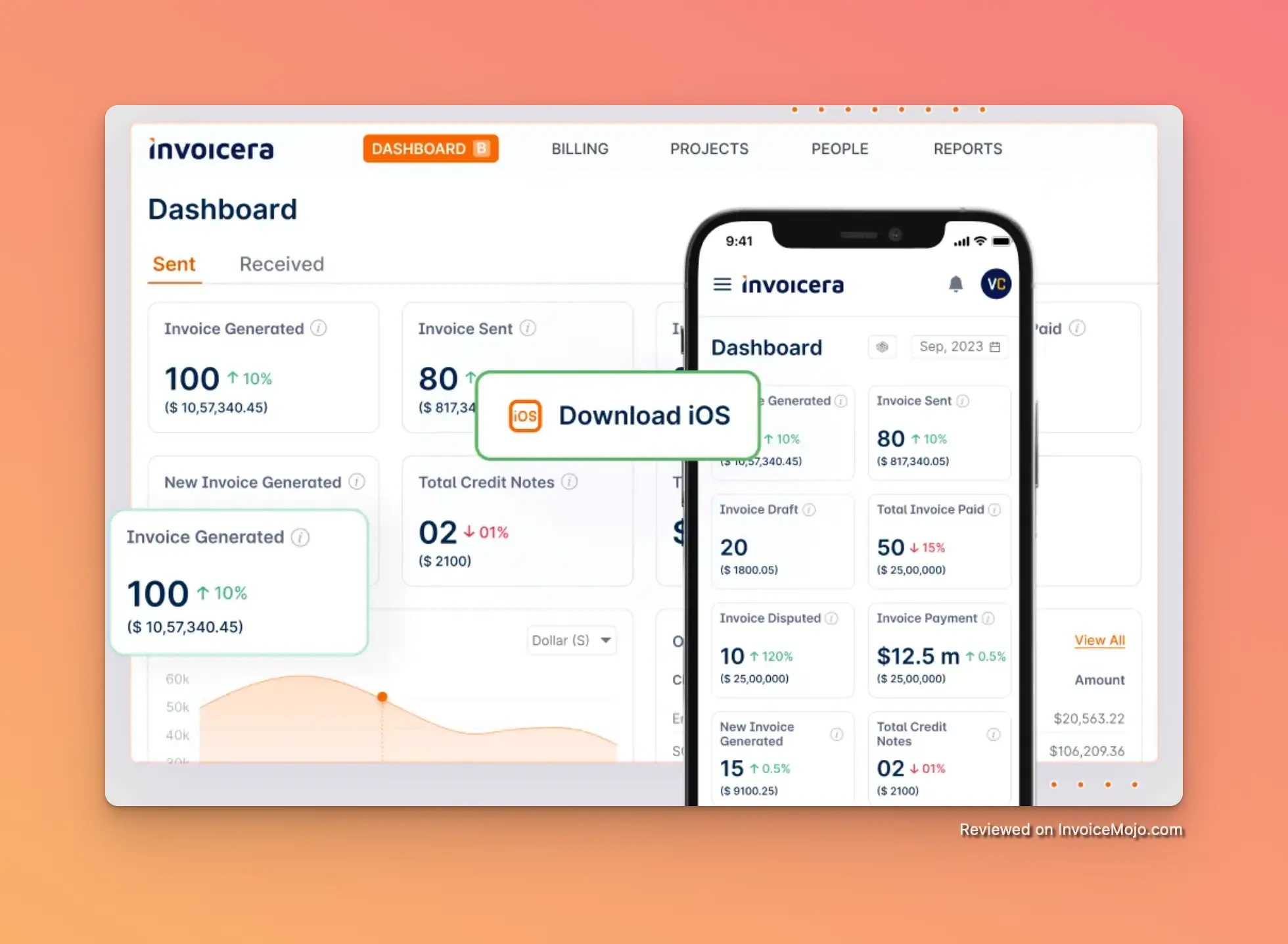
Invoicera Dashboard
Invoicera offers an extensive suite of features that go well beyond basic invoicing. Here’s a detailed look at these capabilities and how they benefit small businesses.
The foundation of Invoicera is its robust invoicing system that allows users to create, send, and manage professional invoices online. The platform’s approach includes:
The e-invoicing feature specifically helps businesses reduce paperwork and move to fully digital workflows, conserving both time and environmental resources.
Before finalizing a sale, businesses often need to provide estimates or manage procurement. Invoicera streamlines these processes with:
This integration between pre-sale documents and billing creates a seamless workflow that reduces duplicate data entry and potential errors.
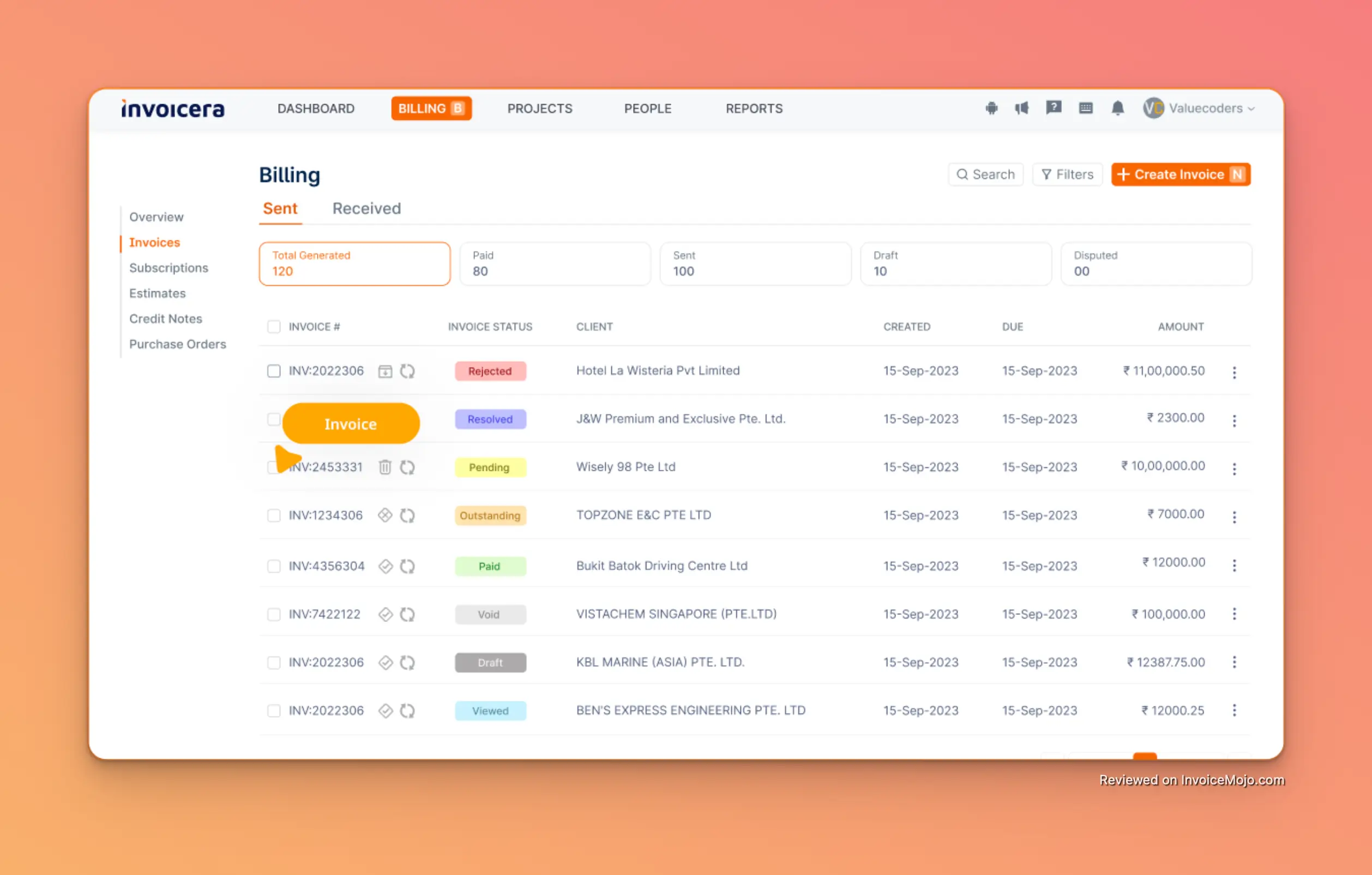
Invoices list in Invoicera
For businesses with international clients or suppliers, Invoicera offers:
These features particularly benefit freelancers with global clients by reducing the friction of cross-border transactions.
Improving client relationships through transparency, the client portal provides:
This self-service approach decreases administrative work while improving client satisfaction through always-available access to billing information.
Comprehensive expense tracking features include:
These tools help businesses maintain accurate records for tax purposes while identifying opportunities to recover billable expenses from clients.
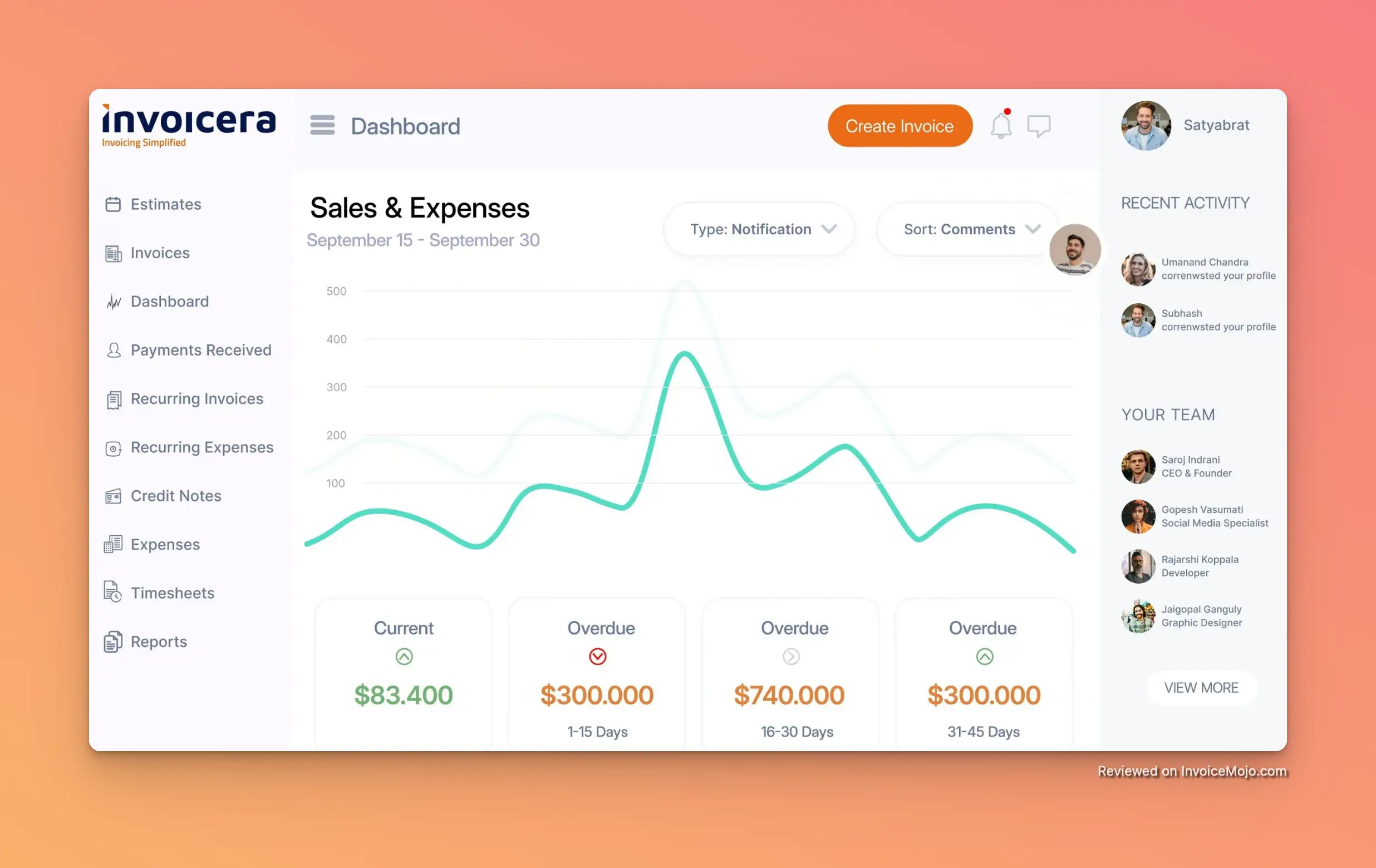
Dashboard reports in Invoicera
For service-based businesses that bill by the hour, Invoicera’s time tracking functionality offers:
These capabilities ensure accurate billing while providing insights into productivity and profitability.
Invoicera integrates project management with financial tracking through:
This integration between project delivery and financial management provides a complete view of business operations.
For entrepreneurs managing several ventures, Invoicera provides:
This feature particularly benefits serial entrepreneurs and agencies managing multiple brands.
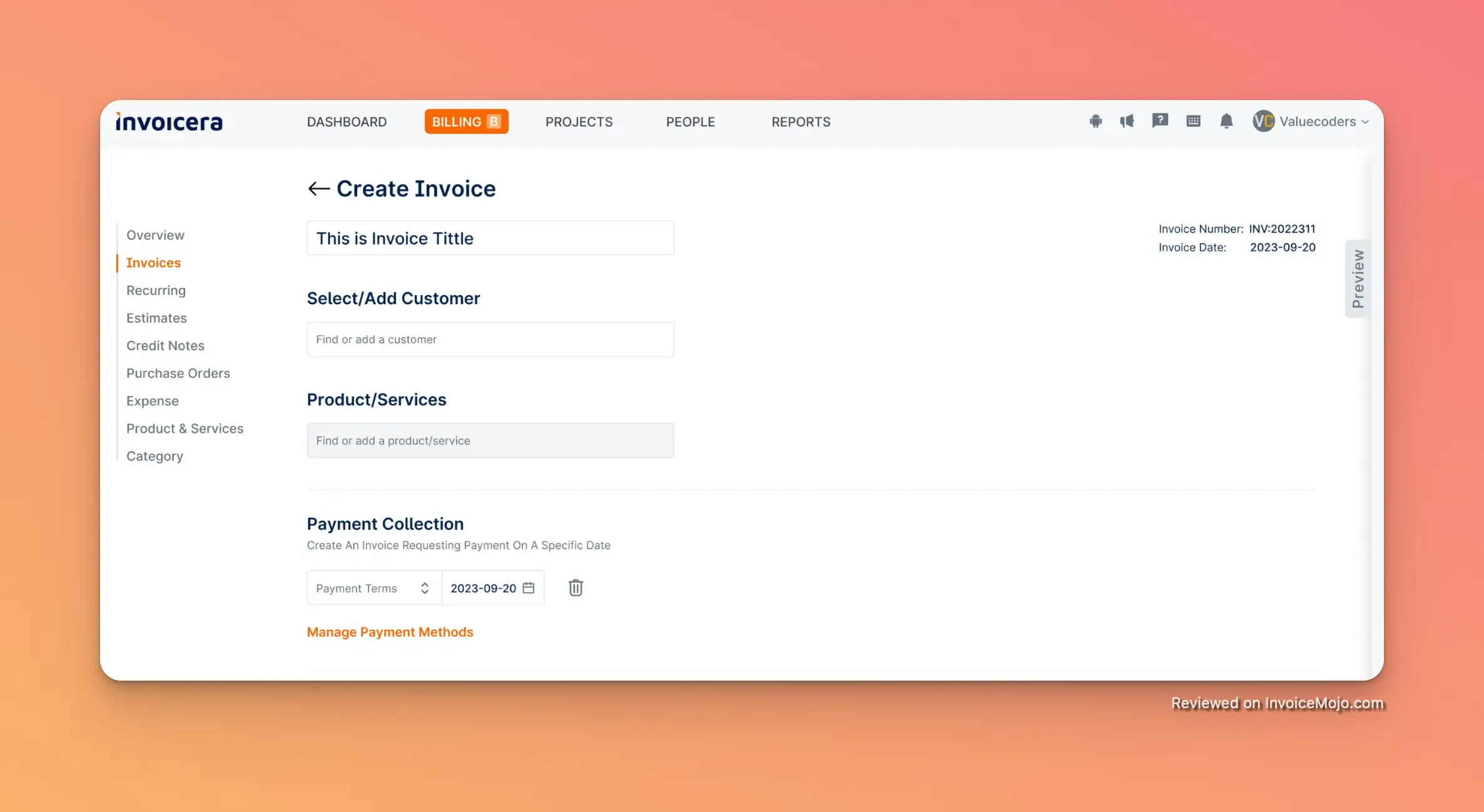
Creating an invoice in Invoicera
Invoicera allows businesses to personalize their financial processes with:
These customization options ensure the platform adapts to your business processes rather than forcing you to change your workflows.
Extend Invoicera’s functionality through connections with:
These integrations create a cohesive ecosystem where financial data flows smoothly between different business systems.
Facilitate smooth transactions through:
These payment capabilities help businesses get paid faster while giving clients convenient options.
For businesses navigating tax requirements, Invoicera offers:
These features help ensure tax compliance while minimizing administrative work.
Protect sensitive financial information with:
These security measures help businesses meet data protection obligations while safeguarding confidential client information.
Invoicera offers a tiered pricing structure designed to accommodate businesses at different growth stages. The platform provides four main options:
All paid plans include a 7-day free trial, and discounts are available for annual billing commitments.
| Feature | Free Plan | Starter Plan ($19/mo) | Business Plan ($29/mo) | Infinite Plan ($149/mo) |
|---|---|---|---|---|
| Number of Clients | 3 | 100 | 1,000 | Unlimited |
| Staff Access | None | 1 | 10 | Extended |
| Multi-Currency Support | Limited | Full | Full | Full |
| Custom Templates | Basic | Standard | Advanced | Premium |
| Client Portal | Basic | Standard | Advanced | Premium |
| Time Tracking | Basic | Standard | Advanced | Premium |
| Project Management | No | Basic | Standard | Advanced |
| API Access | No | Basic | Full | Advanced |
| Support Level | Standard | Priority | Dedicated | |
| Multi-Business | No | Yes | Yes | Yes |
| White Labeling | No | No | Limited | Full |
| Custom Workflows | No | No | Yes | Advanced |
All paid plans include a 7-day free trial, allowing businesses to evaluate features before committing. Invoicera also offers monthly and annual billing options, with discounts available for annual commitments.
Invoicera’s web interface balances functionality with usability through:
The platform uses a clean, professional design that businesses can customize to match their brand identity. Most users report a relatively short learning curve to basic proficiency, though advanced features require more exploration. Invoicera provides a user-friendly interface that makes it easy to navigate even for beginners.
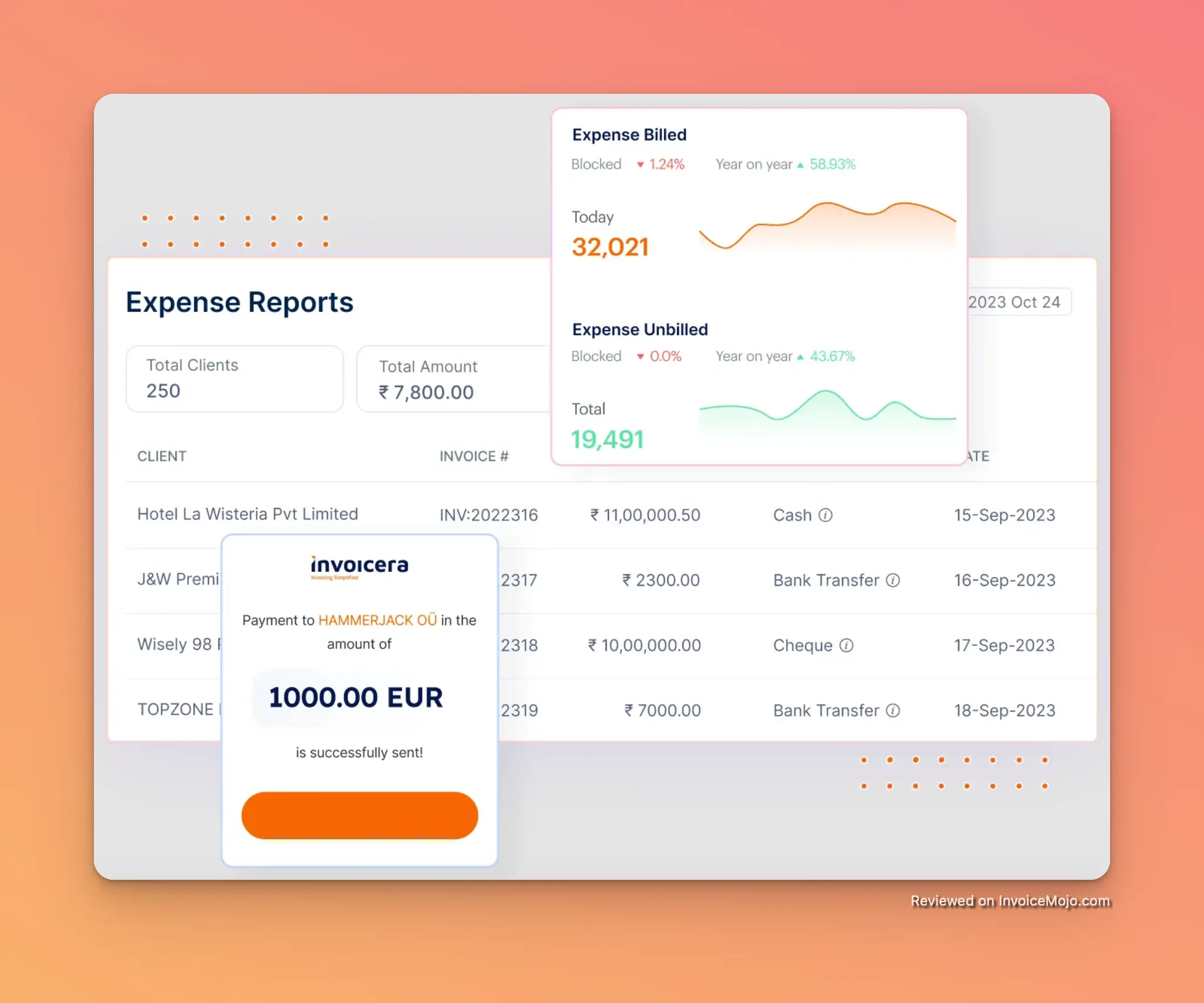
Financial reports in Invoicera
The Invoicera mobile app (available for iOS and Android) extends core functionality to smartphones and tablets:
While the mobile app provides necessary features, some users note that it doesn’t offer the full range of desktop functionality and could benefit from an improved user interface. This limitation may affect businesses that rely heavily on mobile workflows. The Invoicera mobile experience continues to improve with regular updates.
Invoicera provides several resources to help new users become productive quickly:
The platform generally receives positive feedback for its onboarding experience, though some users report a learning curve when exploring advanced customization options. Invoicera helps new users get started with comprehensive documentation.
Based on user feedback and feature analysis, here’s a balanced evaluation of Invoicera’s strengths and limitations:
Invoicera stands out for its broad range of capabilities that extend well beyond basic invoicing. This all-in-one approach reduces the need for multiple software subscriptions and creates a cohesive financial management system. Invoicera offers one of the best invoicing feature sets in its price range.
The platform’s flexibility allows businesses to customize templates, workflows, and processes to their specific needs rather than conforming to rigid software constraints. This is particularly valuable for companies with unique billing requirements or brand standards. The ability to customize makes Invoicera one of the best invoicing options for businesses with specific needs.
International capabilities make Invoicera an excellent choice for businesses with global clients or suppliers, reducing the friction often associated with cross-border transactions. Multi-currency support is particularly valuable for freelancers working with international clients.
Automated recurring invoices, payment reminders, and workflow processes significantly reduce manual work, allowing business owners to focus on core activities rather than administrative tasks. Invoicera helps automate many aspects of the billing process.
The tiered pricing model with a free entry point allows businesses to start small and expand their usage as they grow, ensuring that companies only pay for the features they need. Invoicera pricing is competitive with similar billing software solutions.
The connection between project management and financial tracking provides valuable insights into profitability and resource allocation, helping businesses make data-driven decisions. Invoicera simplifies tracking billable time across projects.
Robust analytics and reporting tools offer visibility into financial performance, helping businesses identify trends, issues, and opportunities for improvement. Use Invoicera to gain better control over your finances through detailed reporting.
Some users report challenges with the timeliness and quality of customer support, particularly on lower-tier plans. This could be problematic for businesses that need rapid assistance with critical billing functions. Invoicera support could be improved according to user feedback.
While the mobile app provides basic functions, it doesn’t offer the full desktop experience and has received mixed reviews for its user interface and feature set. The Invoicera mobile app needs enhancement for mobile-first businesses.
New users may need time to fully understand and implement more complex features like custom workflows and advanced integrations. The learning curve can be steeper than with some simpler invoice software.
While excellent for invoicing and billing, Invoicera doesn’t replace comprehensive accounting software for functions like detailed financial reporting and tax preparation. You may need to use Invoicera alongside accounting software like QuickBooks for complete financial management.
Some users have reported occasional delays or challenges with third-party integrations, potentially creating friction in data flow between systems. Integration with certain tools can require additional setup time.
The free plan’s three-client limit is quite restrictive compared to some competitors, making it suitable primarily for testing rather than long-term use for growing businesses. The free trial provides better insight into full capabilities.
User feedback provides valuable insights into how Invoicera performs in real-world business scenarios. Here’s what actual users are saying about their experiences:
“My monthly invoicing is not a task anymore. Invoicera is there to take care of it. The recurring invoice feature saves me so much time with repeat clients. I can send invoices quickly and without any hassle.” – G2 Review
“I appreciate Invoicera’s customization options, especially for branding my invoices. I can customize templates as per my choice. Granular permissions give me total peace of mind… Invoicera has boosted my professionalism and saved me tons of time!” – Invoicera Website
“The multi-currency support is perfect since I work with international customers. Send invoices and accept payments in multiple languages and currencies, fast, simple, and reliable!” – G2 Review
“Invoicera is a lifesaver! I always know who’s paid and who owes me. It keeps my finances organized, saving me time and stress, especially at tax time. The built-in expense tracking helps keep my finances in order.” – Invoicera Website
“The mobile app could be more user-friendly and feature-rich. It provides basic functionality but doesn’t match the desktop experience in terms of features and usability.” – G2 Review
“Initial setup may take time to explore all customization options. There’s a learning curve to fully utilize the platform’s capabilities, especially for advanced features.” – G2 Review
“Occasional delays in syncing with some third-party tools can create friction in workflows that depend on data flowing between different systems.” – G2 Review
“Customer support was a bit disappointing to me. My suggestion would be in improving the resolution time period. Response times could be faster, especially for urgent issues.” – Sitejabber Review
Invoicera adapts to various business models and industries. Here’s how different sectors use Invoicera:
For independent professionals, Invoicera offers:
Real-world example: “When I began my real estate firm, I hated invoicing so much that sometimes I put off sending invoices for months. Invoicera proved to be the best invoicing software that caters to professionalism and quickly sent out estimates and invoices on the spot.”
Design studios and marketing agencies benefit from:
Real-world example: “Now I can look for the detailed financial performance overview and efficiency of people working on billed, unbilled and internal projects. You can easily analyze profit, loss and cash flow.”
Consulting firms utilize:
Real-world example: “I have been working as an Invoicing consultant for more than 10 years. So i basically use Invoicera to schedule my recurring invoices, time tracking purposes, staff management, accounts management, and overall productivity management.”
Builders and contractors leverage:
Real-world example: “For my contractor business, I needed a solution that replaces an outdated manual invoicing system. Invoicera made it simpler and easier to invoice. Now, I spend less time manually and more time to help clients with their queries.”
Hotels and service businesses benefit from:
Real-world example: “When running the hotel business, controlling business expenses and maintaining surplus cash flow became hectic for me. I wanted a solution that could take my hospitality business to the next level. With rapid research on the internet, I found Invoicera that control all my hotel business expenses with ease.” the internet, I found Invoicera that control all my hotel business expenses with ease.”
Is Invoicera secure for handling sensitive financial data?
Yes. Invoicera uses three-layered security architecture with data encryption, regular backups, and multiple authentication options. Higher-tier plans offer custom security configurations for businesses with specific requirements.
Can I customize invoice templates to match my brand identity?
Absolutely. You can add your logo, brand colors, typography, and custom fields to invoices. Higher-tier plans include white-label capabilities that remove Invoicera branding entirely. The customizable invoices help maintain your professional image.
How does the free plan work, and what are its limitations?
The free plan allows access for up to three clients with basic invoicing features. It lacks staff access, multi-business management, API integration, and premium templates, making it best for testing or very small operations. The free trial of paid plans offers a better experience of full features.
What payment methods can my clients use with Invoicera?
Invoicera integrates with over 30 payment gateways supporting credit cards, bank transfers, and digital wallets. The specific options depend on which payment gateways you integrate with your account. This flexibility helps streamline your billing process.
Can I track time and bill clients automatically based on hours worked?
Yes. You can log hours manually or use an automatic timer, designate time as billable or non-billable, and automatically include billable time in invoices based on project or team member rates. This feature helps service businesses automate their invoicing process.
Does Invoicera work for businesses with international clients?
Definitely. The platform supports 120+ currencies with automatic exchange rate updates and allows you to create invoices in multiple languages with region-specific formatting. Invoicera offers strong multi-currency support for global business operations.
Can I set up recurring invoices for subscription-based services?
Yes. You can define billing frequencies, set specific dates, determine occurrences or end dates, and customize templates. The system automatically generates and sends invoices according to your schedule. This helps simplify ongoing billing relationships.
Is there a limit to the number of invoices I can create?
No. All plans allow unlimited invoice creation. Even the free plan permits unlimited invoices, though it restricts you to three clients. Use Invoicera to create invoices for all your customers without worrying about limits.
After examining Invoicera’s features, pricing, and user experience, here’s our assessment of who would benefit most from this invoicing solution:
Invoicera earns a solid 4.3 out of 5 stars for its comprehensive feature set, extensive customization options, and strong international capabilities. The platform excels in automating financial workflows and offers robust tools that grow with your business, making it particularly valuable for service-based companies and those with global clients.
The rating reflects some room for improvement in mobile functionality and customer support responsiveness, which prevent it from achieving a perfect score. Despite these minor drawbacks, Invoicera remains one of the best invoicing software options in its price range for small businesses looking to professionalize their billing processes.
Invoicera delivers strong value through its comprehensive features, customization options, and scalable pricing. The platform balances functionality with usability, making advanced invoicing accessible without requiring specialized expertise. For small businesses looking to streamline financial operations, Invoicera offers a solution that can grow alongside your business, with strengths in automation, customization, and international support that make it worthy of consideration.
