Highlights
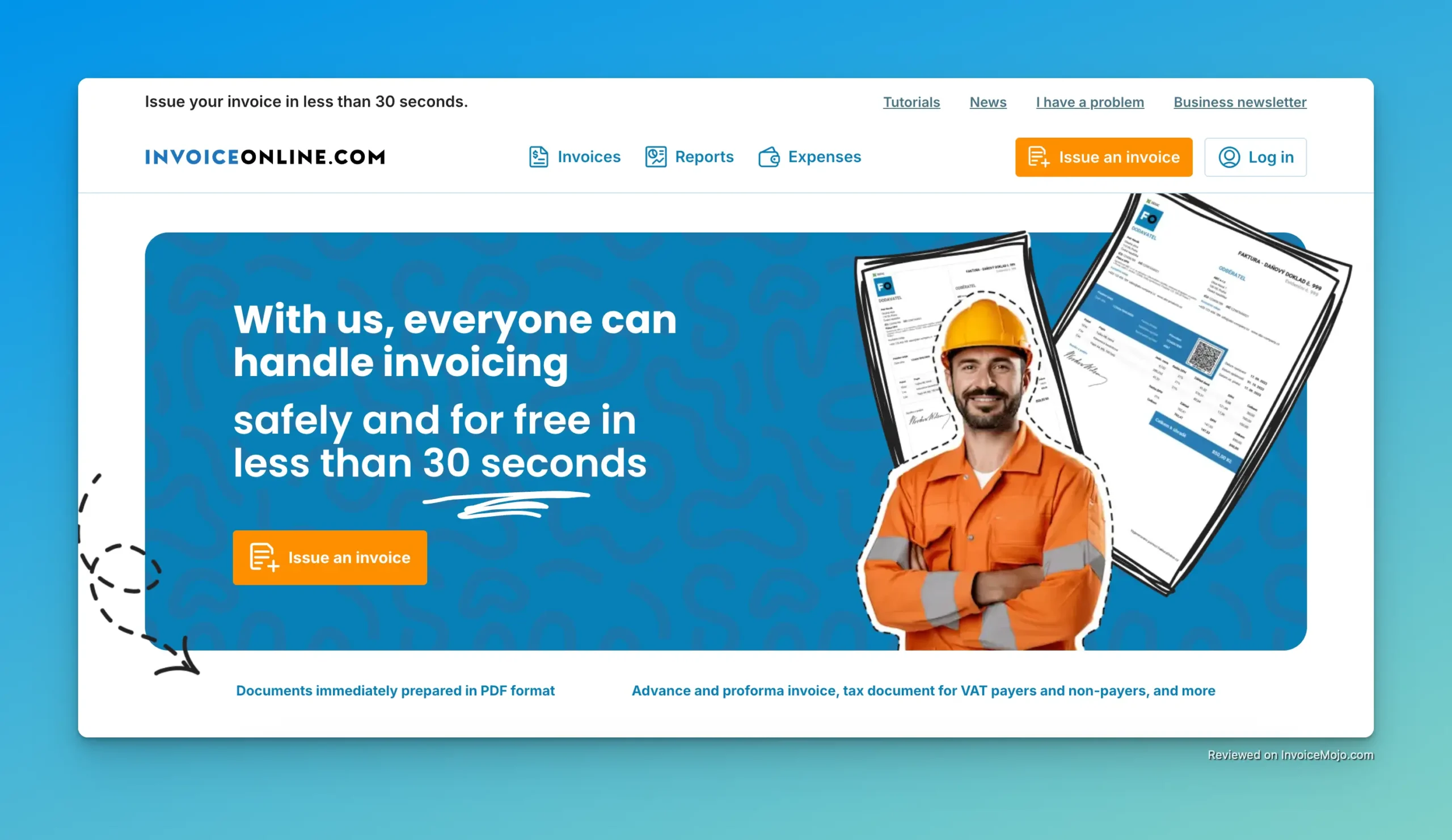
InvoiceOnline Website
For freelancers and small businesses, maintaining healthy cash flow depends heavily on efficient invoicing. Finding a solution that balances functionality with user-friendliness can be challenging amid countless options.
InvoiceOnline (www.invoiceonline.com) positions itself as that balanced solution—a web-based invoicing platform focused on simplifying the billing process without overcomplicating things. Rather than overwhelming users with unnecessary features, it concentrates on what matters most: creating professional documents, tracking payments, and keeping financial records organized.
The platform emphasizes accessibility, letting users manage invoices from anywhere with internet access, effectively putting their “business in their pocket.”
But does this focused approach actually work? And more importantly, is InvoiceOnline the right choice for your specific business needs?
While any business could use this platform, it’s particularly well-matched for:
For these users, InvoiceOnline strikes a balance between functionality, accessibility, and affordability that addresses core invoicing needs without excessive complexity.
Before examining InvoiceOnline’s features, it’s worth noting why effective invoicing matters so much for small businesses:
With these benefits in mind, let’s look at what InvoiceOnline offers.
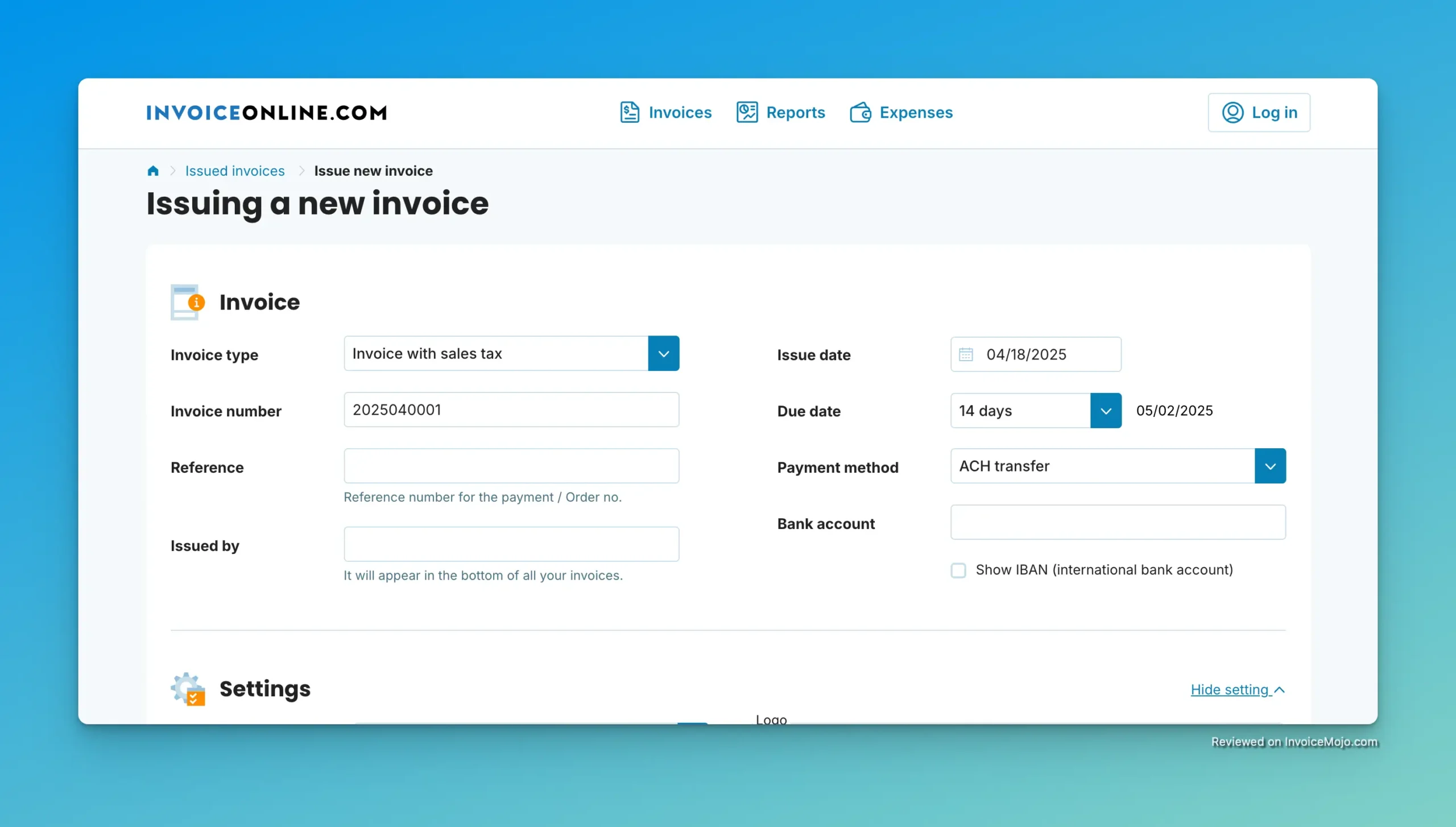
Creating an invoice in InvoiceOnline
InvoiceOnline provides several features specifically designed for small businesses and freelancers:
The platform’s core strength is its straightforward invoice creation process, which follows four basic steps:
This approach ensures that even users with minimal technical skills can quickly generate professional invoices. The platform’s philosophy is that users shouldn’t “look for complexity in simple things,” with all quick actions placed exactly where expected.
One standout feature is support for different invoice types to accommodate various business situations:
| Invoice Type | Best For | Main Benefits |
|---|---|---|
| Regular Invoices | Standard transactions | Professional format, payment tracking |
| Tax Documents | Compliant billing | Meets tax authority requirements |
| VAT Non-payer Invoices | Non-VAT registered businesses | Appropriate formatting without VAT fields |
| Advance Invoices | Pre-payment requests | Request funds before delivering services |
| Proforma Invoices | Preliminary billing | Allows client approval before final invoicing |
This variety makes InvoiceOnline suitable for businesses with diverse invoicing needs and helps ensure compliance with various financial requirements.
InvoiceOnline provides reporting tools that give businesses insights into their financial status:
These reporting features help businesses maintain clarity about their financial situation and take proactive steps with late-paying clients.
The platform simplifies ongoing client relationships by saving customer information for future use. This feature is particularly valuable for freelancers and small businesses who regularly invoice the same clients, eliminating the need to re-enter contact details each time.
InvoiceOnline allows users to “delight your customer with a discount on any item on the invoice.” This flexible discount feature can be applied to specific line items rather than only to the invoice total, offering greater control when providing customer incentives.
One of InvoiceOnline’s core promises is anywhere, anytime access: “Wherever you are, your invoices are always ready for use. You can look at them anytime and anywhere, whether you are in the office or on the go, you just need an internet connection.”
This cloud-based approach offers several advantages:
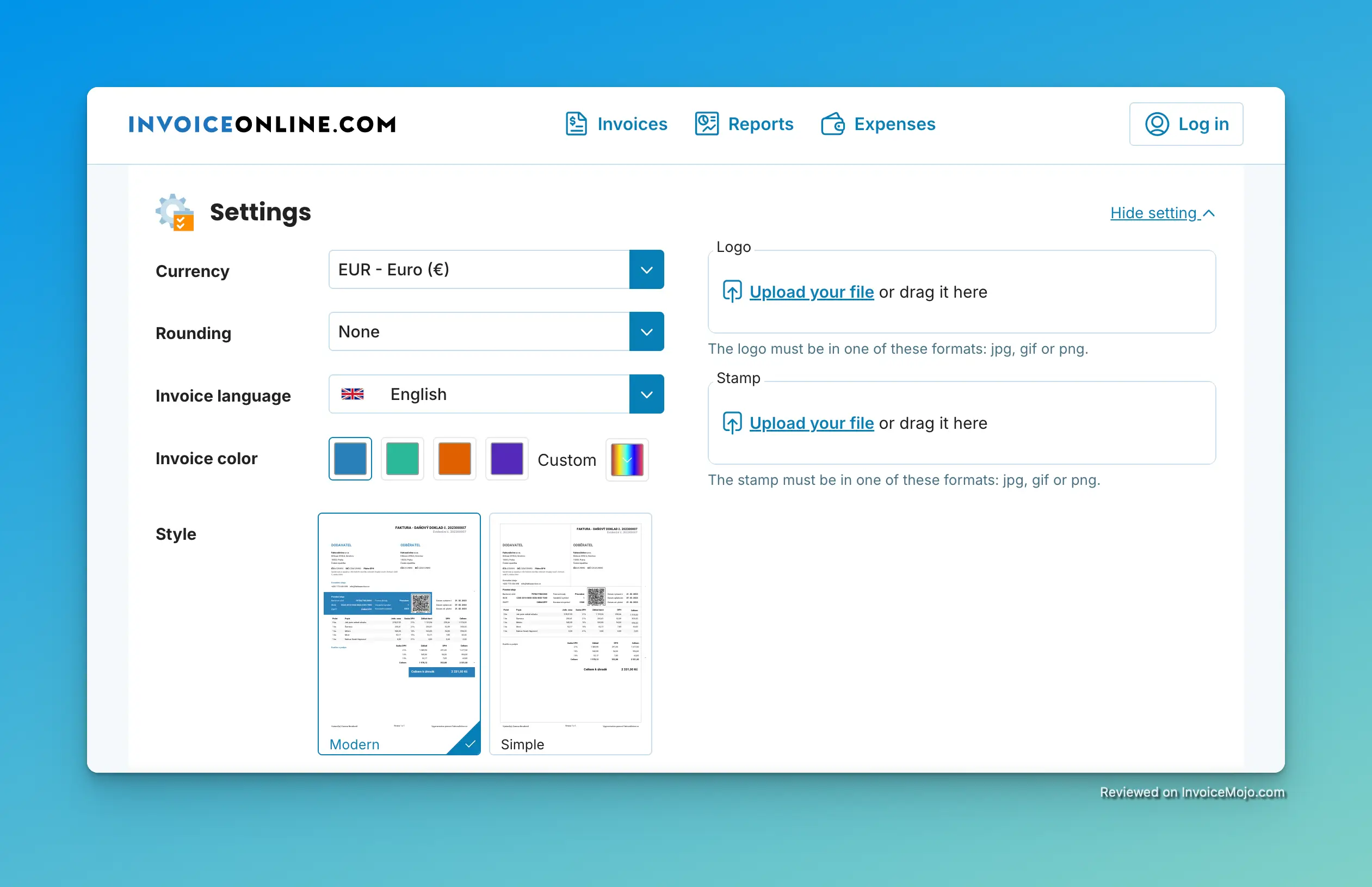
Invoice customizations in InvoiceOnline
InvoiceOnline creates professional PDF invoices that are legally valid and ready to send. As the platform notes, “A PDF invoice is a valid document, just like a paper invoice. An electronic signature would only be required if you want to keep the invoice in electronic form for accounting purposes – without the need to print it out.”
This feature streamlines document management by:
InvoiceOnline supports online payment functionality. This integration allows customers to pay invoices electronically, significantly reducing payment delays and improving cash flow.
InvoiceOnline is available in multiple languages, making it suitable for businesses operating internationally or serving multilingual clients. This feature is particularly valuable for:
InvoiceOnline emphasizes a clean, intuitive user interface that prioritizes simplicity without sacrificing functionality. User reviews consistently highlight the platform’s ease of use and straightforward design.
InvoiceOnline offers simple, transparent pricing with two plan options plus a free trial:
| Plan | Price | Invoices Allowed | Best For |
|---|---|---|---|
| Mini | $2.99/month | 5 per month | Occasional freelancers, very small businesses |
| Premium | $5.99/month | Unlimited | Established businesses, regular invoicing needs |
| Free Trial | $0 | Full access during trial | Testing before commitment |
InvoiceOnline offers a free trial period that gives potential users full access to test the platform before committing to a paid plan. This allows businesses to:
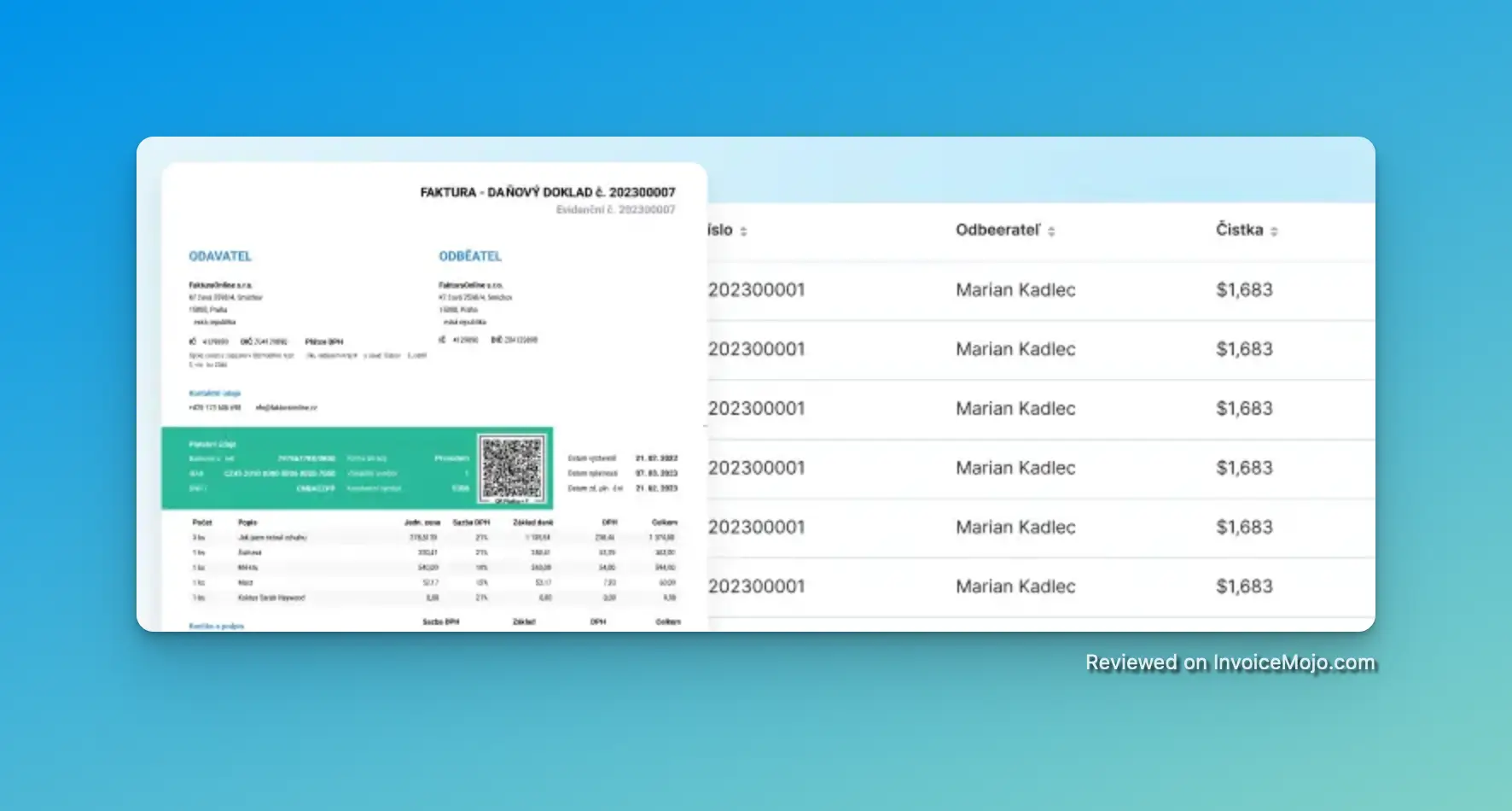
Expense tracking in InvoiceOnline
When comparing InvoiceOnline’s pricing against competitors and alternatives, several factors stand out:
Many freelancers and small businesses initially use Word or Excel for invoicing. While these have no direct costs, they create significant indirect costs:
Even at $99/year, InvoiceOnline likely offers substantial time savings and professionalism that quickly outweigh its cost for most businesses.
Comprehensive accounting platforms typically offer invoicing as one component of a larger suite of financial tools. These solutions often:
For businesses mainly needing strong invoicing capabilities without complex accounting features, InvoiceOnline’s focused approach and lower price may represent better value.
Some platforms offer free basic invoicing with limitations. While these initially seem more economical than InvoiceOnline, they often:
InvoiceOnline’s transparent pricing and focus on core functionality may ultimately provide better value than these “freemium” alternatives.
After examining InvoiceOnline’s features and user experiences, here’s a balanced assessment of its strengths and limitations:
InvoiceOnline’s standout attribute is its simplicity. User reviews consistently praise how quickly and intuitively invoices can be created. As one G2 reviewer noted: “Simple and fast invoicing, without unnecessary complications. In a moment, I have the invoice in PDF, which I can send to the customer directly from the app.”
This simplicity translates to significant time savings, particularly for:
The cloud-based approach ensures users can access their invoicing platform from any location with internet connectivity. This flexibility is invaluable for:
The straightforward creation and management of PDF invoices streamlines the billing process. These benefits include:
Having all invoices stored in one organized location provides significant benefits, as noted by a G2 reviewer: “Another advantage is that I have all the invoices in one place and can look at reports, I have an overview of how much I have invoiced to whom.” This centralization helps with:
The platform’s reporting features allow users to maintain a clear overview of their financial situation, benefiting businesses through:
Multiple user reviews highlight positive experiences with InvoiceOnline’s customer support team. One G2 reviewer specifically mentioned: “I also have to appreciate the speed of the support, which always solves any problem.” Reliable support is crucial for:
For unlimited invoicing on the Premium plan, InvoiceOnline offers good value compared to many alternatives, especially considering:
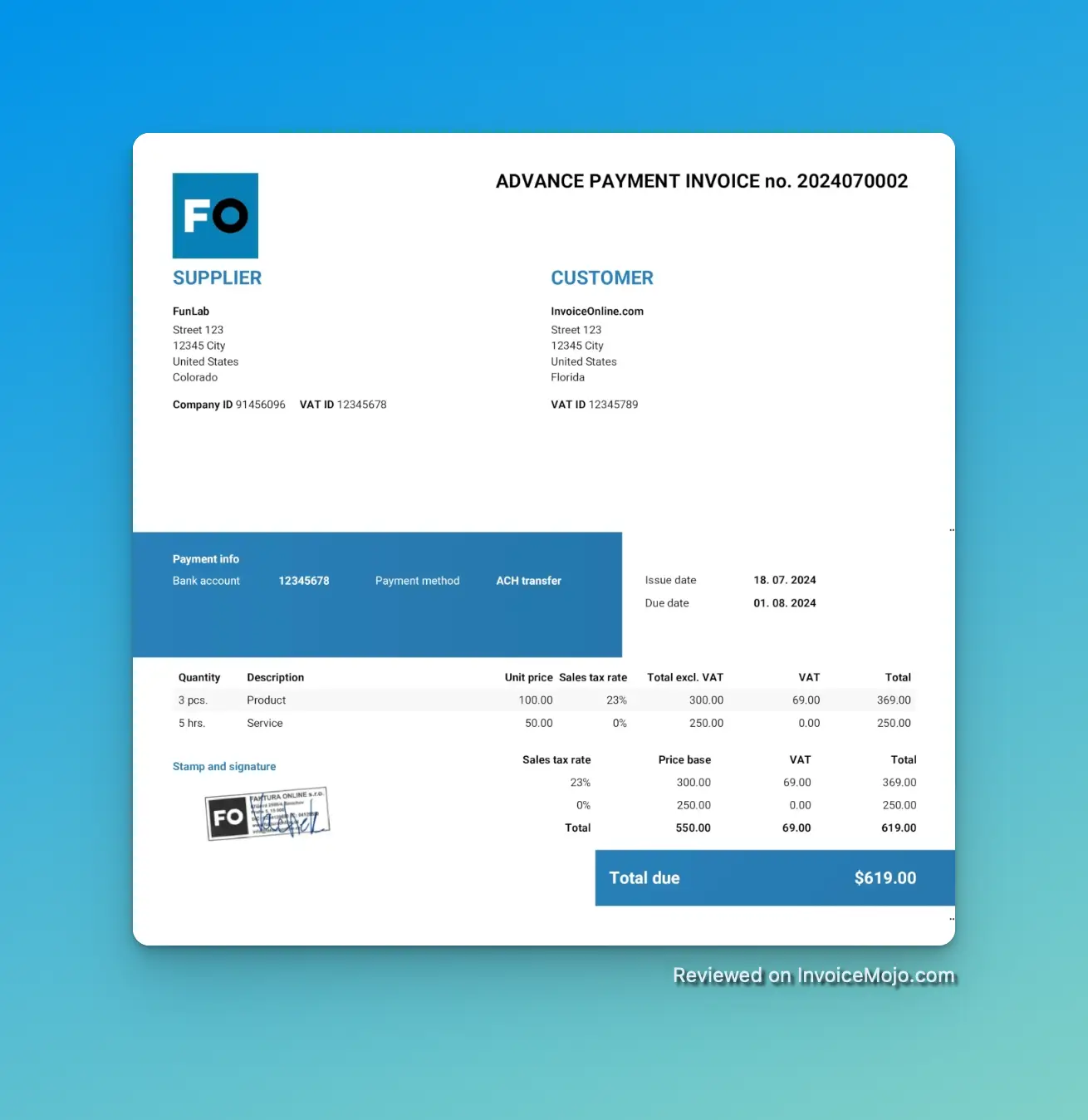
Invoiceonline invoice template
While InvoiceOnline has many strengths, several potential limitations are worth considering:
The Mini plan’s restriction to 5 invoices per month could be problematic for:
Based on available information, InvoiceOnline appears to bill annually rather than offering monthly payment options. This structure might be challenging for:
The available information doesn’t clearly specify integration capabilities with other business tools. This could be limiting for:
While InvoiceOnline focuses on simplicity, some users might find it lacks advanced customization features. This could affect:
While the platform is accessible from mobile devices through browsers, the available information doesn’t clarify if dedicated mobile apps exist. This might impact:
User feedback provides valuable real-world perspectives on InvoiceOnline’s performance. Here’s what actual users have shared about their experiences:
From G2 reviews:
“Simple and fast invoicing, without unnecessary complications. In a moment, I have the invoice in PDF, which I can send to the customer directly from the app. Another advantage is that I have all the invoices in one place and can look at reports, I have an overview of how much I have invoiced to whom. I also have to appreciate the speed of the support, which always solves any problem.”
This comprehensive review highlights multiple strengths:
Another user shared how InvoiceOnline solved specific problems:
“Previously, I issued invoices in Excel, and there was a problem with storing and organizing the invoices; this issue is eliminated with the use of InvoiceOnline.”
This feedback illustrates a common transition path – moving from spreadsheet-based invoicing to a dedicated platform – and the organizational benefits this brings.
Interestingly, when asked about negatives, one G2 reviewer stated:
“I can’t think of anything that I would find unsatisfactory with InvoiceOnline.”
While this single response doesn’t represent all users, it does suggest a high level of satisfaction, at least among some customers.
Analyzing the available reviews reveals several consistent themes in user satisfaction:
These themes align with InvoiceOnline’s positioning as a straightforward, accessible invoicing solution focused on core functionality rather than complex features.
Based on user comments, InvoiceOnline seems particularly successful with:
This pattern suggests InvoiceOnline has successfully identified and served users seeking streamlined invoicing without unnecessary complexity.
To better understand how different businesses might benefit from InvoiceOnline, let’s explore several practical use cases:
Scenario: A graphic designer works with 8-10 regular clients plus occasional one-off projects.
How InvoiceOnline Helps:
Best Plan: Premium Plan ($99/year) due to exceeding the Mini Plan’s 5 invoice/month limit
Scenario: A plumbing company with 3 technicians needs to invoice customers after service calls.
How InvoiceOnline Helps:
Best Plan:Premium Plan to accommodate multiple service calls daily
Scenario: An education consultant bills clients for course development and coaching sessions.
How InvoiceOnline Helps:
Best Plan: Mini Plan if under 5 monthly invoices, otherwise Premium Plan
Scenario: A new SaaS company needs to invoice early customers while building their product.
How InvoiceOnline Helps:
Best Plan: Initially Mini Plan, transitioning to Premium Plan as customer base expands
Scenario: A weekend wedding photographer needs to invoice clients for sessions and print orders.
How InvoiceOnline Helps:
Best Plan: Mini Plan if booking fewer than 5 weddings monthly
These examples illustrate how InvoiceOnline can serve diverse business needs while maintaining its core value proposition of simplicity and accessibility.
Do I need an electronic signature for invoices created with InvoiceOnline?
No, you don’t need to provide an electronic signature for sending electronic invoices via email. As InvoiceOnline states: “A PDF invoice is a valid document, just like a paper invoice. An electronic signature would only be required if you want to keep the invoice in electronic form for accounting purposes – without the need to print it out.” This means you can create, send, and store invoices digitally without additional signature requirements in most cases.
How many invoices can I create with InvoiceOnline?
This depends on your subscription plan:
If your invoicing needs fluctuate, consider your peak monthly requirements when choosing between plans.
Is InvoiceOnline suitable for my industry?
InvoiceOnline appears designed to accommodate diverse business types. Its support for various invoice formats (regular, tax, VAT non-payer, advance, proforma) makes it adaptable to different industry requirements. It’s particularly well-suited for service-based businesses, freelancers, and small retailers, but can likely meet the needs of many other industry sectors as well.
Can I access my invoices on mobile devices?
Yes, InvoiceOnline emphasizes that your “business is literally in your pocket.” The platform is accessible from any device with an internet connection, including smartphones and tablets. This makes it ideal for professionals who need to manage invoices while away from their desks.
How secure is my data with InvoiceOnline?
While specific security details aren’t outlined in the available information, cloud-based invoicing systems typically employ security measures to protect user data. For businesses with specific security requirements or concerns, it would be advisable to contact InvoiceOnline directly for details about their data protection protocols.
Can I customize invoice templates in InvoiceOnline?
The available information doesn’t specify the extent of template customization. However, the platform does support different types of invoices for various business needs. If specific customization capabilities are crucial for your business, this would be an important question to ask before adopting the platform.
Does InvoiceOnline integrate with accounting software?
The information available doesn’t clearly outline integration capabilities with accounting platforms. This would be an important consideration if you need to sync invoice data with existing accounting systems. For businesses using specific accounting software, verifying compatibility before subscribing would be prudent.
How does the free trial work?
InvoiceOnline offers a free trial that allows you to test the service before subscribing. While the exact duration isn’t specified in the available information, this trial period appears to provide access to the platform’s full functionality, allowing you to thoroughly evaluate its suitability for your business needs.
Is InvoiceOnline available in the UK?
Yes, InvoiceOnline appears to be available for users in the UK. The platform supports multiple languages and currencies, making it suitable for international use, including throughout the United Kingdom.
What payment methods can my clients use with InvoiceOnline?
While specific details aren’t outlined in the available information, InvoiceOnline does support online payments. This likely includes options like credit/debit cards and possibly PayPal or other electronic payment methods. For businesses with specific payment processing requirements, confirming available payment methods would be advisable.
Can I send recurring invoices to regular clients?
Based on the available feature descriptions, InvoiceOnline allows you to save client information and create invoices efficiently. However, the specific capability for automated recurring invoices isn’t explicitly mentioned in the available information. This would be worth confirming if you bill clients on a regular schedule.
Is InvoiceOnline compliant with tax regulations?
InvoiceOnline supports various invoice types, including tax documents, suggesting attention to compliance requirements. However, specific compliance with regulations in particular jurisdictions isn’t detailed in the available information. Businesses with specific compliance concerns should verify that the platform meets their regional requirements.
InvoiceOnline earns a solid 4.2 out of 5 stars based on its streamlined functionality, ease of use, and value proposition for small businesses and freelancers. The platform excels at delivering exactly what it promises: a straightforward, accessible invoicing solution that removes unnecessary complexity while maintaining professional quality.
The primary strengths that earned this rating include the exceptional user-friendliness, strong PDF functionality, and the practical cloud-based approach that allows anywhere access. The Premium plan’s unlimited invoicing at a reasonable annual price also represents excellent value compared to more complex accounting suites.
The rating reflects minor limitations such as the Mini plan’s 5-invoice restriction, potential integration gaps, and the annual-only payment structure that might not suit all business models. However, these drawbacks are relatively minor for the platform’s target audience of freelancers and small businesses seeking invoicing simplicity.
InvoiceOnline is particularly well-suited for:
InvoiceOnline might not be the ideal solution for:
At its price points—$2.99/month for the Mini Plan and $5.99/month for the Premium Plan—InvoiceOnline offers strong value for its target audience. When compared to both the indirect costs of manual invoicing methods and the higher prices of comprehensive accounting platforms, InvoiceOnline presents an attractive middle ground for businesses primarily focused on efficient invoicing.
The Premium Plan, in particular, provides excellent value for active freelancers and small businesses, as the unlimited invoicing capability eliminates concerns about exceeding monthly limits as your business grows.
InvoiceOnline delivers on its core promise: simplifying the invoicing process without sacrificing important functionality. Its focus on accessibility, ease of use, and PDF handling makes it a solid choice for freelancers and small businesses seeking to professionalize their invoicing without investing in unnecessarily complex solutions.
The platform’s strengths—simplicity, organization, accessibility, and PDF functionality—align perfectly with the needs of its target audience. While it may lack some advanced features found in more comprehensive platforms, its focused approach succeeds at solving the specific problem it targets: making invoicing straightforward and efficient.
For freelancers and small businesses tired of creating invoices in general-purpose software or overwhelmed by complex accounting platforms, InvoiceOnline represents a refreshing middle path—powerful enough to meet basic needs while remaining accessible to non-accounting professionals.
The free trial offers a risk-free way to determine if InvoiceOnline meets your specific requirements before committing to a subscription, making it easy to evaluate whether this focused invoicing solution is the right fit for your business.
