Highlights
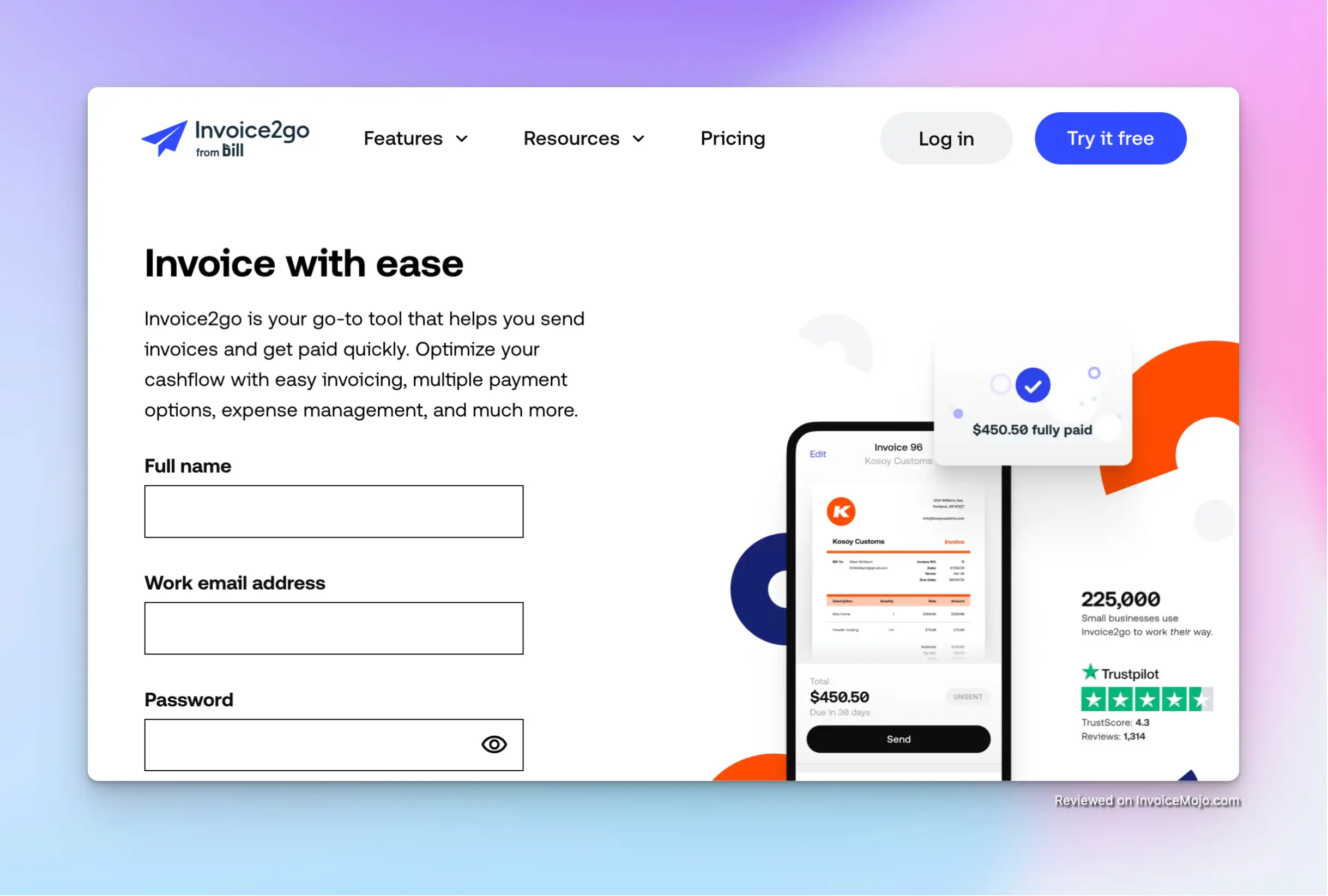 Invoice2go Website
Invoice2go Website
Running a small business means juggling countless tasks, and getting paid shouldn’t be complicated. Invoice2go positions itself as an invoicing solution to streamline your billing process, claiming to be the “#1 invoice app for 10+ years and counting.” This cloud-based platform from invoice.2go.com with user-friendly mobile apps aims to help freelancers and small business owners create professional-looking invoices quickly, track expenses efficiently, and receive payments faster. What started as a basic invoicing program has grown into a more complete billing solution that now includes payment processing, expense tracking, and customer relationship management features. The main selling point? Simplicity—users can reportedly create invoices and send invoices in under a minute without special training. But with so many invoice2go alternatives available, from FreshBooks and Xero to QuickBooks and Zoho Invoice, how does invoice to go actually compare? Is this invoicing software worth your money? This invoice2go review examines every aspect of Invoice2go to help you decide if it matches your business needs in 2026.
The core of invoice2go revolves around creating professional-looking invoices quickly:
The platform keeps things simple: if you can send an email, you can create invoices with invoice2go. This makes it particularly appealing to self-employed professionals and business owners without technical expertise or dedicated accounting staff.
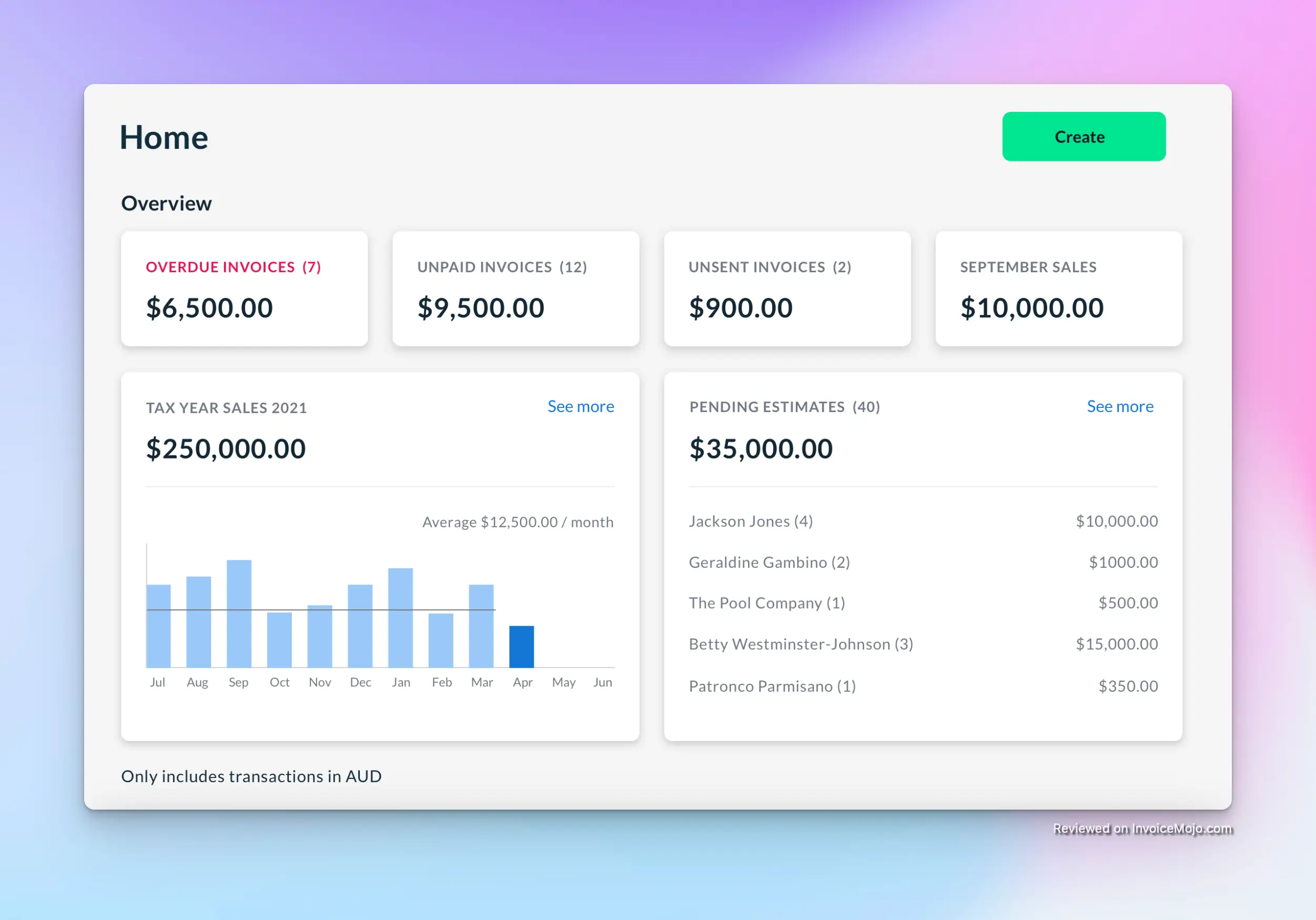 Invoice2go Dashboard
Invoice2go Dashboard
For small business owners that provide quotes before starting work, invoice2go offers comprehensive estimate tools:
This workflow eliminates double-entry and ensures consistency between your initial quote and final invoice.
Invoice2go integrates payment processing directly into the platform, allowing clients to pay immediately:
The integration with third-party payment options can significantly reduce the time between sending invoices and getting paid, improving how your small business handles billing and cash flow.
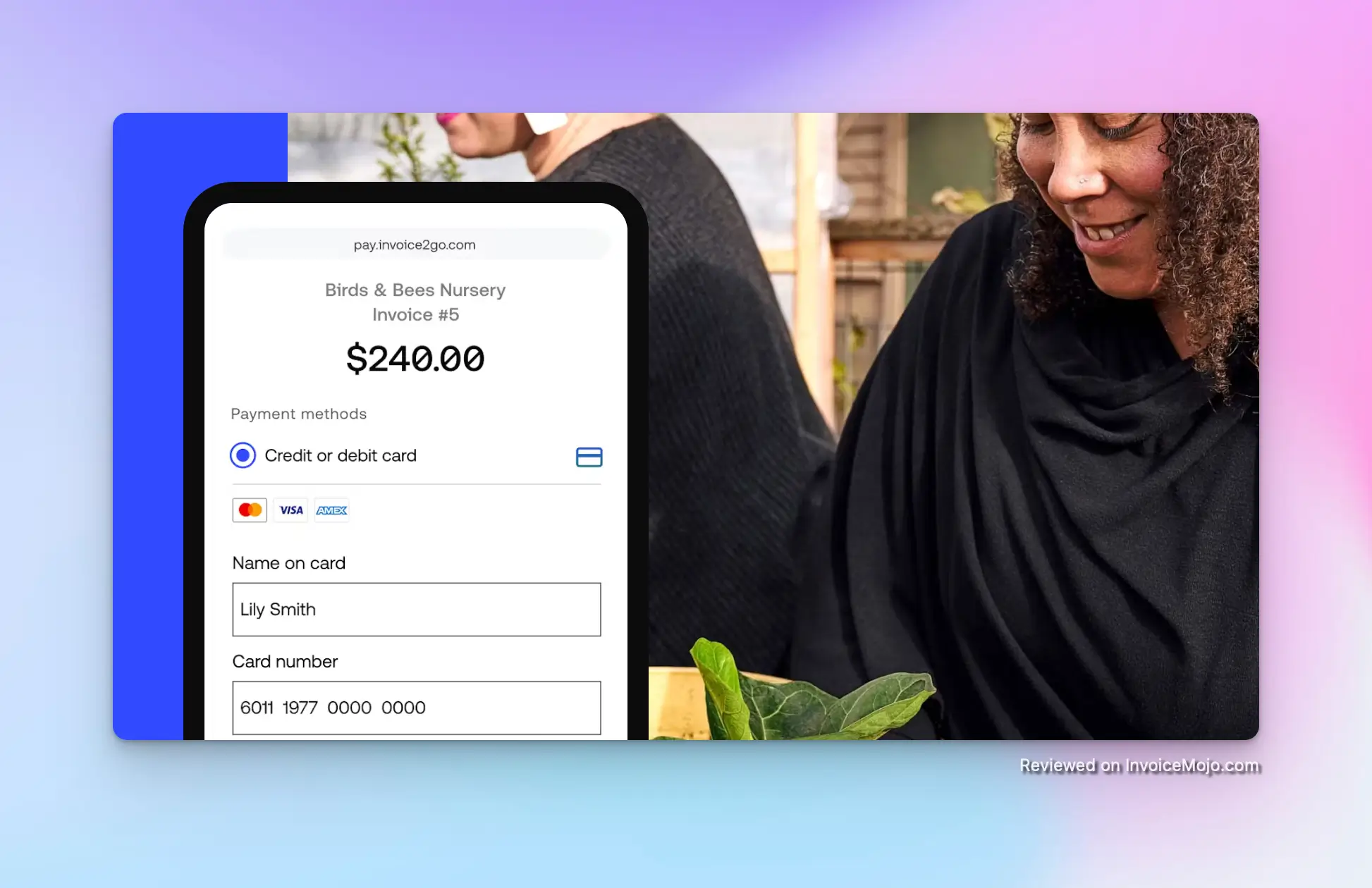 Accepting online payments with Invoice2go
Accepting online payments with Invoice2go
To help manage financial aspects beyond invoicing, invoice2go offers expense tracking tools:
These features help eliminate the old “shoebox full of receipts” problem that many self-employed professionals and small businesses struggle with.
Invoice2go provides reporting tools to help understand your business performance:
One of invoice2go’s standout features is its robust invoicing features on mobile:
The user-friendly mobile functionality makes Invoice2go particularly valuable for businesses that work primarily in the field, such as contractors, repair services, and freelancers.
Beyond core invoicing capabilities, invoice2go also offers several extra features:
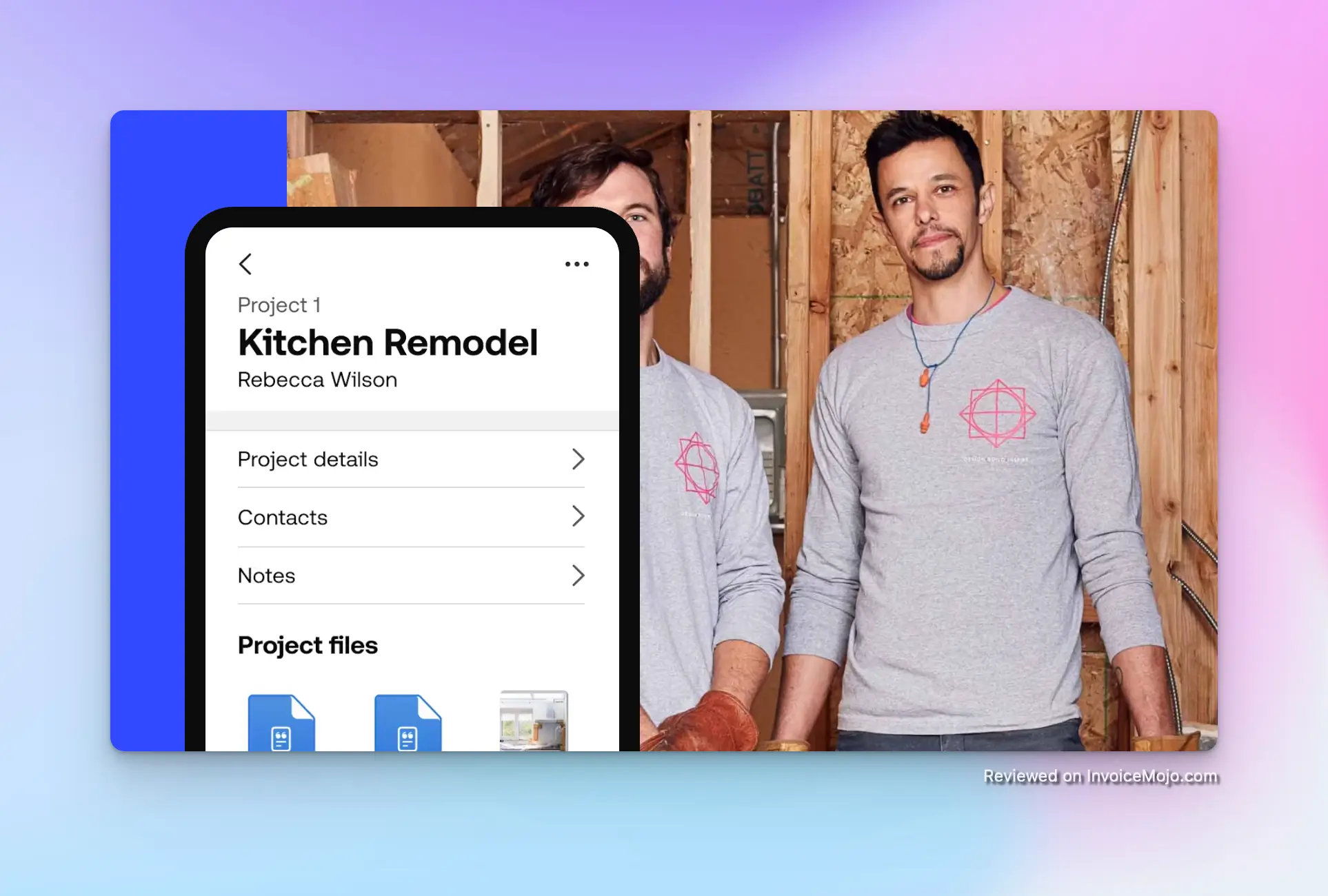 Project management with Invoice2go
Project management with Invoice2go
Invoice2go offers a tiered pricing structure with significant feature differences between levels. All plans include a 30-day free trial period, allowing you to test the invoicing software before paying.
| Plan | Monthly Price | Annual Price (16% savings) | Invoices Allowed | Client Limit | Users | Notable Features |
|---|---|---|---|---|---|---|
| Starter Plan | $5.99 | $59.99/year | 2 invoices per month | 5 clients | 1 | Basic invoicing, Online payments (3.5% + 30 cents per transaction), Website builder |
| Professional Plan | $9.99 | $99.99/year | 5 invoices per month | 25 clients | 1 | Everything in Starter + Lower payment fees, Advanced reports, Software integration |
| Premium Plan | $39.99 | $399.99/year | Unlimited | 100 clients | 5 | Everything in Professional + Lowest payment fees (2.9% + 30 cents per transaction), Set up recurring invoices, Get phone support |
Many long-term users report significant price increases over the years, making invoice2go alternatives like FreshBooks, Xero, or Zoho Invoice worth considering.
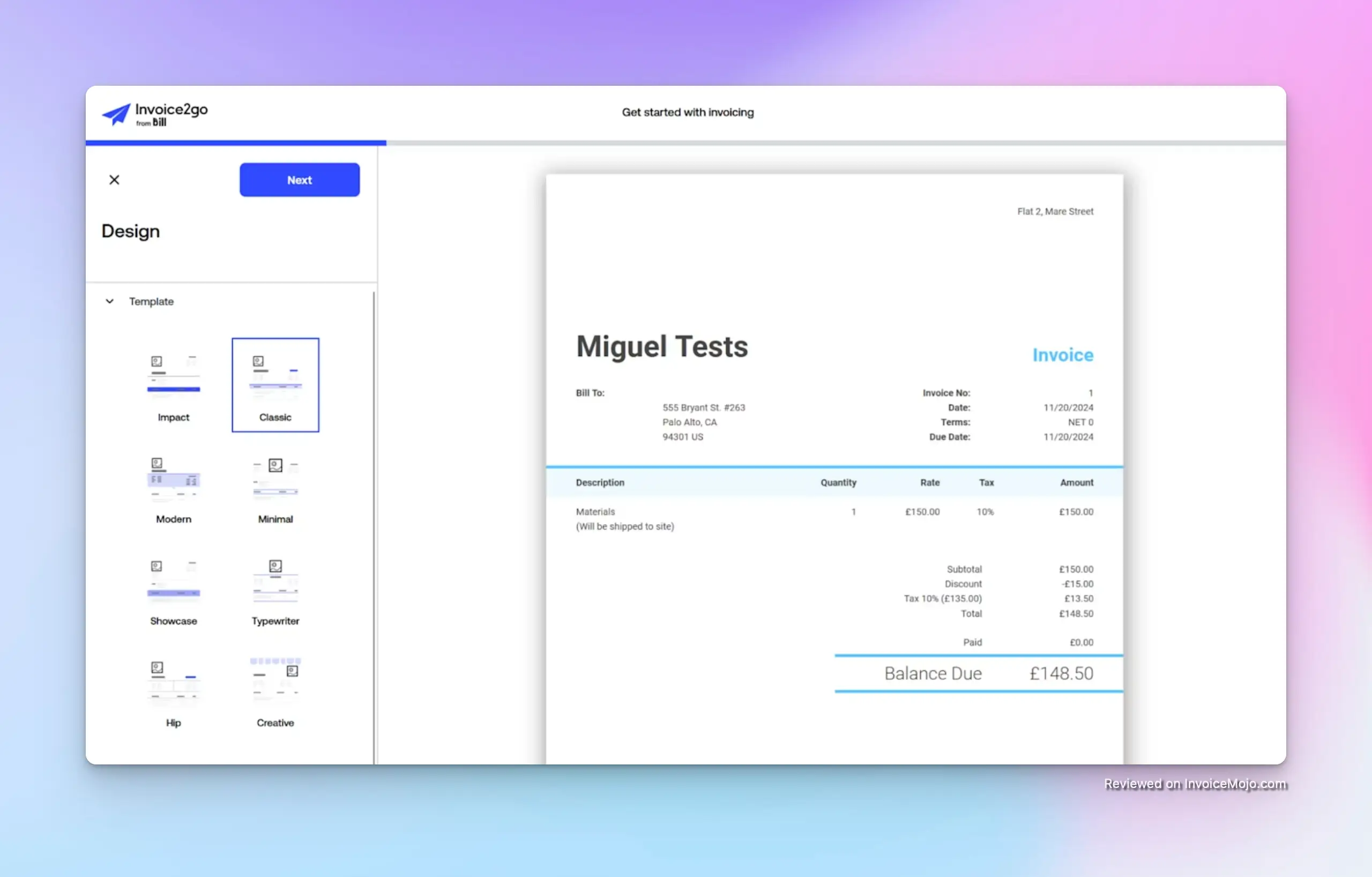 Custom invoice templates with Invoice2g0
Custom invoice templates with Invoice2g0
To provide a balanced perspective, let’s look at feedback from actual invoice2go users across various review platforms.
Many users praise invoice2go’s user-friendly design and mobile capabilities: “I like how easy it is to use, intuitive and works great on mobile devices. It clearly shows all my invoices, paid and overdue, organized by tax year. It has a great user interface.” The simplicity and efficiency are frequently highlighted: “Easy to set up, easy to create invoices and mark when paid and to chase up etc. It’s a simple way to manage my business accounting.” Long-term users often express satisfaction with the platform’s growth: “I have been using the invoicing software for more than 7 years and I have seen it grow. No product is ever perfect but overall I have been extremely satisfied with Invoices2go and recommend it for anyone looking for a simple invoicing solution for their business.”
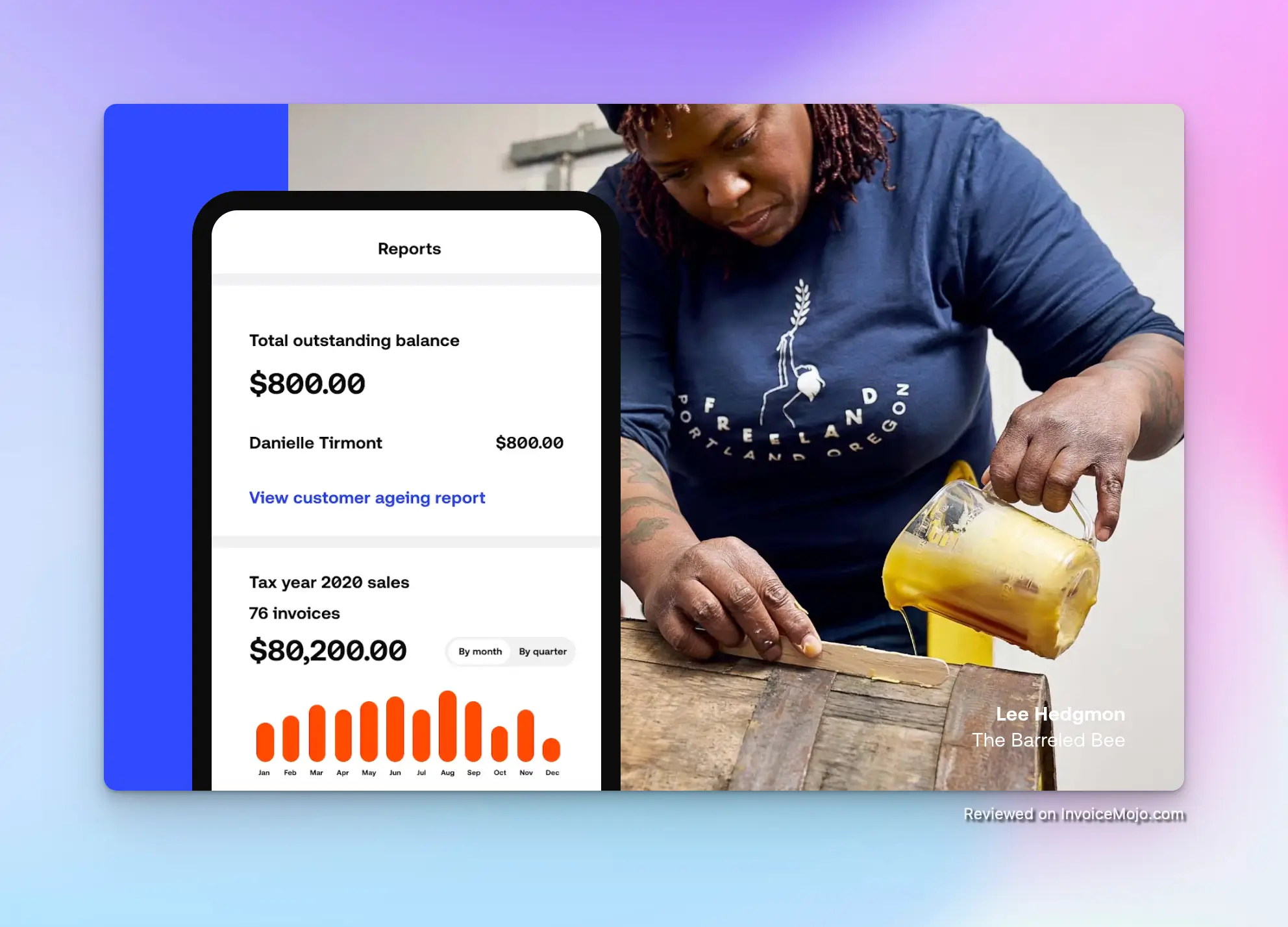 Reports in Invoice2go
Reports in Invoice2go
However, invoice2go also receives criticism, particularly regarding pricing and customer support: “The cost of this software and the poor communication of the staff. We are really busy as everyone and when the software renewed it had jumped in price.” Some users express frustration with functional limitations: “The basic package is EXTREMELY BASIC with limited features, yet still costs more than it should. You can’t attach pictures or use credit memos. You can upgrade but the costs don’t seem to always match what you get.” Customer support issues appear in multiple reviews: “Customer support and user flow for problem resolving horrible. Always say updated your ticket but never fixes it.”
How does Invoice2go handle recurring invoices?
Recurring invoices are only available in the Premium plan ($39.99/month or $399.99/year). This feature allows you to set up recurring invoices for regular clients, but you’ll need to pay for the highest tier to access it.
Can I use Invoice2go on multiple devices and access my account from anywhere?
Yes, invoice to go is cloud-based with apps for iOS and Android, plus a web interface. Your data syncs across all devices, allowing you to work smoothly whether you’re at your desk or in the field.
Does Invoice2go integrate with accounting software?
Yes, but only on the Professional and Premium plans. These tiers offer integration with popular accounting platforms like QuickBooks and Xero, while the Starter plan doesn’t include any third-party integration options.
What happens if I reach my monthly invoice limit?
If you hit your monthly invoice limit (2 for Starter, 5 for Professional), you’ll need to either upgrade to a higher tier or wait until the next billing cycle to send another invoice.
Can clients pay invoices directly through Invoice2go?
Yes, clients can pay invoices using credit card processing options like PayPal or Apple Pay directly through the invoice. Transaction fees vary based on plan: 3.5% + 30 cents per transaction for Starter and 2.9% + 30 cents per transaction for Premium.
Is there a free version of Invoice2go?
No, invoice2go doesn’t offer a free plan. They do provide a 30-day free trial, but all plans require payment after the trial period ends.
How secure is Invoice2go for payment processing?
Invoice2go uses Stripe as its payment processor, which is PCI-compliant and uses industry-standard security measures. Your clients’ payment information is processed through this secure third-party system.
Can I export my data from Invoice2go?
While invoice2go does allow some data export, several users have reported difficulties transferring complete data sets when switching to invoice2go alternatives. This potential lock-in is something to consider before committing long-term.
Does Invoice2go offer inventory management?
While invoice2go lists inventory management among its features on some review sites that may contain affiliate links, detailed information about this functionality is limited. The platform appears to focus more on service-based businesses than product-based operations requiring robust business management tools.
What kind of customer support does Invoice2go provide?
Support options vary by plan. All tiers include email support and access to help support documentation, but you can only get phone support with the Premium plan. Some users report slow response times for resolving issues.
Invoice2go delivers on its main promise of making the invoicing process simple with a user-friendly interface and outstanding mobile functionality. The platform works best for:
For these users, invoice2go’s intuitive design, invoice templates, and streamlined workflow may justify the premium price, particularly if user-friendly mobile accessibility is important.
However, several significant limitations make invoice2go hard to recommend for everyone:
For most small businesses and freelancers, looking at invoice2go alternatives would be smart before committing to invoice.2go.com, particularly considering the many free or lower-cost options available with fewer restrictions.
Invoice2go earns 3.8 out of 5 stars based on its mobile functionality, professional templates, and user-friendly interface. The app delivers excellent performance for its core invoicing capabilities, with particular strengths in field service accessibility and straightforward operation that works well for freelancers and self-employed professionals.
The rating is limited by the restrictive invoice limits on lower-tier plans and relatively high pricing compared to invoice2go alternatives like FreshBooks and Zoho Invoice. These constraints make it difficult to recommend for growing small businesses or those sending more than a handful of invoices monthly.
Invoice2go creates a straightforward, accessible invoicing solution with particular strength in user-friendly mobile functionality. Its professional templates and easy-to-use interface appeal to non-technical users who need to create invoices quickly. However, the platform’s restrictive pricing structure and limitations on lower tiers create an artificial barrier that pushes users toward the expensive Premium plan. Many businesses may find better value in alternatives that offer more generous feature sets without such tight constraints. Before committing to invoice2go, we recommend:
For the right user—particularly service providers who don’t need to send many invoices and want an easy invoice experience—invoice to go might be perfect. For others, the combination of price and limitations may make other invoicing software more attractive. Happy invoicing!
