Highlights
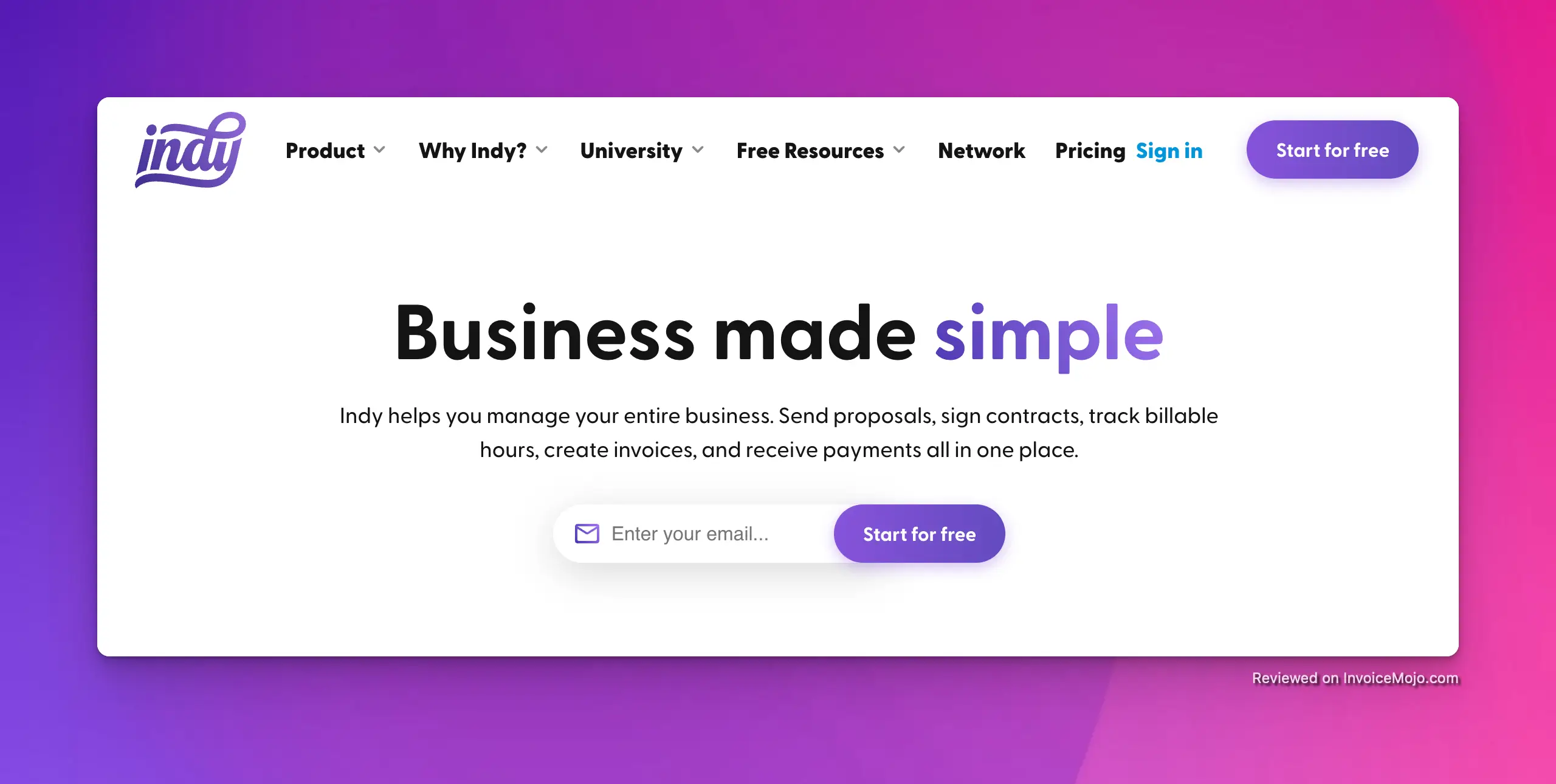
Indy Website
Previously known as WeAreIndy, this platform has established itself as a comprehensive solution for independent professionals and small business owners seeking to simplify administrative tasks. After exploring this platform that helps freelancers, I can confidently say it brings together an impressive collection of tools specifically created for those who handle everything from finding clients to receiving payment.
This review examines the features, cost structure, user reviews, and overall benefits to help you decide if it fits your business requirements. Whether you’re experienced in independent work or just beginning your journey, you’ll get a clear picture of what this service offers and how it compares to alternatives on weareindy.com.
The platform provides a solid set of tools made specifically for independent professionals and small business owners. Let’s look at each major feature and how it can help you manage your business.
Making impressive, professional proposals is key to winning new leads, and this system makes the process straightforward with:
What makes this proposal feature stand out is its flexibility. You can create visually appealing proposals that differ from competitors’ text-heavy documents. For freelancers who regularly pitch to new clients, this feature alone can save time and money.
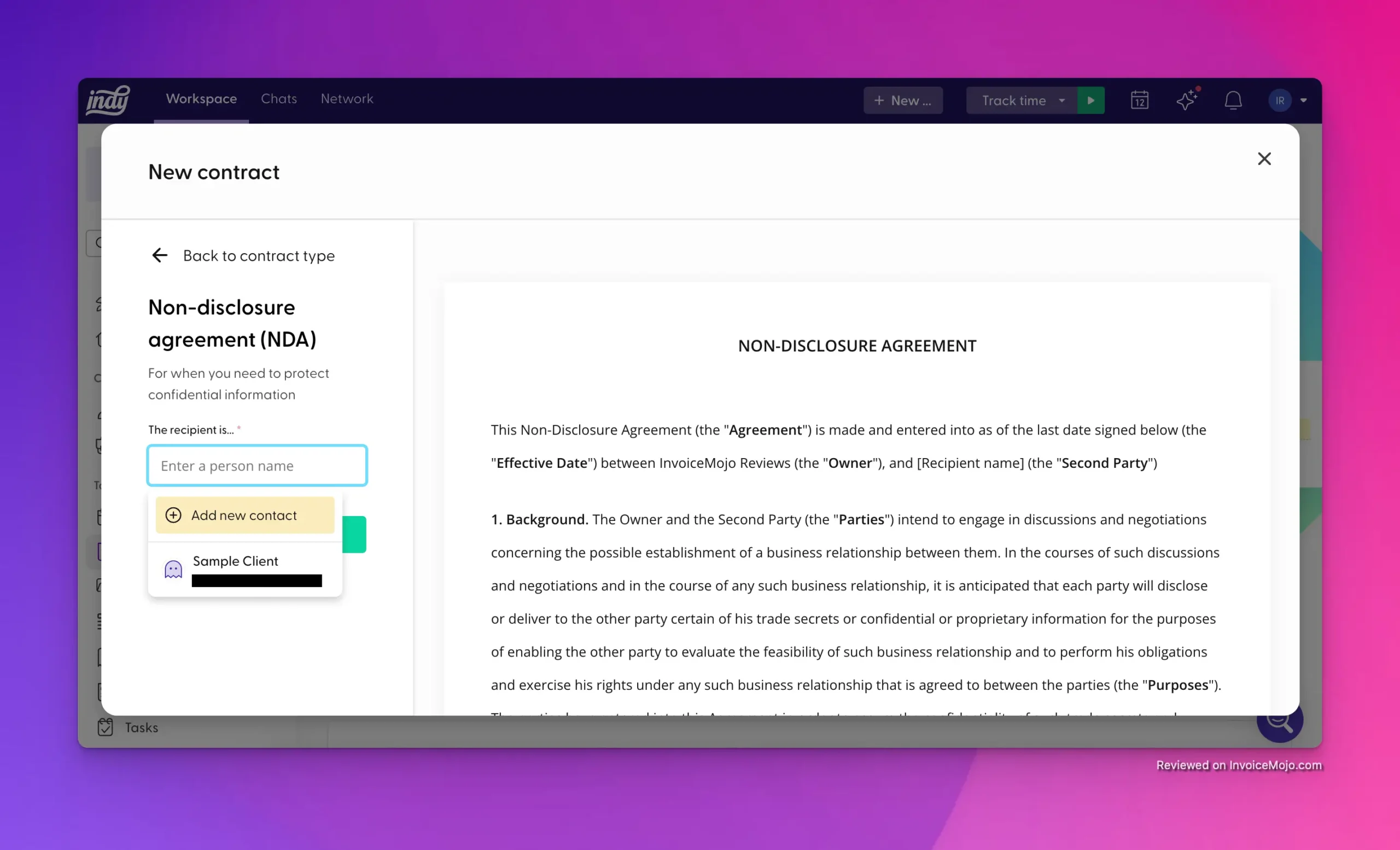
Creating a contract in Indy
Legal protection matters for independent workers, but legal expertise costs money. The platform addresses this challenge by offering:
The contract feature gives you peace of mind without having to pay for a lawyer for every agreement. This is especially valuable for new professionals who might otherwise skip formal contracts because they seem too complicated or expensive.
Getting paid promptly affects your cash flow, and the invoicing system makes it easy to create invoices with:
For those who bill hourly, the connection between time tracking and invoice creation removes double-entry and reduces billing errors. The system automatically calculates billable hours and organizes records by client, making tax season much less stressful.
Accurate time tracker tools matter for service-based professionals, and the platform provides a straightforward system:
The dashboard gives you helpful insights into how you’re spending your time across different projects and clients. This visibility helps identify which clients bring the most profit and where you might be charging too little for your time.
![]()
Time tracking in Indy
Staying organized with multiple projects and deadlines can be challenging. The service offers two approaches to task management:
This flexibility accommodates different working styles while keeping all your project information in one central location. The integration with other features means you can quickly link tasks to specific projects, contracts, or invoices.
Document collaboration can be frustrating when working with clients, but the file management system lets you share files easily:
With 10GB of storage in the free plan and 1TB in the Pro plan, most users have plenty of space for documents, images, and other project files. The centralized workspace eliminates the need to search through email threads for the latest version of a document.
The integrated calendar gives independent professionals a comprehensive view of their schedule, including:
Pro users benefit from Google Calendar integration, creating a unified view of both personal and professional commitments. This integration helps balance multiple projects and ensures you never miss important deadlines.
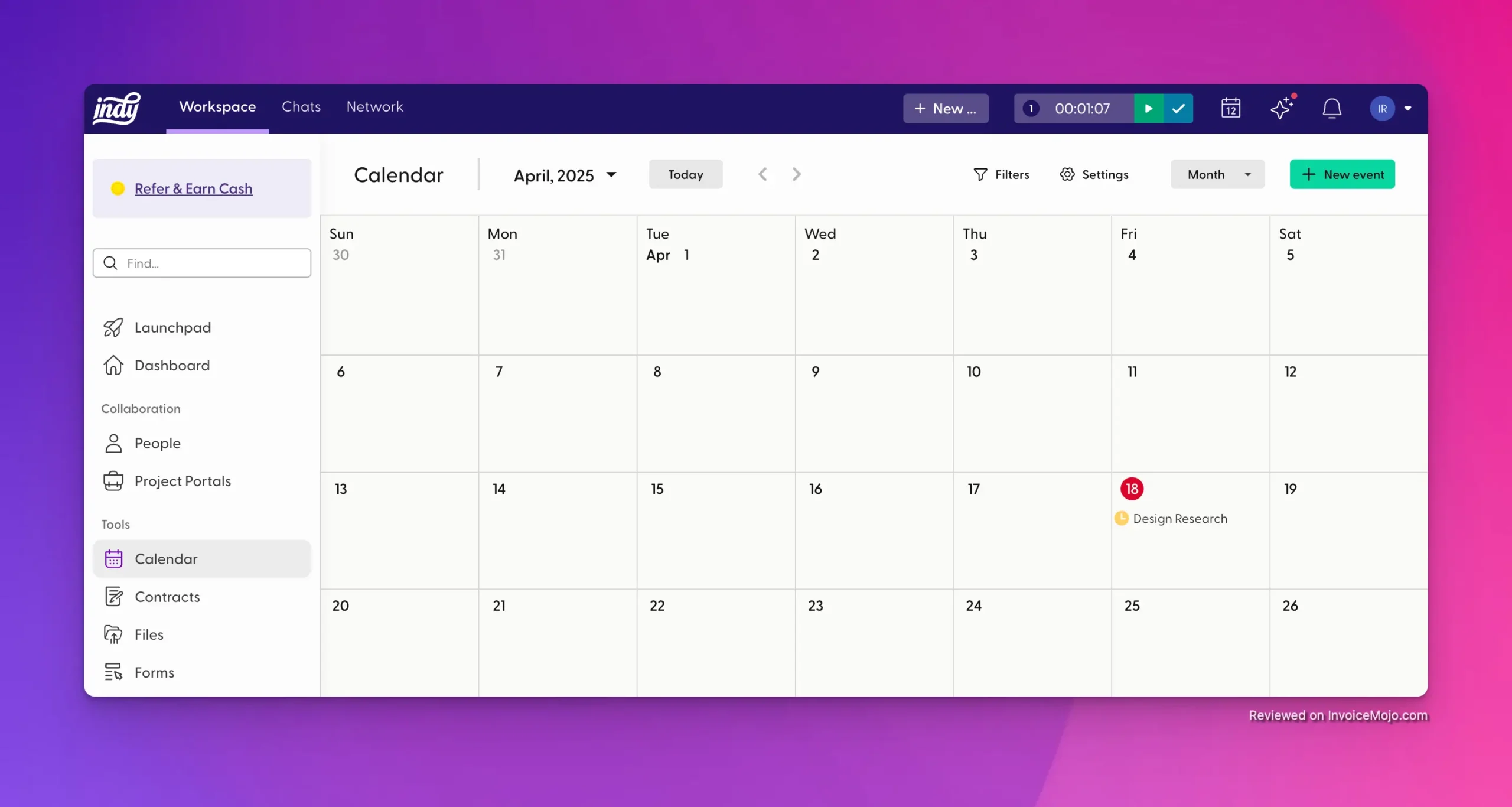
Calendar in Indy
The form builder allows you to create custom forms for various purposes:
Forms can be embedded on your website or shared via direct link, and all submissions automatically feed into your dashboard. This automation helps you get more done with less admin work and creates a smooth workflow from initial inquiry to project kickoff.
The platform includes basic CRM capabilities that organize all client information in one place:
This client-centric organization creates a complete picture of each relationship, making it easy to reference past work, track ongoing projects, and identify opportunities for future collaboration. For freelancers managing multiple client relationships, this centralized command center eliminates the frustration of searching across different platforms for client details.
Understanding the pricing structure helps determine if it offers good value for your independent business. The platform currently offers two main plans:
The free plan is surprisingly robust, giving users access to all core tools with specific limitations:
| Feature | Free Plan Limitation |
|---|---|
| Clients | 3 |
| Proposals | 3 |
| Contracts | 3 |
| Invoices | 3 |
| Projects | Unlimited |
| Tasks | Unlimited |
| Time Tracking | Unlimited |
| File Storage | 10GB total (200MB per file max) |
| Forms | Unlimited |
| Calendar | Included |
The free plan works well for:
The Pro Bundle removes all limitations and adds several premium features:
| Feature | Pro Bundle |
|---|---|
| Price | $18.75/month (billed yearly) or $25/month (monthly billing) |
| Clients | Unlimited |
| Proposals | Unlimited |
| Contracts | Unlimited |
| Invoices | Unlimited |
| File Storage | 1TB total (1GB per file max) |
| White Labeling | Included |
| Branded Client Portal | Included |
| Custom Templates | Save, manage, and customize |
| Recurring Invoices | Included |
| Zapier Integration | Included |
| Google Calendar Sync | Included |
| AI Digital Assistant | Included |
| Gmail Integration | Included |
| Live Chat Support | Included |
The Pro Bundle comes with a 7-day free trial, making it easy to get started quickly with all premium features before committing.
Compared to using multiple specialized tools, the platform offers exceptional value. To achieve similar functionality with separate applications, you might pay:
This could total $60-90 monthly, whereas this solution provides all these features for under $20/month. Beyond cost savings, the integration between features creates workflow efficiencies that boost productivity.
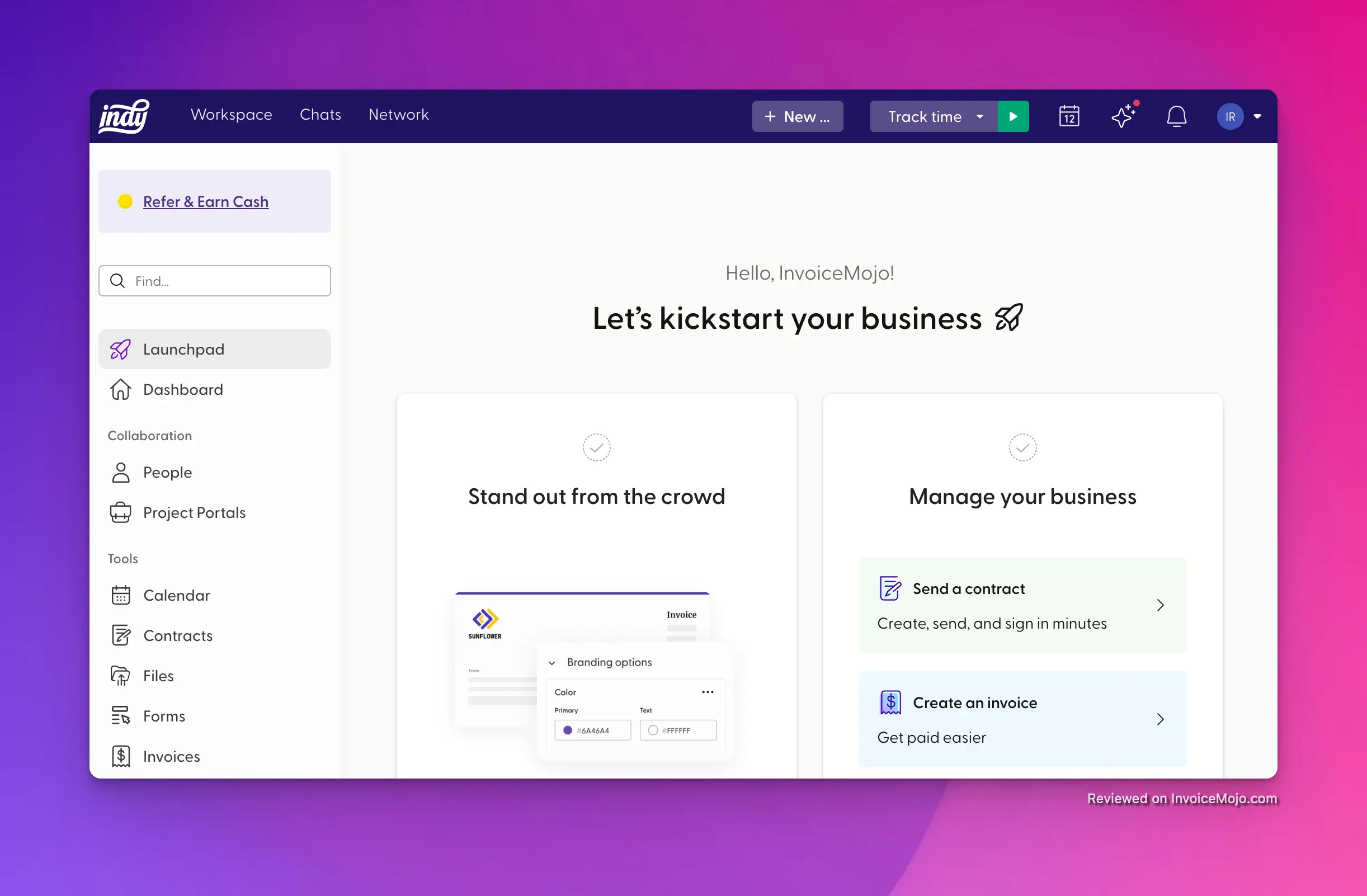
Launchpad in Indy
After careful analysis and consideration of user feedback, here’s a balanced assessment of strengths and limitations:
The system eliminates the need to juggle multiple applications, providing seamless data flow between different business functions and creating a more efficient workflow.
The platform is designed with simplicity in mind, featuring clean interfaces and logical workflows that require minimal training to master. Even less tech-savvy users can quickly become proficient.
With a generous free tier and an affordable Pro plan, the service delivers high-level functionality at user-friendly prices. The integrated approach also eliminates the cost of multiple subscriptions.
Pro users can customize client-facing elements with their own branding, creating a cohesive, professional experience that enhances their business image.
Access to reviewed contract templates provides important legal protection without the expense of custom legal work for every client engagement.
Users consistently praise the helpful support team, noting quick response times and effective problem resolution, a crucial consideration for solo professionals who can’t afford downtime.
The company demonstrates commitment to continuous enhancement, regularly adding new features and refining existing ones based on user feedback.
Unlike many “freemium” tools with severely limited functionality, the free plan offers meaningful access to all core tools you need to manage your business, making it a legitimate option for early-stage professionals.
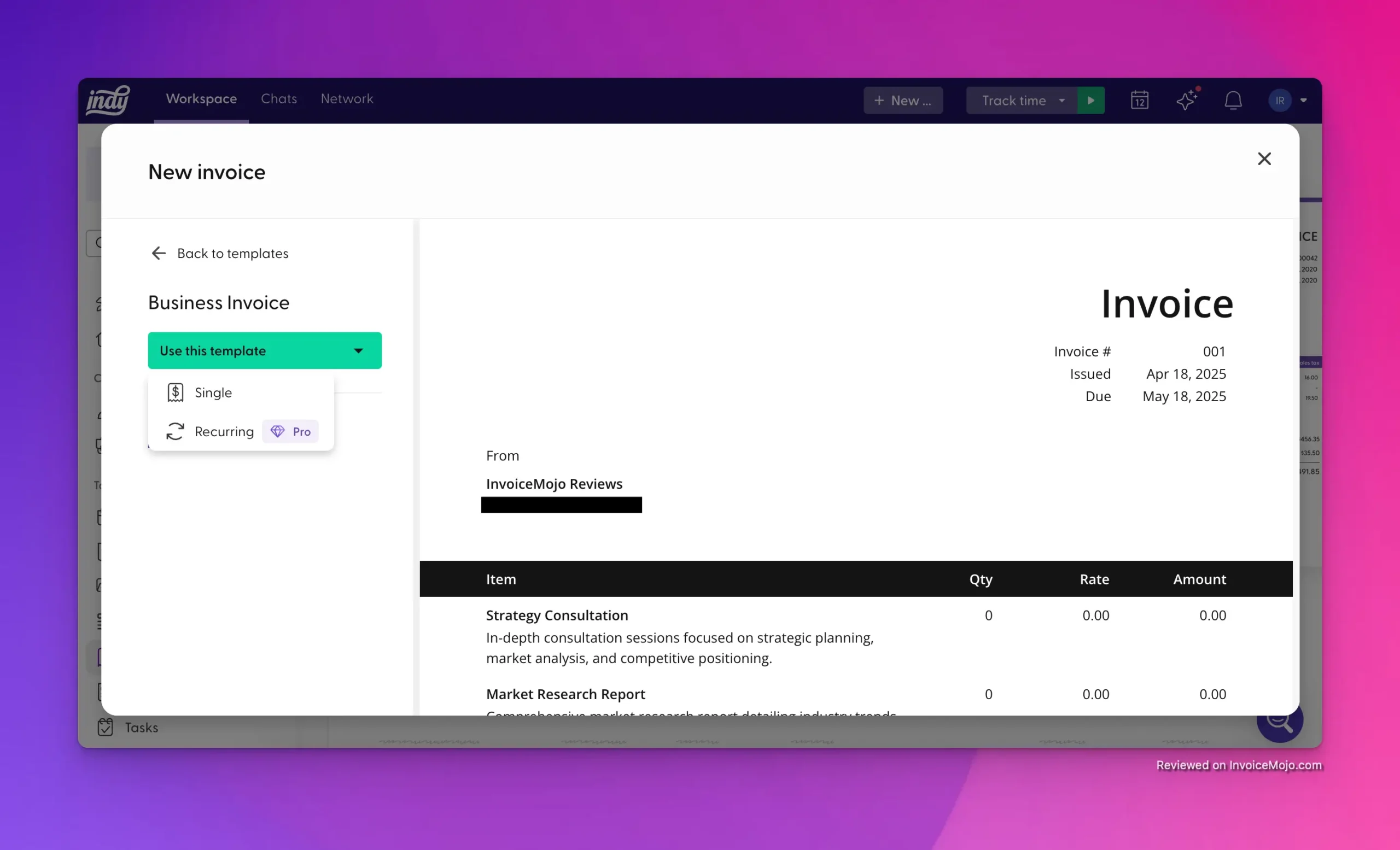
Creating an invoice in Indy
Multiple users report challenges with the manual time tracker interface, noting that the current design can lead to input errors and potentially inaccurate billing.
International users may struggle with limited multi-currency capabilities, potentially complicating billing for global clients.
Some interface elements cannot be removed or customized, such as a “discount” line that appears on invoices even when not used, potentially creating confusion.
While mobile access is available, the experience isn’t as robust as the desktop version, potentially limiting productivity for those who primarily work from mobile devices.
For data-driven users, the analytics and reporting features may not provide the depth of insight available in specialized business intelligence tools.
Although Zapier integration (in the Pro plan) enables connections with thousands of apps, there are fewer native integrations than some competitors, potentially requiring more complex automation setups.
While individual features are intuitive, learning how to use the complete ecosystem effectively requires time investment that busy freelancers may struggle to prioritize.
Free users have more limited access to customer support resources compared to Pro subscribers, potentially leaving them to troubleshoot issues independently.
To provide a well-rounded perspective, I’ve analyzed user reviews from multiple platforms, including GetApp, Capterra, and TrustRadius. Here’s what actual users are reporting:
Users consistently praise the intuitive interface:
“I love how easy it is to create contracts and invoices on the fly. The customer service is pretty responsive in terms of timeliness and active listening.” – Capterra Review
“Indy is perfect for creatives, it has a easy to use interface and I can navigate through it easily.” – TrustRadius User
The platform’s affordability and comprehensiveness receive significant praise:
“Of 37 reviews that provide robust commentary on the price and value, 97% mention it in a positive light. Most users consider it to offer excellent value for money, highlighting its affordability and comprehensive feature set.” – GetApp Analysis
“First, best value for your money. Super easy to use, you’re able to duplicate invoices, integrate Stripe just for certain invoices and keep track of payments all very convenient and easy.” – Capterra Reviewer
Support responsiveness is frequently highlighted as a strength:
“As a user, it’s easy to see that the team genuinely cares about helping their customers succeed rather than just collect a subscription fee every month.” – Capterra Review
“Easy to use, responsive customer service. The cost is very reasonable, and the team is regularly making improvements to the platform.” – Verified User
Many users report significant productivity gains:
“After the installation of this software in our company we have seen a drastic change in our productivity and efficiency. The most pleasant aspect is the user-friendly feature; it has simplified work around here.” – G2 Review
The time tracker receives the most consistent criticism:
“The only piece that I think needs some rethinking would be the manual time tracker. It is a lot of scrolling can lead to mistakes with input which then gives false reporting on time.” – Capterra Reviewer
“The time tracking features are not intuitive or robust. I use an external tool to track time.” – Verified User
Some global users report challenges:
“There is no option for multiple currencies. There is no well-functioning application, and if any, it is not available for the region I am in (Kuwait).” – Capterra Review
“Current options seem limited to me when thinking about global scale.” – Verified User
Some users desire more customization options:
“Additionally, a ‘discount’ line item appears and cannot be removed; it’s a bad optic to show a client ‘hey, some people get a discount but not YOU. Discount is ZERO DOLLARS.’” – Capterra Review
“I would like to be able to modify the built-in contract templates beyond just the basic info.” – Verified User
Based on aggregate review data, user sentiment toward the platform is overwhelmingly positive. It maintains an impressive 4.7/5 overall rating on GetApp from 103 reviews, with 95 of those being positive. The likelihood to recommend rating is 8.98/10, indicating strong user satisfaction.
Most users value the combination of comprehensive features, intuitive design, and affordability, with complaints typically focused on specific feature limitations rather than fundamental platform issues.
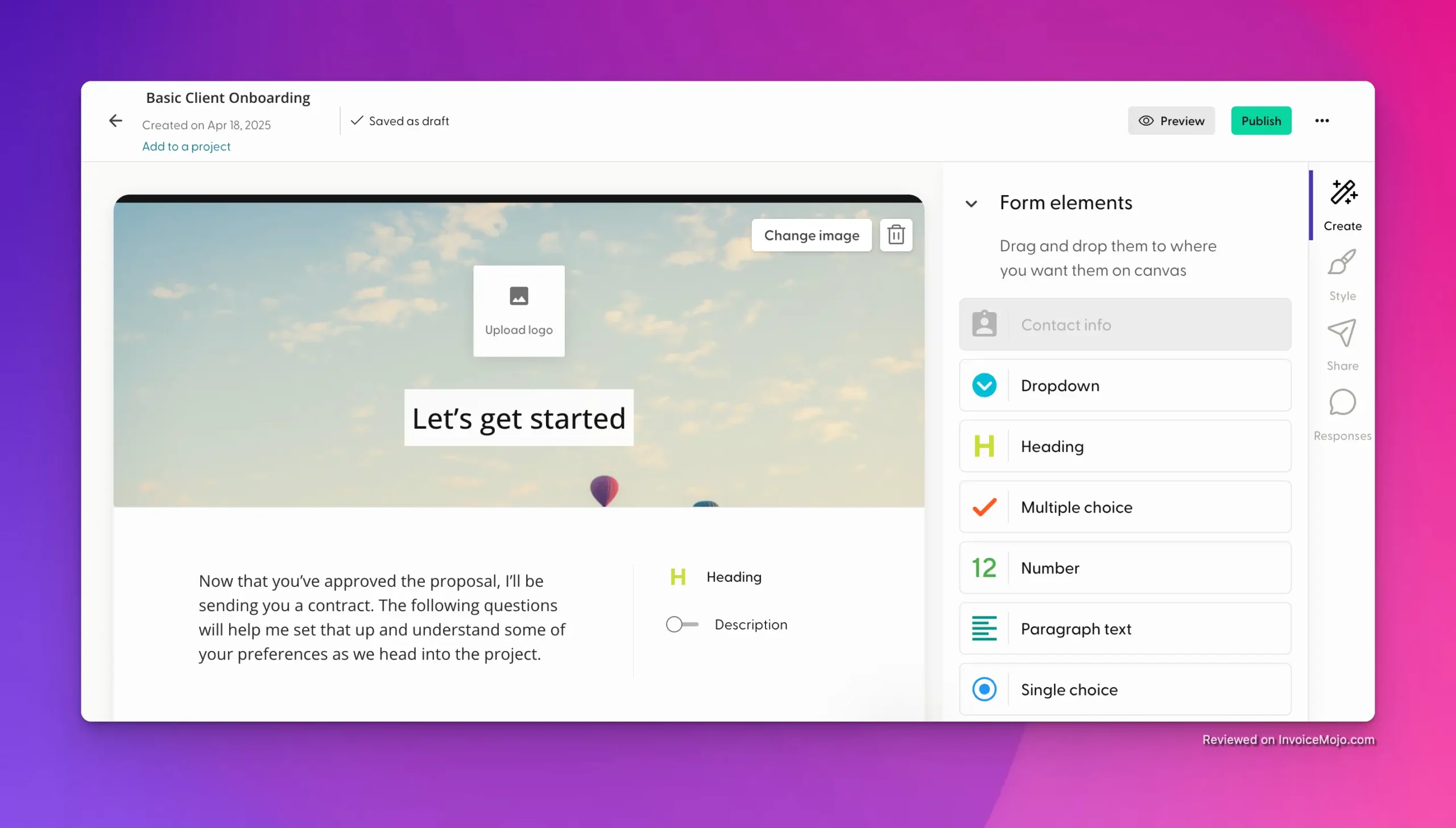
Creating a form in Indy
Based on common user inquiries, here are answers to frequently asked questions:
What type of professionals benefit most from Indy?
The platform is particularly valuable for service-based professionals such as writers, designers, developers, marketers, consultants, and creative freelancers who need to manage your business with multiple client relationships and projects simultaneously.
Is the platform secure?
Yes, it implements industry-standard security measures including SSL encryption for data transfer. The platform stores business documents securely and facilitates protected client interactions through its client portal.
Can I use it with international clients?
Yes, you can work with international clients, though some users have noted limitations with multiple currency support. The platform supports various payment options like PayPal and Stripe that work internationally.
Does it integrate with accounting software?
The Pro plan includes Zapier integration, which allows you to connect with thousands of applications, including popular accounting systems like QuickBooks and Xero. This enables automated data transfer between the platform and your accounting software.
Can I customize it to match my brand?
Yes, the Pro plan includes white labeling features that allow you to customize the client-facing elements with your own company details, creating a cohesive, professional client experience.
What payment methods can I accept?
The platform supports multiple payment methods including:
This variety gives your clients flexible payment tools, potentially improving your cash flow.
Are there limits to how many clients I can manage?
The free plan limits you to 3 clients, while the Pro plan allows unlimited clients. This makes the Pro plan necessary for established professionals with larger client rosters.
Can I try it before committing to a paid plan?
Yes, there’s both a robust free plan with limited usage and a 7-day trial of the Pro plan, allowing you to verify the platform before making a financial commitment.
How does it compare to other business management tools?
Indy stands out for its comprehensive feature set at a competitive price point. While some specialized tools offer more advanced features in specific categories, it provides a well-integrated suite of tools that covers most independent professionals’ needs at a fraction of the cost of using multiple platforms.
Can I export my data if I decide to switch platforms?
Yes, you can export client information, invoices, and other data, though the specific export process varies depending on the data type. This flexibility protects against vendor lock-in.
Does it offer collaboration features for small teams?
While primarily designed for solo professionals, the project management tools can accommodate small teams. However, larger agencies might find the collaboration features somewhat limited compared to dedicated team management platforms.
After thorough analysis of features, pricing, user experiences, and overall value proposition, here’s my assessment of who should or shouldn’t use this platform.
The platform is ideal for:
It might not be the best fit for:
Indy represents an outstanding value proposition in the freelance management software market. By combining important tools into a single, user-friendly platform at an affordable price point, it effectively addresses many key challenges independent professionals face.
The platform’s strengths lie in its comprehensive integration, intuitive interface, and excellent value. While it has limitations around time tracking, currency options, and some customization aspects, these are relatively minor compared to the overall benefits provided.
For most independent professionals and small business owners, it offers a smart investment that can simultaneously reduce costs, improve organization, and present a more professional image to clients. The generous free plan and trial options make it easy to test whether it meets your specific needs before committing.
Overall Rating: 4.5/5
I strongly recommend this platform for freelancers seeking an all-in-one solution to manage their independent business more efficiently. With its combination of key features, intuitive design, and affordable pricing, it addresses the core needs of most independent professionals while eliminating the complexity and cost of juggling multiple software solutions.
In a market filled with specialized tools that solve only one piece of the business management puzzle, Indy stands out by offering a cohesive ecosystem that grows with your business. The platform helps you streamline your workflow, focus more time on billable work and less on business admin tasks, ultimately improving both profitability and work satisfaction.
As with any business tool, I recommend taking advantage of Indy University resources and the free plan or trial period to ensure it aligns with your specific workflow before making a long-term commitment.
