Highlights
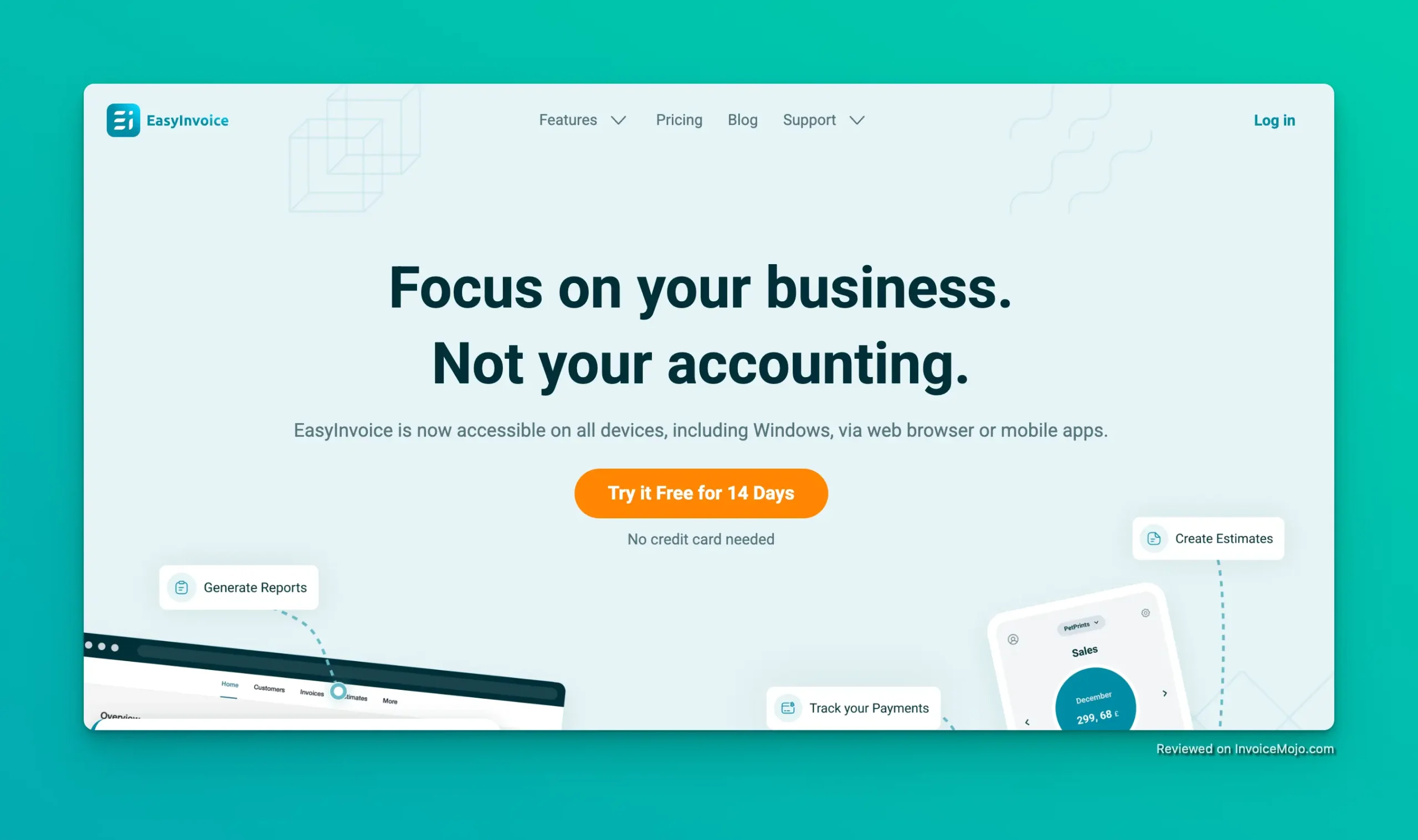
EasyInvoice Website
For many freelancers and small business owners, invoice management isn’t just about getting paid, it’s about maintaining professional relationships, ensuring steady cash flow, and reducing paperwork. EasyInvoice enters this space with a clear goal: to make invoice creation the simplest part of running your business.
The appeal of EasyInvoice for busy professionals who wear multiple hats lies in its promise of simplicity without compromising professionalism. The software helps streamline the entire invoicing workflow, from creating estimates to tracking payments and generating reports, across all devices including web browsers, iOS and Android applications.
With over ten years in the market and thousands of happy users, EasyInvoice has established itself as a notable option in the invoicing software category. But does it provide enough value for its subscription pricing? And how does it stack up against other available accounting software options? This review digs into these questions to help determine if EasyInvoice fits your invoicing needs.
EasyInvoice offers impressive flexibility by providing full functionality across multiple platforms. You can access the invoice software through:
This cross-platform approach creates a seamless experience where customers can access their invoice data from anywhere. As one user comments: “I love the fact that it is on my computer, iPhone and iPad and I can use it anywhere. I use it to manage my self-employed business accounts.”
Data synchronizes through cloud storage, ensuring your information stays current regardless of which device you’re using. This particularly benefits mobile professionals who need to create or keep track of invoices while away from their main workspace.
At its heart, EasyInvoice creates professional-looking documents that boost your business image. The app lets users:
The estimate-to-invoice conversion feature stands out as it eliminates duplicate data entry. You can create an estimate, send it to your client, and once approved, transform it into an invoice with just one click, making billing faster and more efficient.
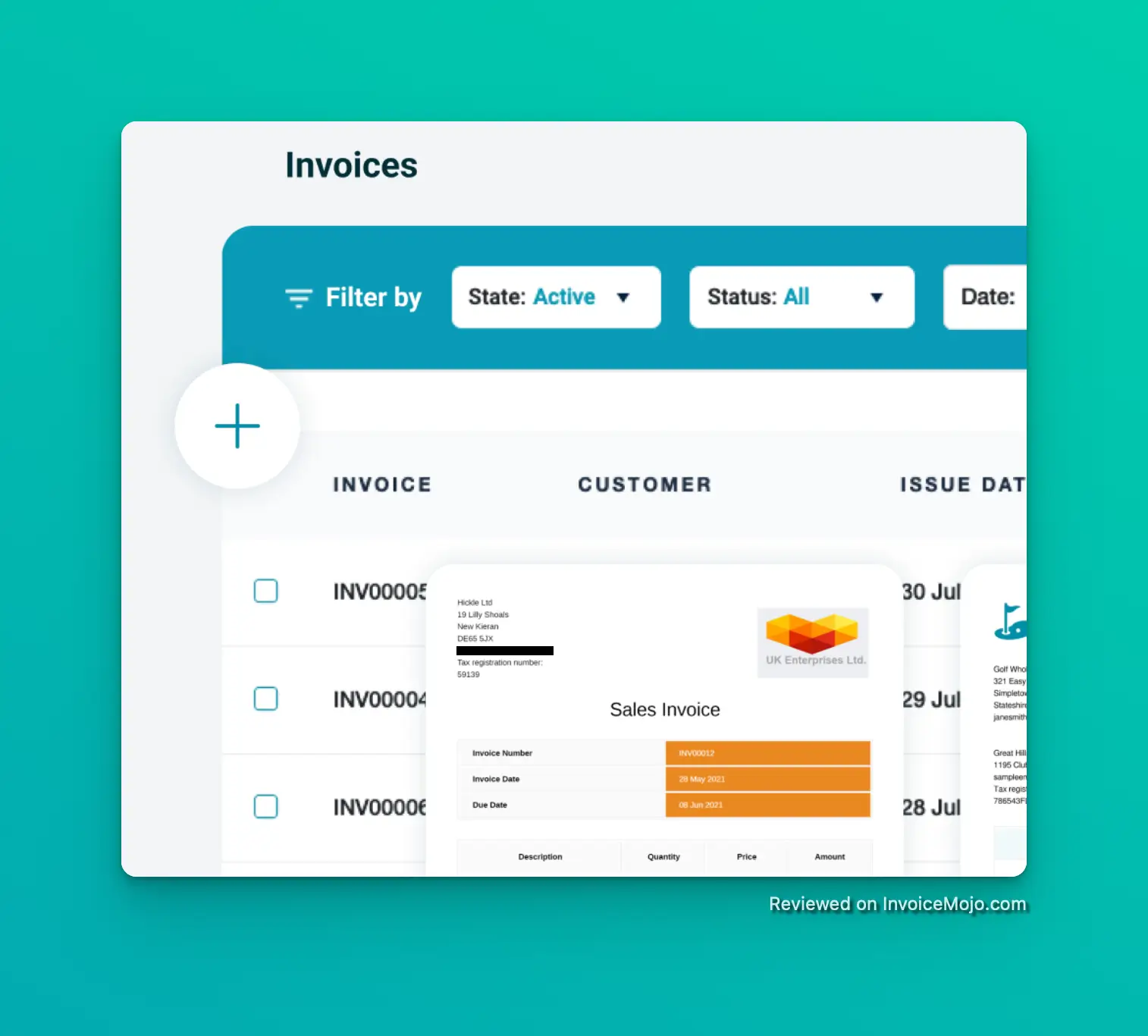
Invoices in EasyInvoice
EasyInvoice recognizes that personalization matters for brand consistency. Users can customize their documents in several ways:
These customization options ensure your invoices maintain a consistent, professional look that strengthens your brand identity with every customer interaction.
The software includes solid customer management features that help organize your customer information:
One of EasyInvoice’s strongest points is its payment tracking system, which helps users:
As one user notes: “I also use it to keep track of who has payed and who hasn’t and has saved me missing some payments as you can mark ‘PAYED’ on used invoices.”
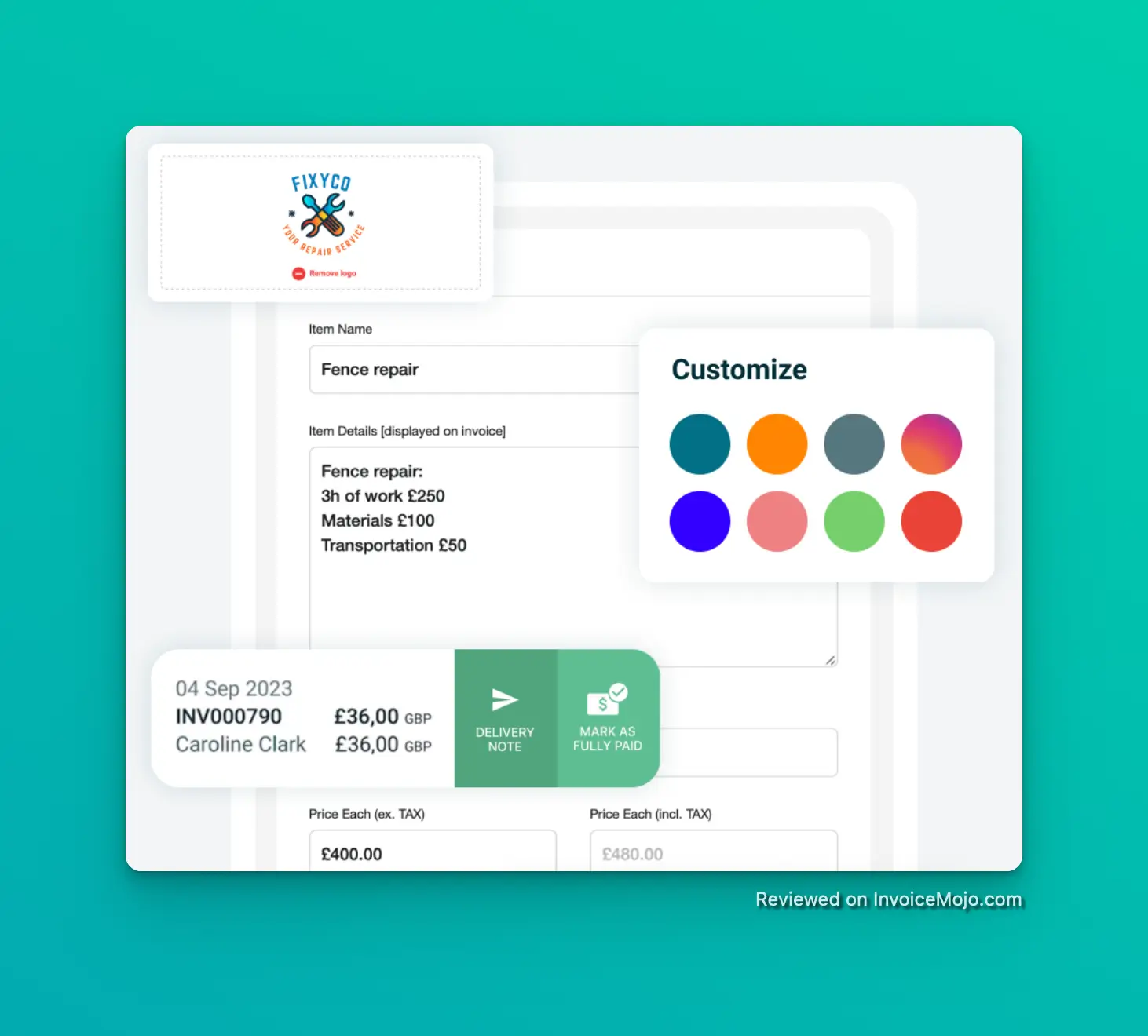
Invoice customization options in EasyInvoice
For businesses that regularly invoice for the same products or services, EasyInvoice offers:
This feature significantly cuts down the time spent creating new invoices, as frequently used items can be added from your inventory with just a few clicks.
EasyInvoice provides impressive reporting capabilities that offer valuable business insights:
| Report Type | Information Provided |
|---|---|
| Monthly Breakdown | Sales summaries by month |
| All Transactions | Comprehensive transaction listing |
| Tax Breakdown | Detailed tax information for compliance |
| Customer Aged Debt | Overview of outstanding customer balances |
| Best Customers | Analysis of your most valuable clients |
| Transaction List | Chronological list of all transactions |
| Best-Selling Products | Insights into your top selling offerings |
All reports can be exported in HTML, CSV, or ZIP formats, making it easy to share data with accountants or import into other business systems.
These analytics tools not only simplify tax preparation but also provide strategic insights. As one user mentioned: “You can also see graphs of how well you are doing and who your best customers are, really helpful to analyse your business.”
For businesses with subscription-based models or regular clients, EasyInvoice offers recurring invoice functionality:
The software provides sophisticated tax management capabilities:
With support for over 150 currencies, EasyInvoice accommodates businesses with international clients, making it a versatile solution for companies operating globally.
EasyInvoice takes data security seriously with:
EasyInvoice offers a straightforward pricing structure with a free trial period and various subscription options.
| Plan | Price | Features |
|---|---|---|
| Standard | $7.99/month | Full feature set, manage up to 3 businesses and 6 users with one account |
The pricing appears competitive within the invoice software market, especially considering the multiple business management capability. For comparison, some competing services like Invoice Simple have reportedly increased prices to $15/month while reducing the number of included invoices.
It’s worth noting that there may be regional variations in the pricing structure. For instance, search results indicated a “Steel Plan” priced at £5/month (billed yearly) in some regions.
While EasyInvoice doesn’t offer a permanent free tier, the 14-day free trial period gives enough time to test all features before committing to a subscription.

Reports in EasyInvoice
EasyInvoice appears to enjoy strong user satisfaction, with the company claiming that “90% of our ratings are 4 and 5 stars!” This claim is supported by numerous positive reviews across various platforms.
Many users praise EasyInvoice for its intuitive interface and minimal learning curve:
Users appreciate how EasyInvoice helps them project a professional image:
The ability to manage invoicing on the go receives frequent positive mentions:
Users value how EasyInvoice streamlines their administrative processes:
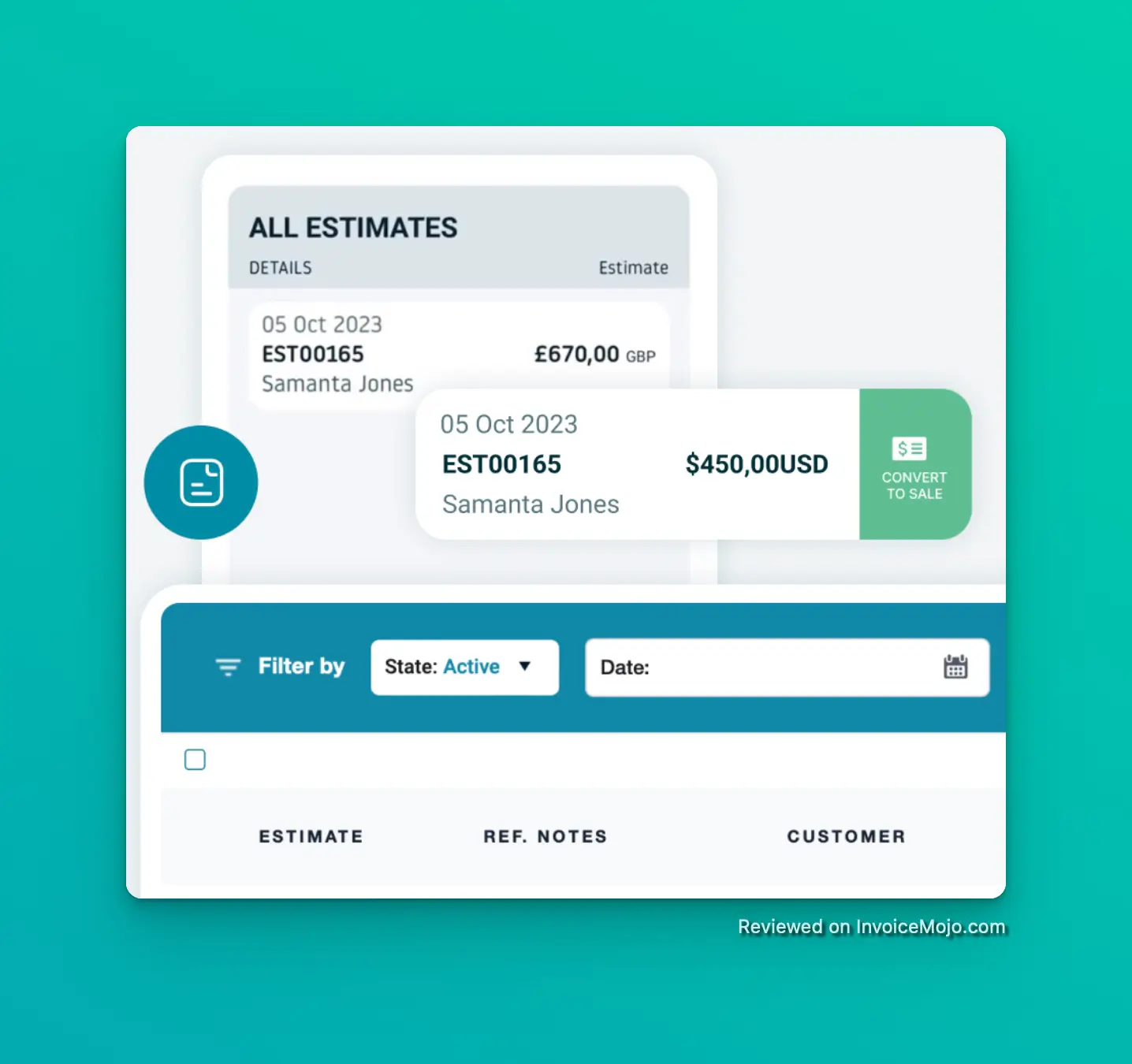
Estimates in EasyInvoice
While mostly positive, some users have noted areas for improvement:
One particularly detailed review highlights how EasyInvoice supports comprehensive business management:
“I use EasyInvoice to send about 15–20 invoices a month and it looks professional and clear to my customers. I also use it for sending estimates which looks really impressive to larger clients with my logo and company information on the PDF. I also use it to keep track of who has payed and who hasn’t and has saved me missing some payments as you can mark ‘PAYED’ on used invoices. You can also see graphs of how well you are doing and who your best customers are, really helpful to analyse your business. I would definitely recommend. Also iPad compatible which is great.”
This testimonial effectively demonstrates how EasyInvoice serves as more than just an invoicing tool, offering valuable business insights and helping prevent missed payments.
What platforms does EasyInvoice support?
EasyInvoice is accessible across multiple platforms, including web browsers (for Windows users), iOS devices (iPhone and iPad), and Android devices. The cloud synchronization feature ensures your data remains consistent across all platforms.
How much does EasyInvoice cost?
EasyInvoice offers a 14-day free trial with no credit card required. After the trial period, the standard subscription is $7.99 per month, allowing you to manage up to 3 businesses and 6 users with one account.
Can I customize my invoices with my own branding?
Yes, EasyInvoice allows extensive customization options. You can add your logo, choose custom colors, modify text labels, include a signature, and personalize terms and conditions. The software also offers a choice between A4 and US Letter paper sizes.
How does EasyInvoice handle recurring invoices?
EasyInvoice includes a recurring invoice feature that allows you to schedule invoices to be created automatically based on your specified intervals. This is particularly useful for subscription-based services or regular client billing.
Does EasyInvoice support multiple currencies?
Yes, EasyInvoice supports over 150 currencies, making it suitable for businesses with international clients.
How does EasyInvoice handle taxes?
The software offers comprehensive tax management capabilities, including support for multiple tax levels, customizable VAT/GST labels, and options for tax-inclusive or tax-exclusive invoices. It also provides built-in tracking for easier tax return preparation.
Can I export reports from EasyInvoice?
Yes, all reports in EasyInvoice can be exported in HTML, CSV, or ZIP formats, making it easy to share data with accountants or import into other business systems.
Is my data secure with EasyInvoice?
EasyInvoice stores your data securely in the cloud with GDPR compliance. The software also offers a passcode lock feature and comprehensive backup and restore options to ensure data protection.
How many businesses can I manage with one EasyInvoice account?
The standard subscription allows you to manage up to 3 businesses and 6 users with a single account.
Is there a limit to the number of invoices I can create?
The standard subscription doesn’t appear to have limits on the number of invoices, though this may vary by region or specific plan.
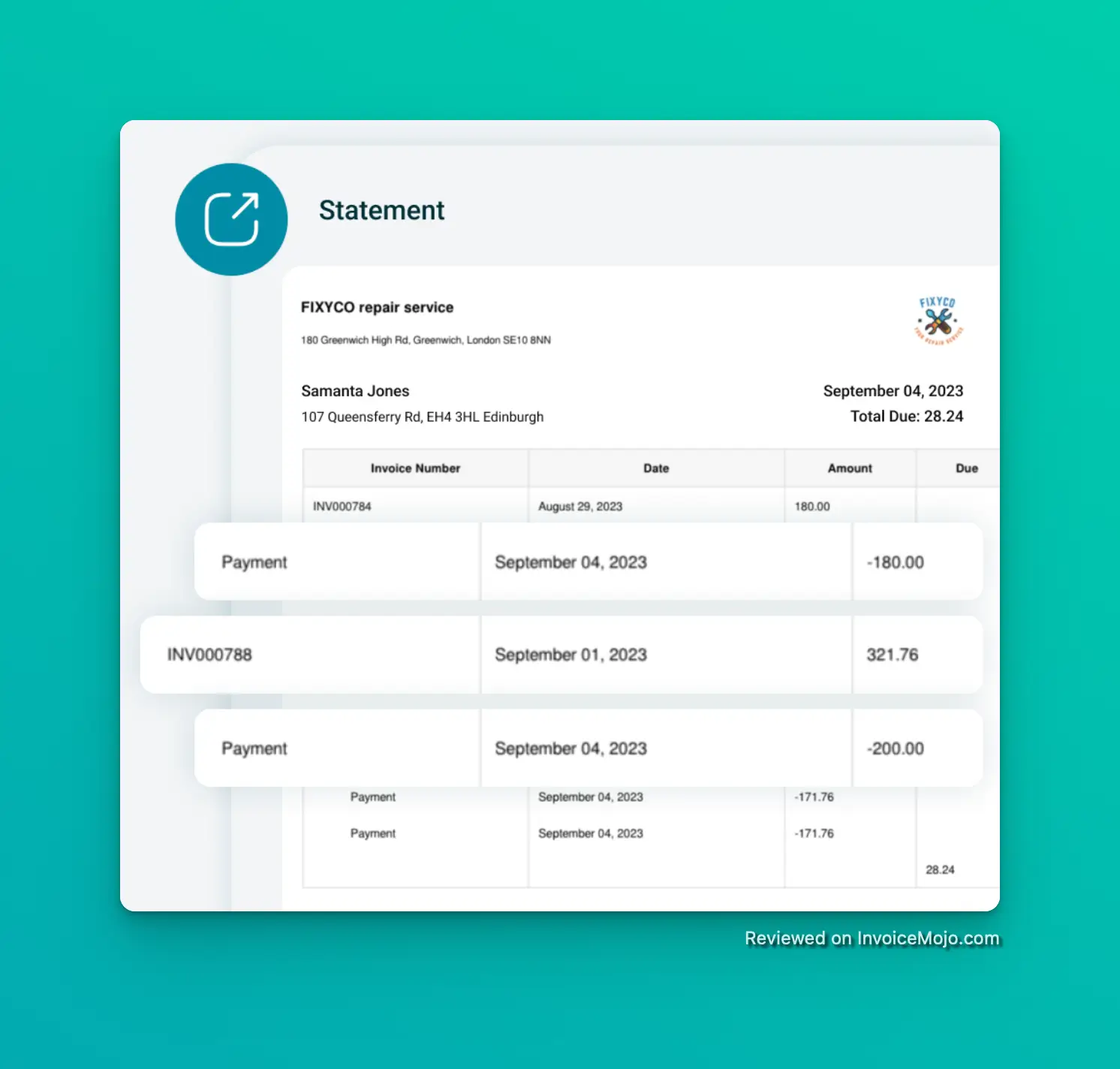
Account Statement in EasyInvoice
After thoroughly examining EasyInvoice’s features, pricing, and user feedback, it’s clear that this software delivers on its core promise of simplifying the invoice process for freelancers and small businesses. Its strengths in cross-platform accessibility, professional document creation, and comprehensive payment tracking make it a valuable tool for businesses seeking to streamline their financial administration.
EasyInvoice is particularly well-suited for:
The software’s intuitive design makes it accessible even for users with limited technical expertise, while its reporting capabilities offer enough depth to provide valuable business insights.
EasyInvoice earns a strong 4.1 out of 5 stars based on its feature set, ease of use, and value proposition. The software performs well in its core functionality, offering an impressive balance of simplicity and capability that aligns perfectly with the needs of its target audience.
The only notable limitations are the somewhat restricted template options and the lack of a permanent free tier, though neither significantly diminishes the software’s overall value.
For freelancers and small business owners seeking a reliable, user-friendly invoicing software, EasyInvoice represents an excellent choice for businesses of any type. With its 14-day free trial offering full access to all features without requiring a credit card, there’s no risk in giving it a test run to see if it meets your specific invoicing needs.
The software’s ability to transform estimates into invoices, keep track of payments, and provide valuable business insights, all while maintaining a professional appearance, makes it a worthwhile investment for businesses looking to streamline their financial processes and focus more time on core activities.
As one satisfied user put it: “This app is very easy to use, it allows you to turn your hard work into money with great ease.” For most freelancers and small businesses, that’s exactly what good invoice software should do.
