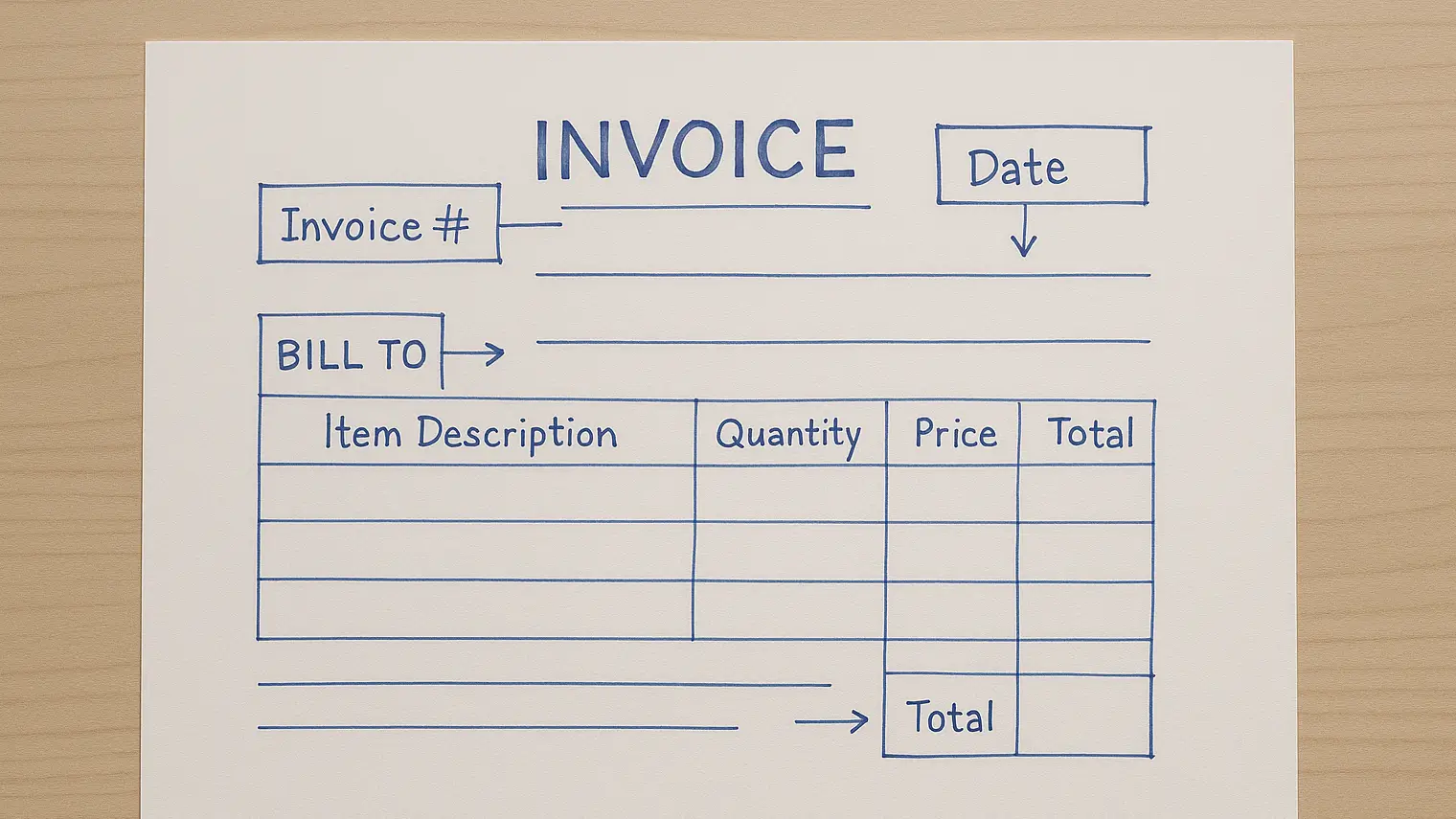
Highlights
If you are running a business, then your invoice isn’t just a payment request: it’s a powerful communication tool that can either speed up or delay how quickly you get paid. A thoughtfully designed invoice template does more than just look good; it actively encourages clients to pay promptly, which is crucial for maintaining healthy cash flow. Let’s explore how invoice design affects payment behavior and discover practical ways to create invoices that don’t just get noticed but actually get paid.
Invoice design involves how you arrange and present information on your billing documents. This includes everything from layout and branding to the visual organization of information. These elements significantly impact how clients perceive and respond to your payment requests. A professional invoice can lead to faster payments, while a confusing or unprofessional one might get pushed aside or forgotten.
Psychology plays a surprising role in how clients respond to invoices. Research shows that visually appealing documents can create positive emotional responses, making clients more likely to process payments quickly. By understanding what motivates people to take action, you can design invoice template designs that naturally encourage prompt payment rather than resistance or delay.
A clean, organized layout forms the foundation of an effective invoice. When information is easy to find and understand, clients can process and pay your invoice with minimal friction. Consider these layout tips:
Your invoice should feel like a natural extension of your business identity. Thoughtful branding turns a standard document into something recognizable and memorable:
Visual hierarchy guides your client’s eyes to the most important information first. This isn’t just about aesthetics, it’s about making sure critical details get noticed:
Clear instructions remove barriers to payment. The easier you make it for clients to pay, the more likely they’ll do it promptly:
The language and tone you use can significantly influence how clients respond to your invoice:
Case Study 1: Pacific Landscaping’s Invoice Redesign
Pacific Landscaping completely overhauled their business invoice layout, focusing on clarity and stronger branding elements (an improvement over the generic template they were using which looked outdated and was not consistent with their branding). The results were impressive, they saw a 25% increase in on-time payments within just three months. This dramatic improvement clearly demonstrates how design changes can directly impact payment behavior.
Case Study 2: Motion Pixel’s Branding Integration
When Motion Pixel, a boutique design studio based in London, carefully incorporated their brand elements into their invoice, they noticed something interesting. Not only did clients recognize the invoices more easily, but they also commented positively on the personalized touch. This improved client relationships and led to a noticeable increase in prompt payments.
Creating professional invoice templates doesn’t require design expertise. Several user-friendly tools can help you create and send invoices without the hassle:
How much does color really matter on an invoice? Color plays a surprisingly important role in invoice design. Beyond just making your document look nice, strategic color use can direct attention to key information like payment due dates and payment details. Colors also trigger emotional responses—blue often conveys trust and professionalism, while red can create urgency. That said, don’t go overboard—limit your palette to 2–3 colors that match your company branding for the best results.
Should I include my payment terms on every invoice? Absolutely! Including clear payment terms on every bill is crucial, even for long-term clients. This practice eliminates confusion and provides a consistent reference point. Specify your payment deadline (net 15, 30, etc.), accepted payment methods, and any late payment policies. Placing this information prominently on each service invoice serves as a gentle reminder and sets clear expectations.
How can I make my invoice stand out without looking unprofessional? Finding the right balance between eye-catching and professional is key. You can make your sales invoice stand out by using your brand colors thoughtfully, incorporating your logo prominently, and ensuring exceptional clarity in your layout. Consider adding a personalized thank-you note or a brief message that references your specific relationship with the client. These touches help your invoice get noticed while maintaining professionalism.
Is it better to email invoices or print them? PDF files are generally the better option for several reasons when you email or print your invoices. They maintain your careful formatting across all devices, look more professional, and are harder to alter accidentally. PDFs also create a more official document that clients can easily save for their records. However, including key information in your email body (total amount, invoice number, and payment methods) alongside the attached PDF combines convenience with professionalism.
The design of your invoices goes far beyond simple aesthetics, it directly influences whether you get paid. By applying psychological principles to your invoice template design through professional layouts, consistent branding, clear visual hierarchy, and thoughtful payment prompts, you create documents that naturally encourage prompt payment.
Remember that even small improvements to your invoice design can lead to meaningful changes in payment behavior. The goal isn’t to create the most beautiful invoice possible, but rather one that effectively communicates value and makes the payment process effortless for your clients. Learning about common invoicing mistakes can help you further refine your approach and ensure you’re not accidentally creating barriers to getting paid.
If you’re looking to grow your business and ensure you get paid faster, investing time in creating a custom invoice template that reflects your brand is well worth the effort. A well-designed free invoice template can help build your brand while improving your cash flow. For more guidance on selecting the right tools to support your invoicing processes, check out our guide on how to choose the right invoicing software.
Start implementing these design strategies today, and you’ll likely see improvements in your payment timelines. Your invoices will work harder for you, helping maintain healthy cash flow while reinforcing your professional image with every client interaction.