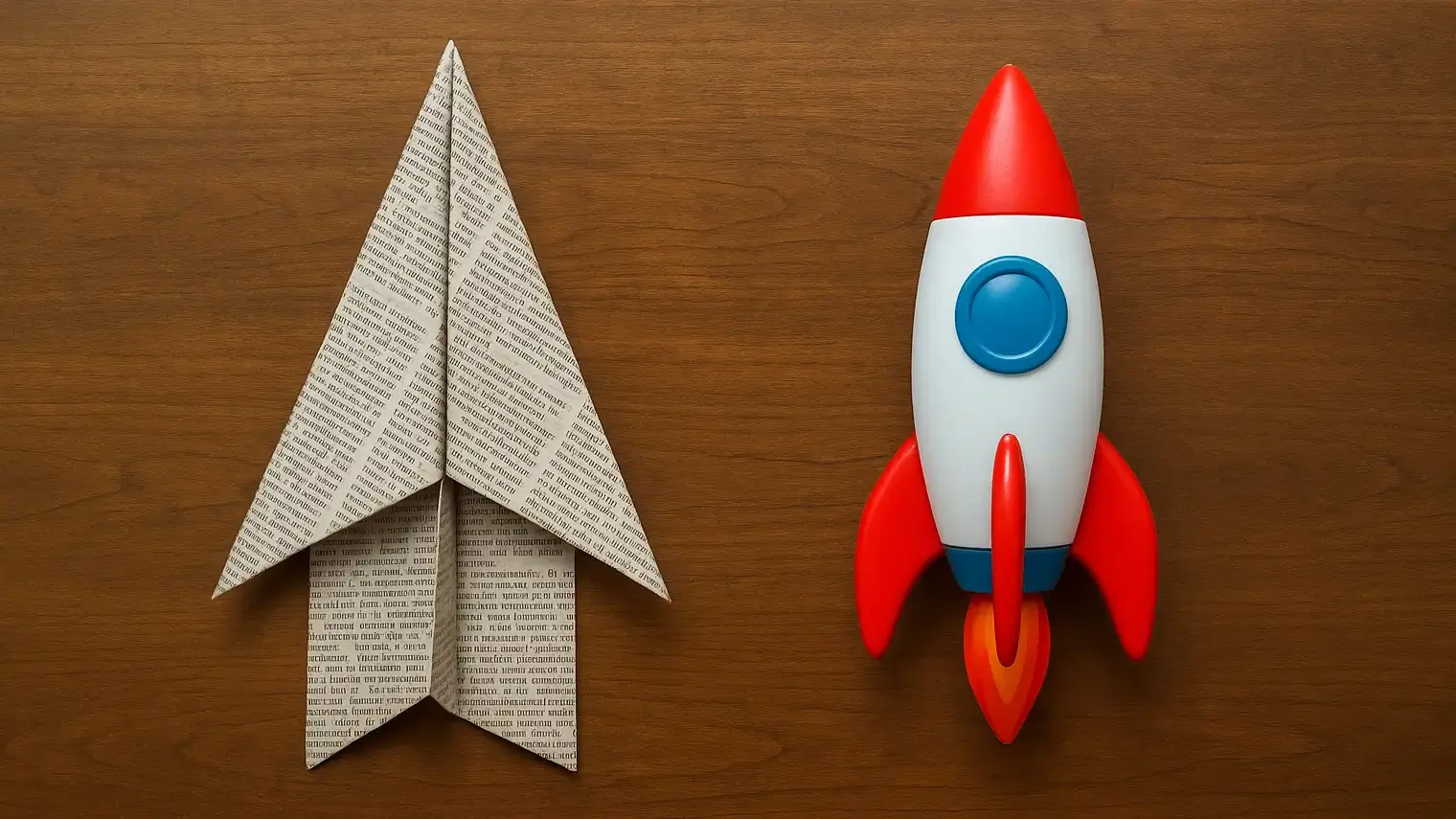
Highlights
Effective invoicing isn’t just about getting paid; it’s about maintaining professional relationships in your business and keeping your cash flow healthy. When you’re deciding between free and paid invoice software, the question isn’t just about cost, but about value. Does paying for premium invoice software actually give you enough benefits to justify the expense? Let’s break down both options to help you figure out which choice makes sense for your business needs.
Invoice software helps businesses create, send, and manage invoices digitally. It’s designed to replace manual billing processes with automated systems that work for businesses of all sizes, whether you’re a solo freelancer or running a large company. These invoicing tools take the headache out of billing by streamlining what used to be a time-consuming task.
Picking the right invoicing software can make a huge difference in how your small business runs day-to-day. A good invoicing system helps ensure you get paid on time, which keeps your cash flow healthy. It also cuts down on administrative work, reduces mistakes, and gives you useful insights into your financial situation. When your invoicing process works well, you can focus more on growing your business instead of chasing down payments.
Free invoice software options are plentiful, especially appealing to new businesses and freelancers watching their budget. Popular free platforms include Wave and Invoice Ninja, which offer basic functionality without charging a dime.
For more information about options like Wave, you can check out our comprehensive review of Wave Apps.
On the flip side, paid options like FreshBooks and QuickBooks offer more comprehensive invoicing solutions designed to make your billing process smoother and more professional.
| Aspect | Free Software | Paid Software |
|---|---|---|
| Cost | $0 | $10 – $50 per month |
| Features | Basic invoicing, limited templates | Comprehensive invoicing, advanced features |
| Customer Support | Limited or no support | Dedicated support |
| Customization Options | Minimal | Extensive |
| Scalability | Limited | Highly scalable |
Understanding these differences is key to making a smart choice. Keep in mind that there might be hidden costs with free options, like transaction fees or charges for add-on features, so always read the fine print before deciding.
Good invoice software for small businesses should offer more than just basic invoice creation:
When you compare what you get with free versus paid options, the differences become clear:
While free invoice software is tempting, it comes with significant drawbacks:
Paid software addresses many of these shortcomings:
The extra cost of paid invoice software often brings benefits that make the investment worthwhile:
Consider a small graphic design company that switched from free to paid invoicing software for small businesses. Before the change, they struggled with limited templates and no support when issues came up. After upgrading, they became more efficient with their billing process, which freed up time to focus on their actual design work. The result? They reduced time spent on invoicing by 30% and saw their cash flow improve significantly, showing how the right software for your small business can make a real difference.
What are the pros and cons of free invoicing tools?
Pros:
Cons:
When should a business consider switching from free to paid invoicing software?
If you find yourself needing better reporting, more payment options, or better customer support than your free tool provides, it might be time to upgrade. Watch for signs that you’re outgrowing your current invoicing solution, like spending too much time on workarounds or missing features that would make your payment process smoother. Many business owners find that as they scale, investing in the best invoicing software for their needs helps get paid faster and improves overall efficiency.
When deciding between free and paid invoice software, your choice really depends on your specific business needs and growth plans. Free invoice software can be a good starting point, especially for freelancers and small businesses just getting established. However, as your business grows, investing in paid software, with its better features, scalability, and support, can be well worth the cost.
Before you decide, take some time to think about what you really need from your invoicing system. Consider how fast your business is growing and whether the extra features and support of paid software would provide enough value to justify the cost. The best options will vary depending on your specific requirements.
If you’re ready to explore your options further, you might want to learn more about choosing the right invoicing software to help guide your decision.
For those interested in exploring free options first, this article on the best free invoice software options offers some helpful insights or read our invoicing software reviews for more comprehensive analysis.
We’d love to hear about your experiences with invoice software in the comments below. Have you found paid solutions worth the investment? Or do you think free tools work just fine for your needs? Your insights could help others who are trying to make the same decision.
Choosing the best invoicing software for small businesses doesn’t have to be overwhelming. With the right information, you can make a choice that helps your business run more smoothly. Whether you need all-in-one invoicing software or basic invoicing capabilities, there’s a solution that’s right for your business. Happy invoicing!