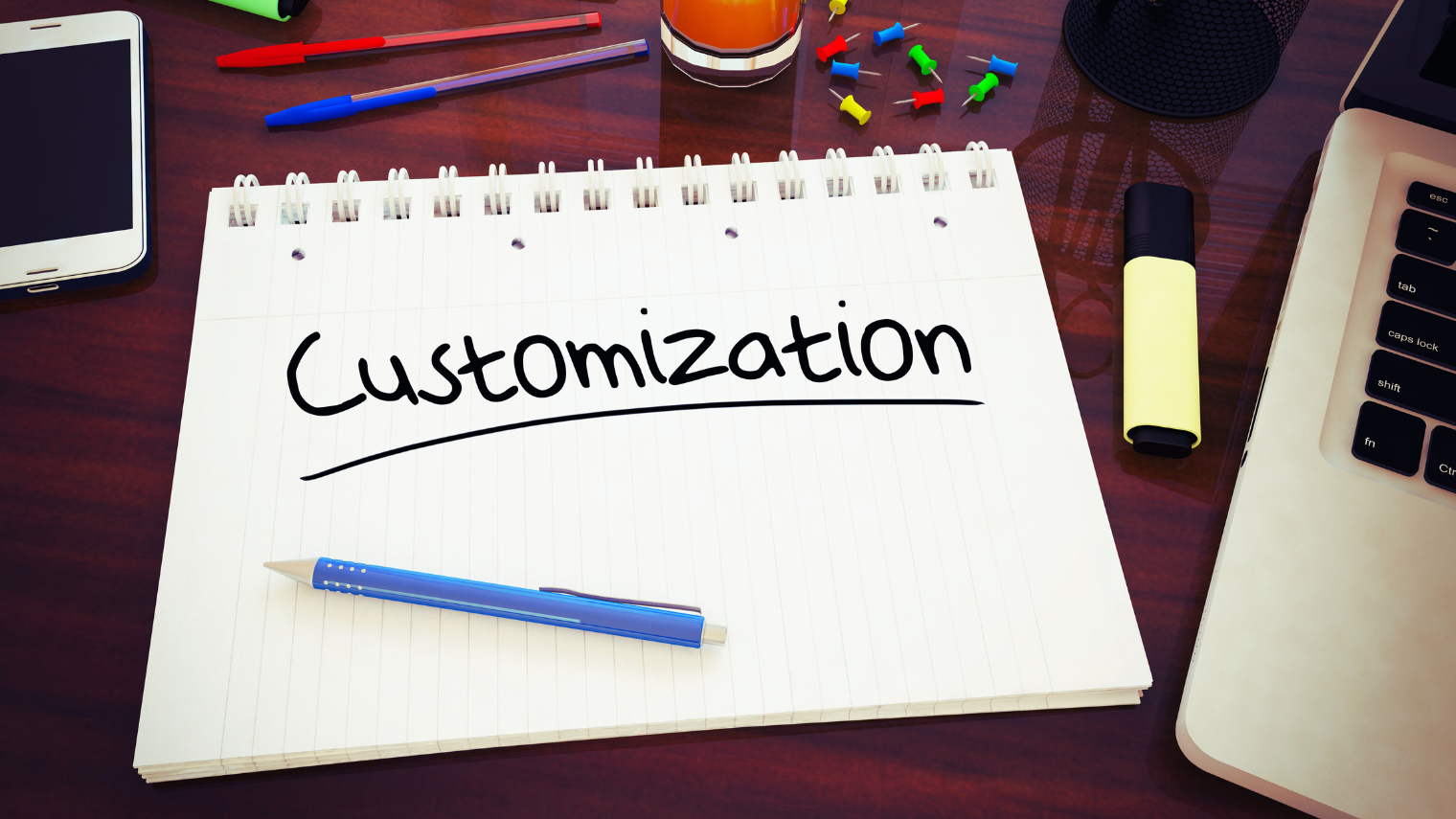
Highlights
In an age where first impressions matter, customized invoice templates are not just a nice touch; they are a necessity. A personalized invoice not only reflects your brand identity but also enhances professionalism and builds trust with your clients. This guide will walk you through the steps to customize your invoices effectively, ensuring your brand stands out while maintaining clarity and professionalism.
An invoice template is a pre-designed document that businesses use to bill clients for products or services rendered. It typically includes essential elements like the business name, contact information, itemized service or product descriptions, pricing, and payment terms. Using an invoice template streamlines the billing process, allowing you to present your business in a polished manner. Free invoice templates can save small business owners valuable time while still looking professional.
Customizing your invoice templates offers several advantages:
Choosing the right template is crucial. You can find free invoice templates across various platforms, from word processors to specialized invoicing software. Consider whether you want a standard template or one specific to your industry. For example, creative industries may benefit from more visually dynamic templates, while professional services might prefer cleaner invoice template designs.
For inspiration and options, visit Invoice Simple’s extensive template collections or explore Invoicera’s fully customizable invoice options.
Once you’ve selected a template, it’s time to make it yours.
Now, let’s get into the details of personalizing the content of your invoice.
To truly make your invoice stand out, incorporate additional branding elements.
Uniformity across all invoices is important. This means using the same color schemes, fonts, and layout styles. A consistent branding approach helps solidify your identity and builds trust with clients. Using invoice templates can help maintain this consistency while saving time when you need to create a custom invoice quickly.
While creativity is important, ensure that your invoices remain professional. Avoid clutter and excessive decoration that can distract from the essential information. A clean, organized layout communicates efficiency. Professional invoice templates often strike the right balance between branding and functionality.
Take advantage of invoicing software that offers customization options. Many cloud-based solutions allow for easy edits and updates, making it simple to adjust your invoices as your brand evolves. Tools like professional invoice design tips can provide additional insights into creating effective invoice designs.
How do I customize invoice templates?
To customize invoice templates, select a base template, adjust the layout and design elements, input your business information, personalize content, and incorporate branding elements. Many tools and free invoice generators allow for easy customization in PDF or Excel format.
What should I include in my invoice branding?
Your invoice branding should include your logo, a consistent color scheme, fonts that reflect your branding, taglines, and relevant visuals that enhance the document. A well-designed invoice template will have spaces for all these elements.
How do I make invoices match my brand?
To ensure your invoices match your brand, use consistent colors, fonts, and logos. Additionally, keep the overall tone and messaging aligned with your brand’s voice. Industry-specific invoice templates can be customized to match your specific business needs.
The design of your invoice does more than just look pretty; it actually affects how clients perceive your business and how quickly they pay. Research suggests that well-designed, branded invoices are paid up to 30% faster than generic ones. Why? Because they create a sense of professionalism and urgency.
When clients receive an invoice that looks polished and professional, they subconsciously associate those qualities with your business practices. They’re more likely to prioritize payment because they view you as a legitimate, established business that takes its operations seriously. Using a free invoice template that you can customize allows even small businesses to create professional-looking documents that help get paid faster.
Color psychology also plays an important role. Blues and greens tend to inspire trust and calmness, making them excellent choices for invoices. Red accents can create a sense of urgency, but should be used sparingly to avoid creating anxiety about payment.
Even with the best intentions, it’s easy to make design mistakes that can undermine your branding efforts. Here are some common pitfalls to avoid when using invoice templates:
Different industries have different expectations when it comes to invoice design. Understanding these nuances can help you create invoices that resonate with your specific clientele when you customize an invoice:
Creative Industries (Design, Photography, Marketing). Creative professionals often use invoices as another canvas for self-expression. These invoices might feature portfolio samples, unique layouts, or creative uses of typography. However, they still maintain professionalism and clarity in the presentation of financial information. Freelance invoice templates for these industries often include more design elements.
Professional Services (Legal, Accounting, Consulting). These industries typically favor clean, minimal designs that emphasize trustworthiness and attention to detail. Blue color schemes are common, as are traditional serif fonts that convey authority and expertise. Consulting invoice templates usually focuses on clear itemization of services and rates.
Retail and E-commerce. Retail invoices often include product images, promotional offers for future purchases, and brand-consistent packaging inserts. They view invoices as part of the customer experience and an opportunity for repeat business. Sales invoice templates might include spaces for product details and promotional messaging.
Healthcare Providers’ Medical invoices need to balance professionalism with clarity, as they often contain complex billing codes and insurance information. They typically use calming colors and clear organizational structures to reduce patient stress about medical bills.
Understanding these industry trends doesn’t mean you need to follow them rigidly, but they can provide useful context as you develop your own branded invoice style. Many online invoice generator tools offer industry-specific invoice templates that you can further customize to meet your needs.
Modern invoicing goes beyond just creating a well-designed document. The best invoice templates now include options for integrating online payments directly into your invoices. This functionality allows your clients to pay invoices online immediately upon receipt, dramatically reducing payment times and improving cash flow.
When creating and sending professional invoices, consider including a prominent “Pay Now” button that links to secure payment options. This simple addition can increase your chances of getting paid faster while providing convenience for your clients. Many invoicing software platforms offer this feature along with the ability to create and send invoices with just a few clicks.
For small business owners, the combination of professional design and payment integration creates a seamless experience that elevates your brand while improving operational efficiency. You can easily email or print these invoices depending on client preferences, and most systems allow you to access your invoices from anywhere, making it simple to track payments and follow up when needed.
When you’re ready to create a custom invoice template for your business, start by identifying the key elements that reflect your brand identity. Consider using Microsoft Word for invoice creation if you need a simple solution that offers significant flexibility in design.
Your service invoice template should include clear sections for:
Remember that the template can be customized to accommodate different types of transactions while maintaining your brand consistency. Many freelancers and small business owners create several variations of their base template to address different billing scenarios while keeping their branded invoice look consistent.
One often overlooked aspect of invoice customization is the strategic crafting of payment terms. How you phrase and present your payment expectations can significantly impact when and how the client pays.
Clear, professional payment terms should:
By thoughtfully designing this section of your invoice, you create a professional impression while setting clear expectations that help ensure you get paid faster. Use our free invoice templates as starting points, then customize the payment terms to align with your specific business requirements.
Customizing your invoice templates is a key step in establishing your brand’s identity and professionalism. By following the steps outlined in this guide, selecting the right template, personalizing your content, and incorporating branding elements, you can create invoices that not only look appealing but also reflect your business values.
Take some time today to start customizing your invoices to boost your brand presence in every transaction. With the right tools and strategies, your invoices can become a powerful extension of your marketing efforts.
For more insights on invoicing, feel free to explore strategies for effective payment terms. And remember, your invoices aren’t just bills; they’re statements of your brand identity. So make them count.
If you’re looking for a more visual approach, check out this informative video on customizing invoices:
Creating Professional Invoice Templates in Microsoft Word
This straightforward tutorial shows you step-by-step how to design professional invoices using Microsoft Word’s built-in tools.