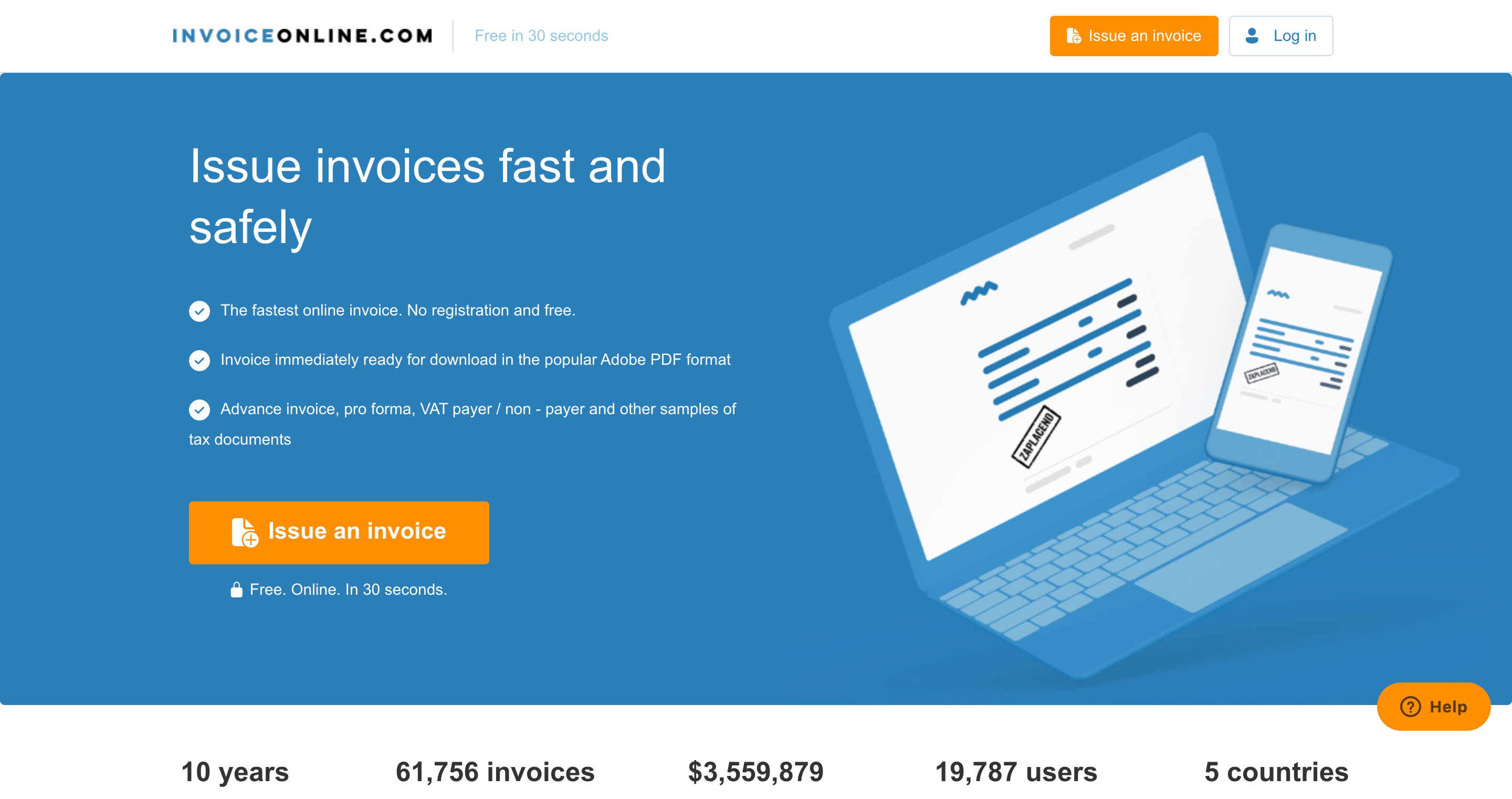Invoiceonline At a Glance
Invoiceonline is a versatile, browser-based software solution that helps businesses with their invoicing, quoting, rental management and trust receipts. It is easy to use and relatively inexpensive, making it a great option for small businesses. Invoiceonline also offers a range of features that can be helpful for businesses of all sizes. For example, it allows businesses to keep track of their purchases, scan or take photos of receipts and upload them to the software to reduce paper clutter. Invoiceonline can also generate concise and up-to-date profit and loss reports, BAS statements and more. Overall, Invoiceonline is a great choice for businesses that want an easy-to-use and affordable software solution for their invoicing needs.
What is Invoiceonline?
The Invoiceonline system is one of the most popular and well-known online invoice generators. The system is used by many companies, including small businesses and large enterprises. The Invoiceonline system has many features that make it an excellent choice for businesses of all sizes.
If you are a registered user, you can log in to the system with your e-mail and password. After logging in, you will be taken to the Dashboard, where you can see an overview of your current invoices.
You can create a new invoice by clicking on the "Create New Invoice" button.
On the next page, you will be asked to select the type of invoice you would like to create.
After selecting the type of invoice, you will be taken to the invoice editor, where you can fill in all the necessary information.
Once you are done, you can save the invoice by clicking on the "Save".
Invoiceonline Pricing
Invoiceonline offers two subscription plans for businesses and community organizations. The business plan is $99 per year and includes unlimited invoicing and payment processing. The community plan is $30 per year and includes up to 5 invoices per month. Invoiceonline is the simplest way to manage your invoicing and payments, and they offer a free trial so you can try our service before you subscribe. Visit their website to learn more about pricing plans and sign up for a free trial today.
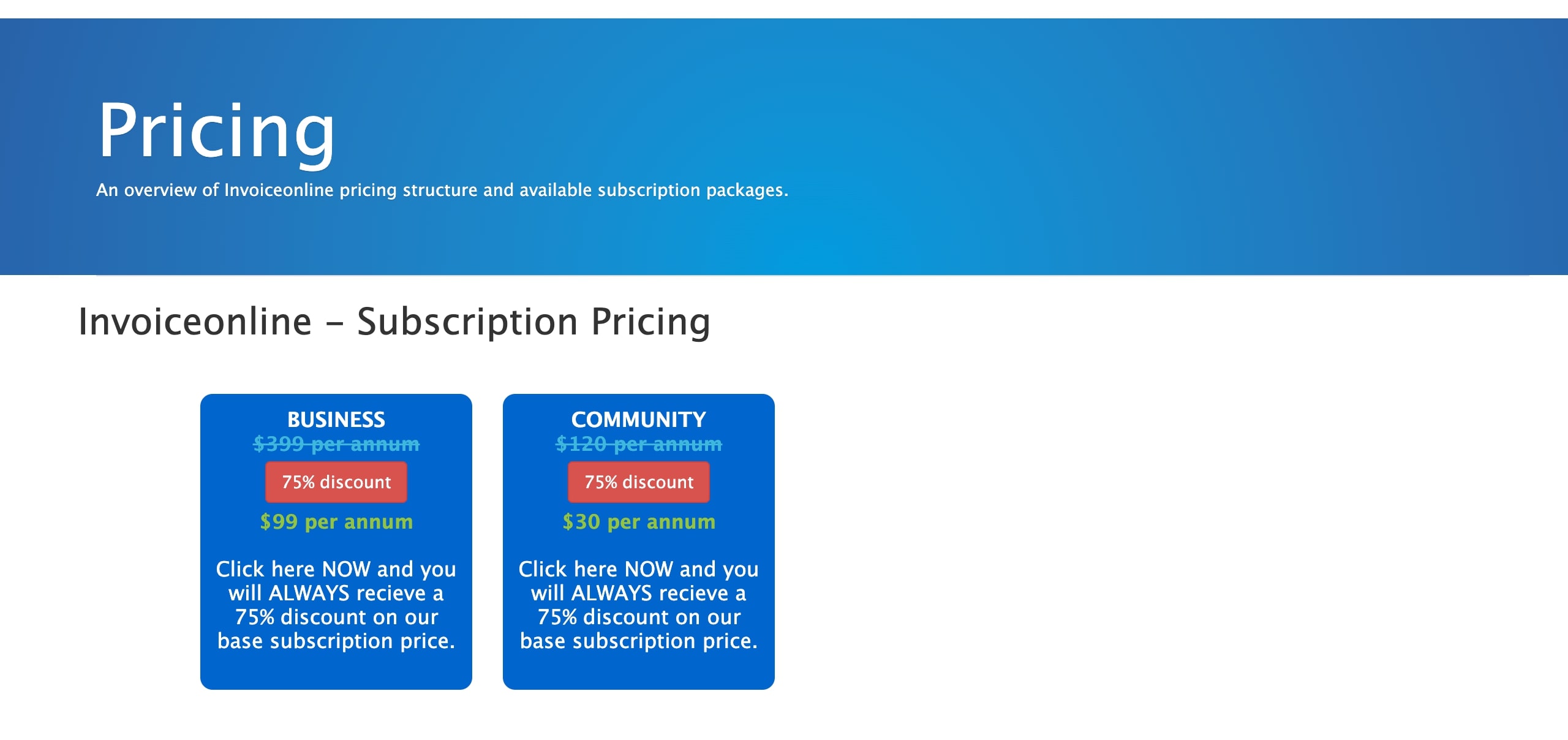
Is Invoiceonline Easy To Use?
Invoiceonline is an affordable, all-in-one solution that makes it simple and easy for small businesses to keep on top of their finances. Invoiceonline helps with invoicing, quotes, trust receipts, rental management and bonds. It also allows you to upload photos of receipts to reduce paper clutter. You can generate up-to-date profit and loss reports, BAS statements and more. Cost centres can be created to help with deep diving into reporting. All Invoiceonline containers can also be separated into cost centres. Invoiceonline is the perfect solution for busy small business owners who need an easy way to manage their finances. Try it today!
Invoiceonline Features
Invoice generator for small businesses and entrepreneurs
Small businesses and entrepreneurs often have to generate invoices for their customers. This can be a time-consuming task, especially if you have to create different types of invoices (for example, tax documents, regular invoices, or proforma invoices).
Invoice online support online payments
The Invoiceonline system makes it easy for your customers to pay you online. Simply include a link to your payment page in the invoice, and your customers can pay you with a credit or debit card, or via PayPal.
In addition, you can use our online invoicing software to create and send reminder notices or final demands.With the help of the software, you can also manage all your dunning processes conveniently in one place.
Save and print invoices directly from the software
The Invoiceonline system enables you to save your invoices in PDF format, so you can easily print them out or send them by email.
Invoice online is available in multiple languages. You can use the software in English, German, French, Spanish, Portuguese, Italian, Dutch, Polish, Russian, and Chinese.
Free trial
Invoiceonline is excited to offer a free trial of our powerful online invoicing software. For a limited time, you can experience the full range of Invoiceonline's features with no commitment. Simply sign up for an account and you'll have 30 days to explore Invoiceonline. After your free trial ends, you can choose to upgrade to a paid plan or continue using Invoiceonline for free with limited features. Invoiceonline is the easiest way to create and send invoices, so why not give it a try today? You have nothing to lose and everything to gain.
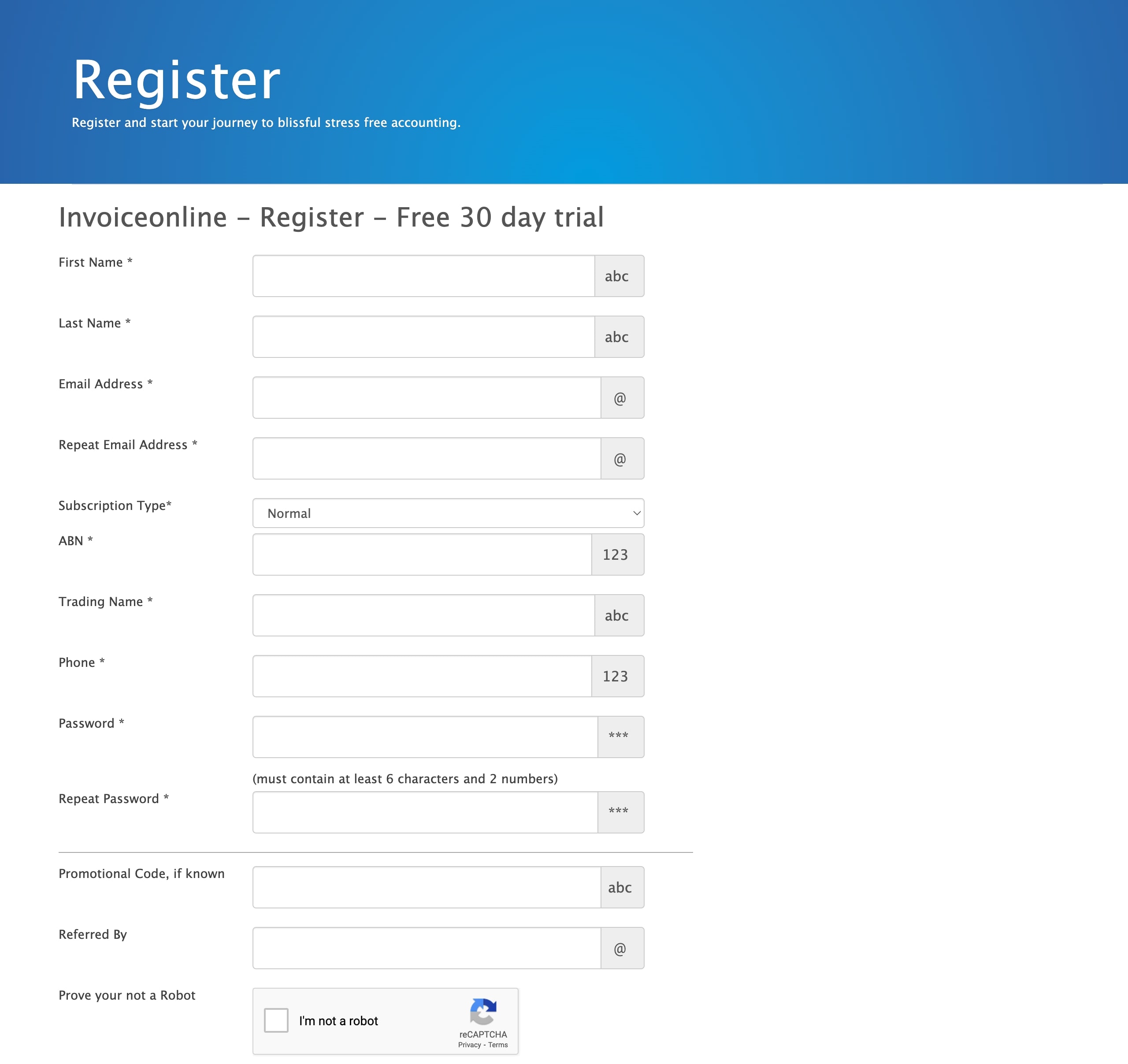
Invoice template
The Invoiceonline system comes with a built-in invoice template editor. This allows you to create professional-looking invoices with your company logo and brand colours. With this free invoice template editor, you don't need to hire a designer to create beautiful invoices.
Online invoices, Professional Invoices and Paper Invoices
With the Invoiceonline system, you can design your invoices to match your company’s branding. Simply upload your company logo and select your brand colours, and the software will generate invoices that look consistent with the rest of your marketing materials.
With the Invoiceonline system, you can create and send invoices directly from your computer, without having to print them out or post them. Your customers can view and pay their invoices online, and you can track who has paid and who hasn't.
If you prefer, you can still generate paper invoices and post them to your customers. The Invoiceonline system can generate print-ready PDFs of your invoices, which you can then print out and post.
You can save time by letting the system generate and send your invoices automatically.
Integrate with accounting software
The Invoiceonline system can be integrated with popular accounting software, such as QuickBooks, Xero, or FreshBooks. This allows you to automatically transfer your invoices and other data to your accounting software.
Recurring invoices
If you issue regular invoices to your customers (for example, monthly or yearly subscription fees), the Invoiceonline system can save you a lot of time by generating these invoices automatically.
Regarding recurring billing, you can automatically bill your customers on a regular basis (for example, monthly or yearly subscription fees). Simply set up a recurring invoice template, and the software will generate and send the invoices on the schedule you specify.
Create invoices in any currency
The Invoiceonline system supports multiple currencies. This means that you can create invoices in any currency, and the software will automatically convert the amounts to your customer’s local currency.
Data security
The Invoiceonline system uses state-of-the-art security measures to protect your data. All data is encrypted using SSL technology, and the software is hosted on secure servers.
In addition, they offer a range of options for backing up and exporting your data. Customer data can be easily imported into the system. Simply click on the "Import Customers" button and follow the instructions given there. Data import is possible from CSV or Excel files.
Invoiceonline Customer Service
Invoiceonline Customer Service has been getting a lot of good reviews lately. Customers have been saying that the service is prompt and efficient, and that the representatives are always willing to help. However, there have also been a few bad reviews. Some customers have said that the service is slow and that they have had to wait on hold for a long time. Others have said that the representatives are not very helpful and that they have had to call back multiple times to get a problem resolved. Overall, Invoiceonline Customer Service seems to be doing well, but there are still some areas that need improvement.
The Invoiceonline system is constantly being improved, and new features are added on a regular basis. So both you and your customers will benefit from the latest improvements and new features. This makes it easy for you to get paid faster by your customers. The system is one of the best business accounting software in the world.