Highlights
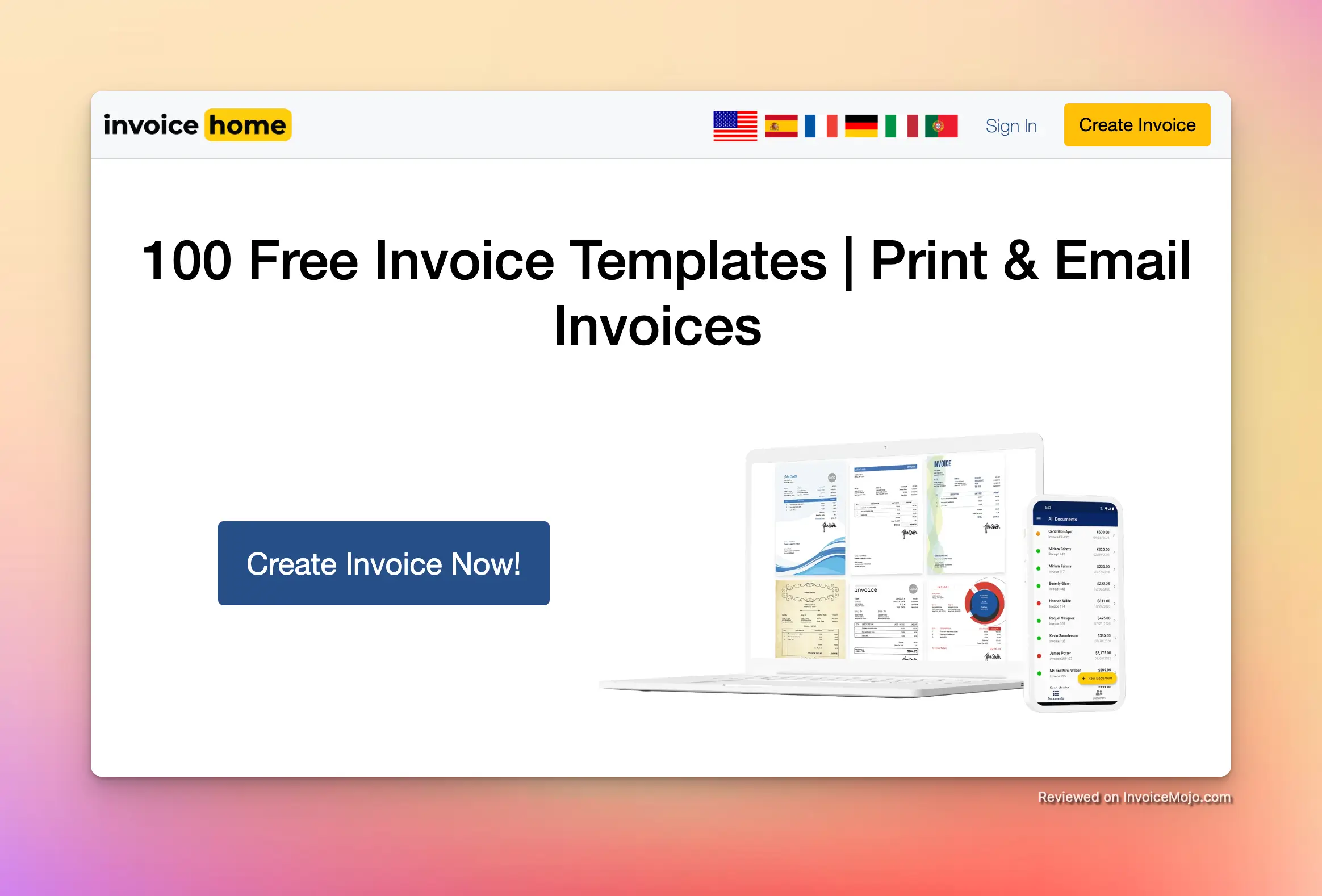
Invoice Home Website
Creating professional invoices can be challenging for small business owners and freelancers. Invoice Home addresses these challenges with a straightforward platform designed for small-scale operations. Unlike complex accounting software like QuickBooks, Invoice Home offers an easy-to-use interface that saves you time during the invoicing process without sacrificing quality.
With its user-friendly design, Invoice Home allows users to create and distribute bills easily while focusing on growing their business. The platform offers numerous customizable designs and cloud-based accessibility, making it ideal for remote workers and travelers.
This Invoice Home reviews examines key features, pricing options, and a mix of verified reviews to help you make informed purchase decisions. We carefully verified over 2 million reviews to bring you authentic software experiences from real users.
Invoice Home includes several helpful features designed to make invoicing simpler while looking professional. Our independent research shows this invoice generator includes everything needed to save time during the invoicing process. Here’s a detailed look at what it offers:
One feature that makes Invoice Home stand out is its large collection of professionally designed documents:
These professional designs help even the smallest businesses create documentation that looks polished and reflects their brand identity, regardless of their design skills or industry. Users can personalize their documents to maintain consistent branding across all communications.
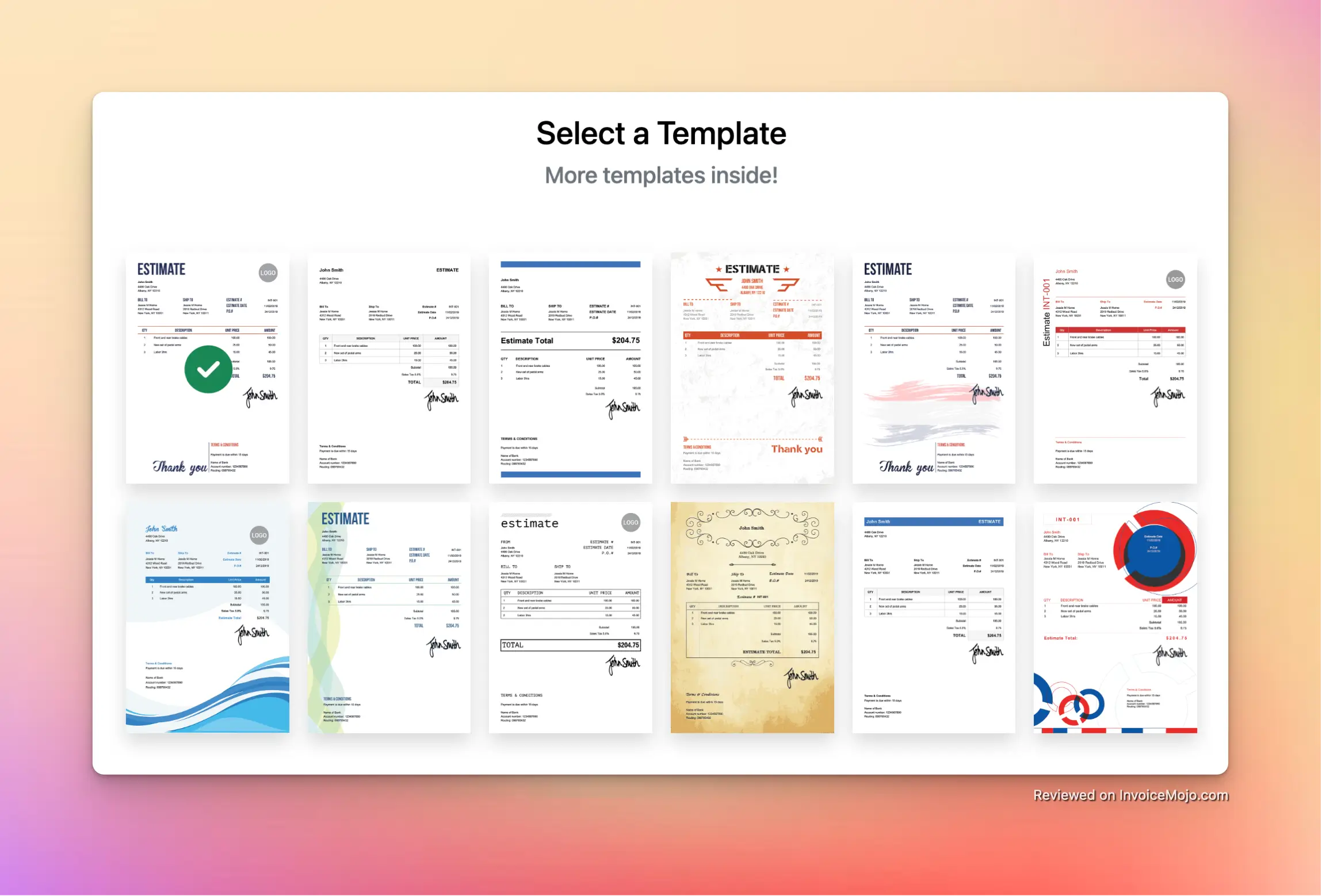
Invoice Templates on Invoice Home
Invoice Home prioritizes invoice creation with a simple interface that makes billing quick and efficient:
This straightforward approach helps users to create invoices in minutes, saving valuable time compared to manual methods or complex software like QuickBooks. The interface is designed to save time during the invoicing process, letting users quickly create and send invoices to clients.
Beyond basic invoices, Invoice Home supports several financial document types:
| Document Type | Use Case |
|---|---|
| Estimates/Quotes | Providing potential clients with pricing details |
| Proforma Invoices | Preliminary bills before final invoicing |
| Purchase Orders | Documenting supplier orders |
| Receipts | Confirming completed payments |
| Credit Notes | Processing returns or adjustments |
This variety allows businesses to handle all client-facing financial documents in one place, ensuring consistent branding and record-keeping.
The cloud-based approach of Invoice Home provides important benefits for document management:
This system keeps your important business documents safe and accessible, removing the worry of losing data due to technical issues.
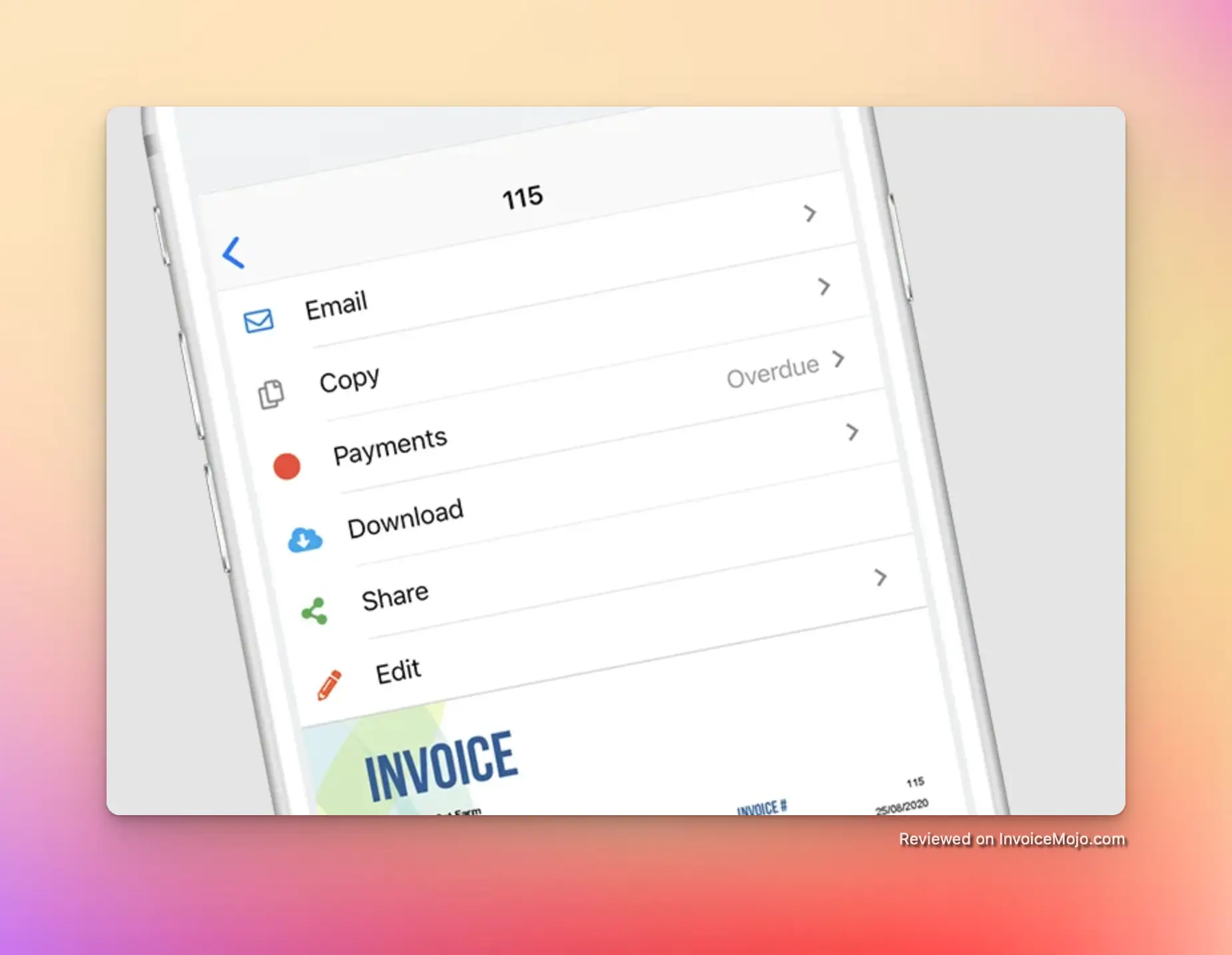
Invoice Home Mobile App
Recognizing that small business owners and freelancers work from anywhere, Invoice Home offers full mobile functionality:
This mobility is especially valuable for professionals who need to generate an invoice on the go, such as contractors, consultants, and service providers who aren’t tied to an office. Many reviewer comments highlight how easy it is to create and send invoices from mobile devices.
Invoice Home helps businesses get paid faster through built-in payment options:
These features help improve cash flow while giving clients convenient ways to pay. We hear that Invoice Home’s integration including Stripe and PayPal makes it much easier for freelancers and small business owners to receive payments promptly.
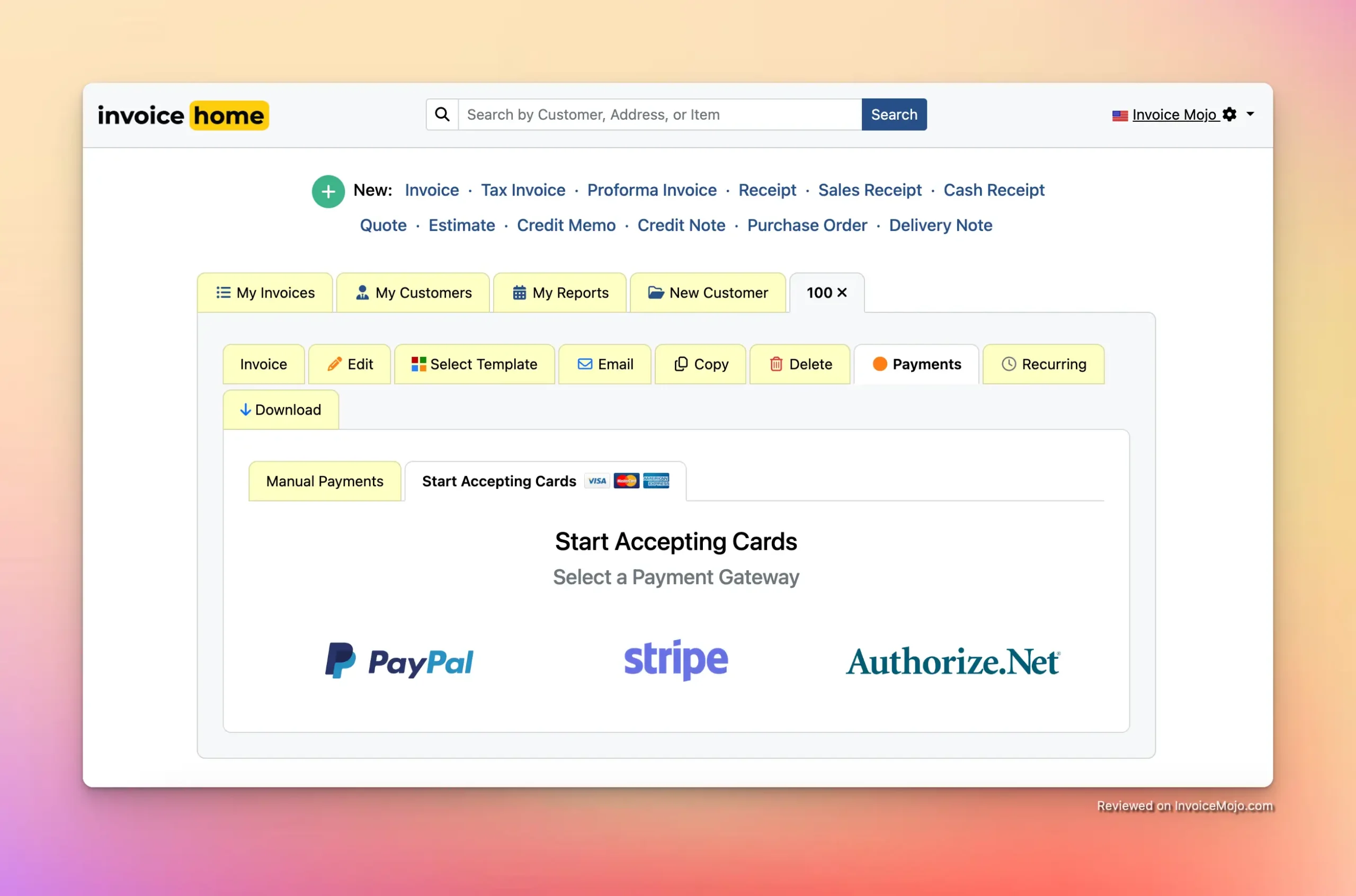
Online payment gateways available on Invoice Home
To make repeat business smoother, Invoice Home includes client management tools:
These capabilities significantly reduce data entry time for businesses with regular clients, speeding up invoice creation and improving client relationship management.
Invoice Home offers reporting tools that provide useful business insights:
These reports help small business owners understand their financial position without needing to review individual invoices. The generator provides invoices in PDF format that can be saved for record-keeping or sent directly to clients.
For businesses with international clients, Invoice Home provides multi-currency options:
This feature is particularly helpful for freelancers and businesses working with global clients, allowing them to provide a smooth experience for international customers.
Invoice Home simplifies tax management with features that allow users to:
This functionality ensures accurate tax calculation and compliance, reducing the risk of errors in financial documentation.
The service offers a simple pricing structure with a free tier and an affordable paid option to accommodate different business needs.
| Plan | Price | Key Features | Limitations |
|---|---|---|---|
| Free Plan | $0 | • Up to $1,000 total invoicing per month • Access to all templates • Basic customization • PDF downloads • Email functionality |
• Created with Invoice Home • $1,000 monthly limit • Some features restricted |
| Paid Plan | $6.99/month | • Unlimited invoicing • No watermarks • Full feature access • Complete customization • Full reporting • Priority support |
None |
| Annual Plan | Discounted rate | • Same as monthly paid plan • Cost savings vs. monthly billing |
None |
The free plan provides enough functionality for businesses with minimal invoicing needs or those just starting out. Meanwhile, the paid subscription at $6.99/month offers excellent value for growing businesses that need more invoicing capacity or want to present a more professional image without watermarks.
For freelancers and small business owners looking for a balance between cost and capabilities, Invoice Home’s pricing is particularly attractive. The platform bridges the gap between basic spreadsheet methods and more expensive comprehensive accounting solutions.
The pricing structure allows businesses to start with the free option and easily upgrade as their needs expand, without requiring a significant financial commitment upfront.
To give a balanced view of Invoice Home, here’s an examination of its strengths and limitations based on features and user feedback.
Invoice Home’s intuitive design makes it accessible even to those with minimal technical or accounting knowledge. The straightforward workflow reduces the learning curve and allows users to start creating professional invoices right away.
With over 100 well-designed templates, Invoice Home helps businesses create polished, branded invoices that improve their professional image. The variety ensures options for different industries and style preferences.
The combination of a functional free plan and reasonably priced paid subscription makes Invoice Home accessible to businesses of all sizes. The cost is particularly reasonable compared to more expensive accounting solutions.
The availability of both Android and iOS apps, along with a mobile-friendly website, ensures that users can manage their invoicing while on the move. This flexibility is increasingly important for today’s mobile-focused business environment.
Secure cloud storage protects financial data against loss and ensures accessibility from anywhere. This feature provides peace of mind and removes the need for manual backups or physical storage of financial documents.
Integration with PayPal and Stripe helps businesses get paid faster and offers clients convenient payment methods. This functionality can significantly improve cash flow and reduce time spent on payment collection.
From saved client information to reusable line items, Invoice Home includes numerous features designed to streamline the invoicing process and reduce repetitive data entry.
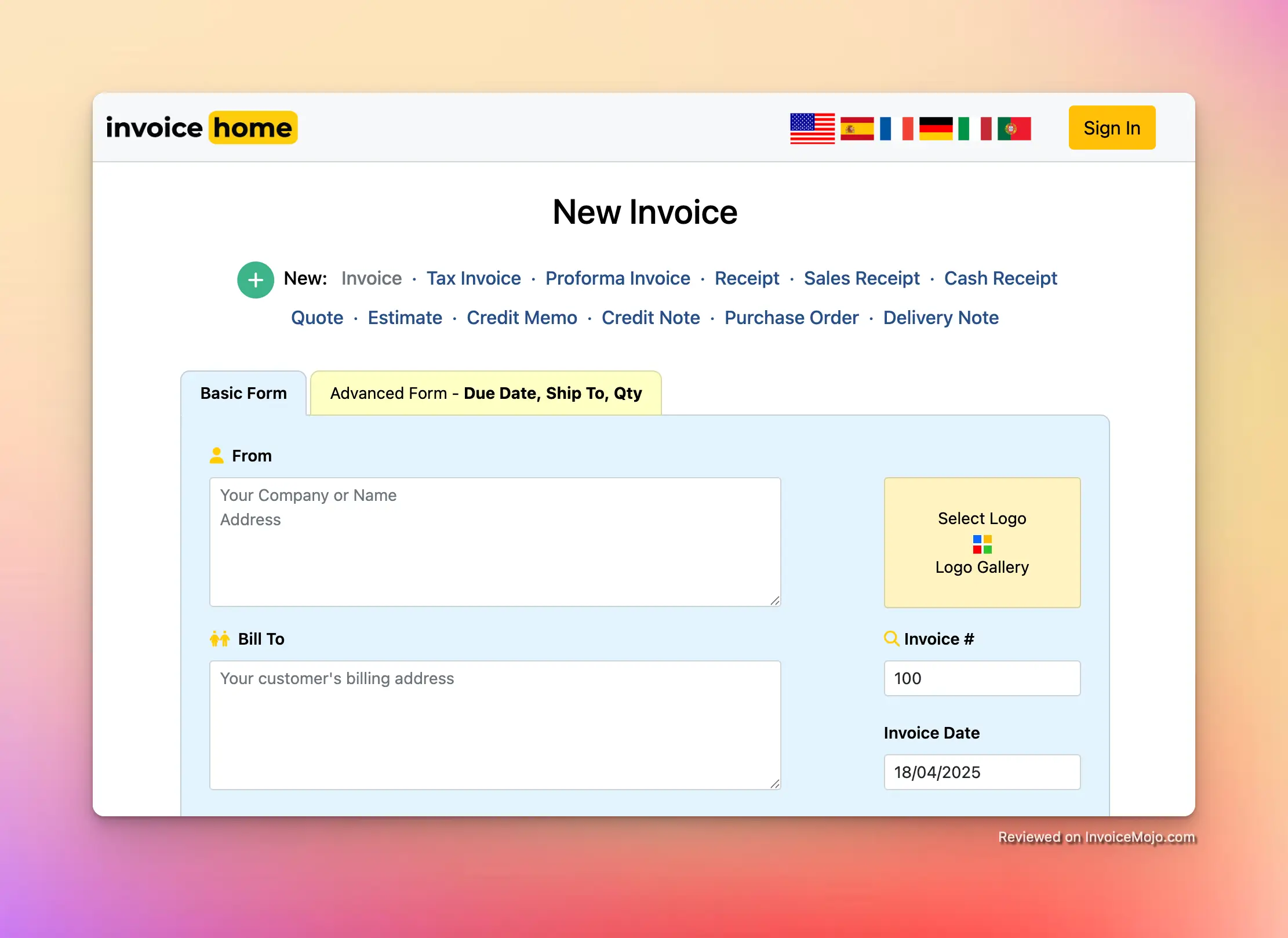
Creating an invoice on Invoice Home
The $1,000 monthly invoicing limit on the free plan may be too restrictive for growing businesses. While this threshold works for very small operations or side hustles, successful freelancers may need to upgrade sooner than expected.
The watermark on invoices created with the free plan has been mentioned as a drawback by some users, potentially affecting the professional appearance of documents.
Users needing more advanced accounting features, such as inventory management or detailed financial reporting, may find Invoice Home’s functionality insufficient. The platform primarily focuses on invoicing rather than comprehensive accounting.
Some users have reported occasional glitches, particularly related to saving invoices or accessing certain features. While these appear to be isolated incidents rather than widespread problems, they’re worth noting.
Compared to more extensive accounting platforms, Invoice Home offers fewer connections with other business tools and services. This limitation may affect businesses with complex technology needs or specific integration requirements.
As mentioned in user feedback, Invoice Home doesn’t include check writing capabilities, which might be a limitation for businesses that still use this payment method.
To understand the real-world experience with Invoice Home, here’s a look at feedback from actual users. We use a mix of verified reviews to provide insights that help you gauge the platform’s performance from different perspectives. Reviews are authentic and reflect real user experiences with the invoice generator.
The most consistently praised aspect of Invoice Home is its user-friendly interface and straightforward functionality:
“Creating invoices and sending by emails was never so easy until I found Invoice-Home. Very easy to use,” noted one reviewer.
“I love how it looks like it’s for pros but it’s easy as if you’re a regular person!” shared another small business user.
“I love InvoiceHome because it has a simple interface, you can work with a medium workflow and still feel how easy it is to use it, unlike other programs that are usually heavy and contain many additional features that are annoying,” commented a freelancer who switched from QuickBooks.
Many users highlight the platform’s ability to create polished, professional-looking invoices:
“Invoice Home has a wide variety of stylish invoice templates that I like most. Also, we can use any template of our choice to customize our billing documents.”
“I love how the invoices look for my customers and they love it also no one want paper invoices anymore.”
Users frequently mention the excellent value of Invoice Home pricing:
“The free invoices you were allowed were enough for me when my business was small and just starting out”
“Great Product for Small Businesses without the High Cost! User friendly. Complete record with reports available with email capability. Reasonably priced compared to QuickBooks.”
The mobile app receives praise for its convenience and functionality:
“Easy to use and the mobile app is very convenient for sending invoices while visiting clients.”
“I’m on the road alot and use the mobile site, I don’t use excel or have PDF options on my phone. The invoice generator works perfectly on mobile.”
Some users express frustration with limitations on the free plan:
“The limit on invoices you were allowed. It was nice that you got them for free but it was inconvenient when you use them all.”
“This is a good application lots of different invoice layouts, you can link it to your paypal, it has the option to mark paid and it will also send you reminders that you have unpaid invoices. but after you have sent out $1,000 in invoices they want you to pay a 6.99 upgrade fee.”
A few reviewers report occasional technical challenges:
“When viewing an invoice, out of habit, I may click to try to edit the invoice. Instead this saves it.”
“One time my invoice got deleted and I couldn’t find it”
“When you download the invoice or receipt and send it to a client when they open they are warned about opening it as it is considered harmful file, of which it might not be.”
Some users mention features they’d like to see added:
“Ability to calculate profit loss statements similar to QuickBooks”
“So far what I’m looking forward to this app is to have api system which can be use to E-commerce shop and websites.”
“Fix the big paid stamp. Make it editable for users, make the text area bigger so we can add more stuff. The way it’s set up now makes a 3-page receipt.”
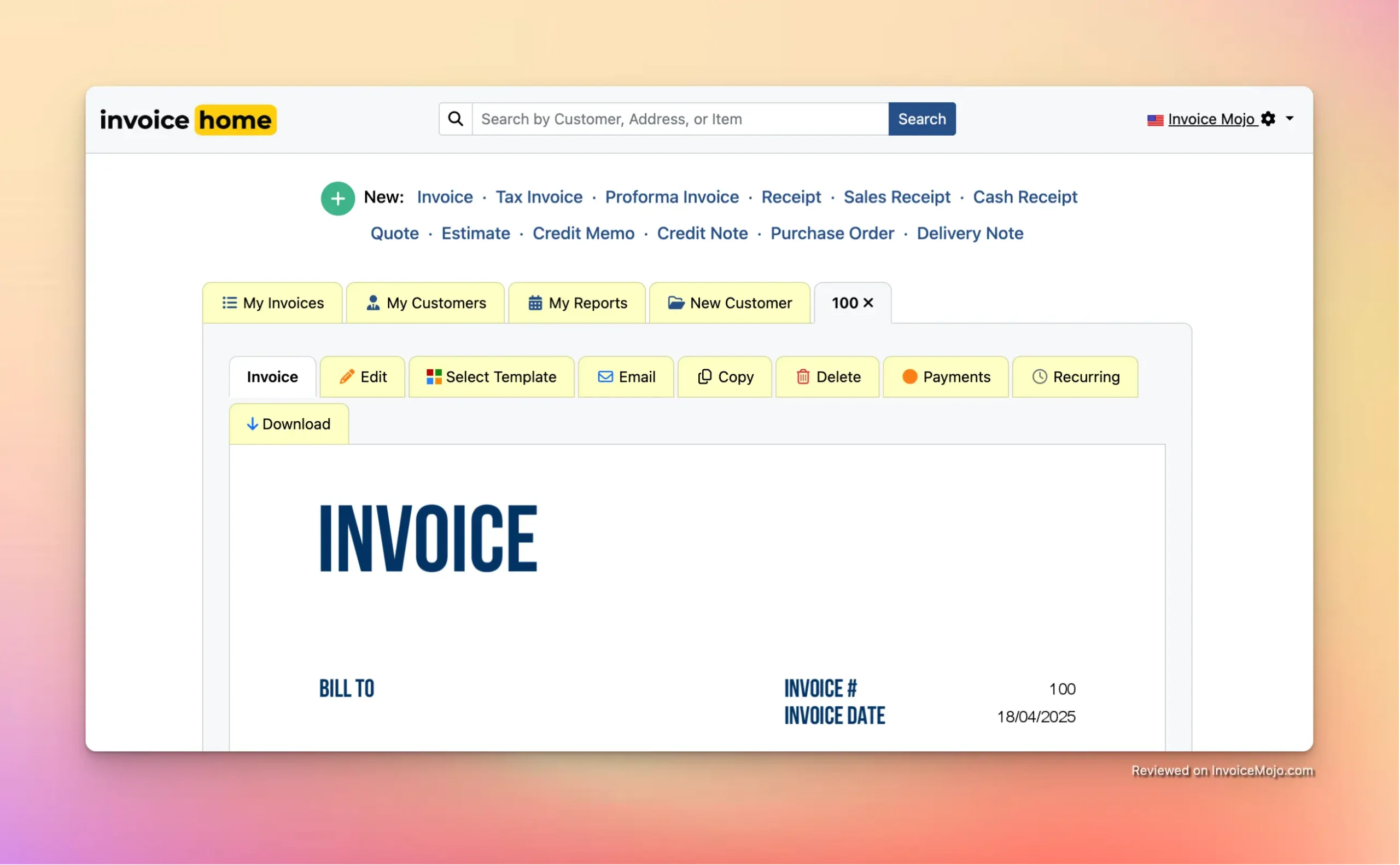
Invoice Home Dashboard
How much does Invoice Home cost?
Invoice Home offers a free plan that allows users to create invoices up to $1,000 per 30 days. For businesses needing more functionality or higher invoicing volumes, the paid subscription costs $6.99 per month. The paid plan removes the invoicing limit, eliminates watermarks, and provides access to all features.
Can I use Invoice Home on my phone?
Yes, Invoice Home offers dedicated mobile apps for both Android and iOS devices. The mobile apps sync with your account, allowing you to create, send, and manage invoices from anywhere. Any time you need to create a new invoice or check past invoices, just use your phone and open the app. Everything is available at your fingertips.
What types of documents can I create with Invoice Home?
Besides standard invoices, Invoice Home supports the creation of estimates, quotes, proforma invoices, purchase orders, credit notes, and receipts. All documents use the same customizable templates and are stored securely in the cloud for easy access and management.
How many invoice templates does Invoice Home offer?
Invoice Home provides access to over 100 professionally designed invoice templates for various industries and style preferences. Users can further customize these templates with their logo, business information, and preferred colors to match their brand identity.
Can my clients pay invoices online?
Yes, Invoice Home connects with payment processors including PayPal and Stripe, allowing clients to pay invoices online directly through payment links included in the invoice. It’s a quick and easy way for your clients to pay electronically. This helps you get paid faster too, a win-win for everyone involved.
Is my data secure with Invoice Home?
Invoice Home stores all data and documents securely in the cloud using standard security practices. Their software saves and protects your data and documents on a cloud-based platform that you can access anywhere with internet connection. That means if your computer crashes, you still have access to the data you need to keep your business running safely.
Can I download my invoices as PDFs?
Yes, Invoice Home allows users to easily download invoices as PDF files for printing, storing, or emailing to clients. You can quickly save, store, and email them to your customers.
Does Invoice Home offer recurring invoicing?
Yes, Invoice Home appears to support recurring invoicing functionality, allowing businesses to automate billing for regular clients or subscription-based services.
Can I track payments and outstanding invoices?
Yes, Invoice Home provides tools for tracking payment statuses and managing outstanding invoices. Users can view reports on paid and unpaid invoices, monitor due dates, and track outstanding payments to improve cash flow management.
Does Invoice Home support multiple currencies?
Yes, Invoice Home supports multiple currencies, making it suitable for businesses with international clients. Users can create invoices in different currencies and maintain professional service across borders.
What customer support options does Invoice Home offer?
Invoice Home provides customer support primarily through email. Many reviews include company responses that show active engagement with user feedback and questions.
Can I customize the appearance of my invoices beyond the templates?
Yes, Invoice Home allows customization beyond template selection. Users can add their business logo, adjust colors, modify text fields, and personalize various elements to align with their brand identity while maintaining professional appearance.
Is there a limit to how many clients I can manage in Invoice Home?
There doesn’t seem to be a client limit, suggesting that users can manage an unlimited number of clients within the platform, particularly on the paid plan.
Can I access Invoice Home without an internet connection?
Since Invoice Home is a cloud-based service, an internet connection is generally required to create and manage invoices. However, once invoices are downloaded as PDFs, they can be accessed offline.
After analyzing Invoice Home’s features, pricing, user feedback, and overall functionality, here’s a complete assessment to help you decide if it’s the right invoicing solution for your business needs.
Invoice Home stands out through several key strengths that make it particularly valuable for freelancers and small businesses:
While Invoice Home offers significant value, certain limitations may affect its suitability for some business contexts:
Based on our analysis, Invoice Home works particularly well for:
Invoice Home may be less ideal for:
Invoice Home earns a strong recommendation for freelancers and small businesses looking for a straightforward, professional invoicing solution. Its user-friendly approach, combined with professional templates and core features, makes it an excellent choice for businesses prioritizing simplicity and effectiveness in their financial documentation.
With a 4.4/5 rating and consistently positive user feedback across platforms, Invoice Home has shown its ability to meet the needs of its target audience effectively. The platform’s focus on doing one thing particularly well, making professional invoicing accessible and efficient, positions it as a valuable tool for small businesses looking to streamline their billing processes and present a professional image to clients.
For those whose needs align with the platform’s strengths, Invoice Home offers a helpful tool for improving professionalism, boosting cash flow, and simplifying the invoicing process, all without requiring significant financial investment or technical expertise.
As with any business tool, we recommend trying the free plan to see how well Invoice Home addresses your specific requirements before committing to a paid subscription. This approach allows you to experience the platform’s functionality firsthand and determine how well it fits with your workflow and business needs.
