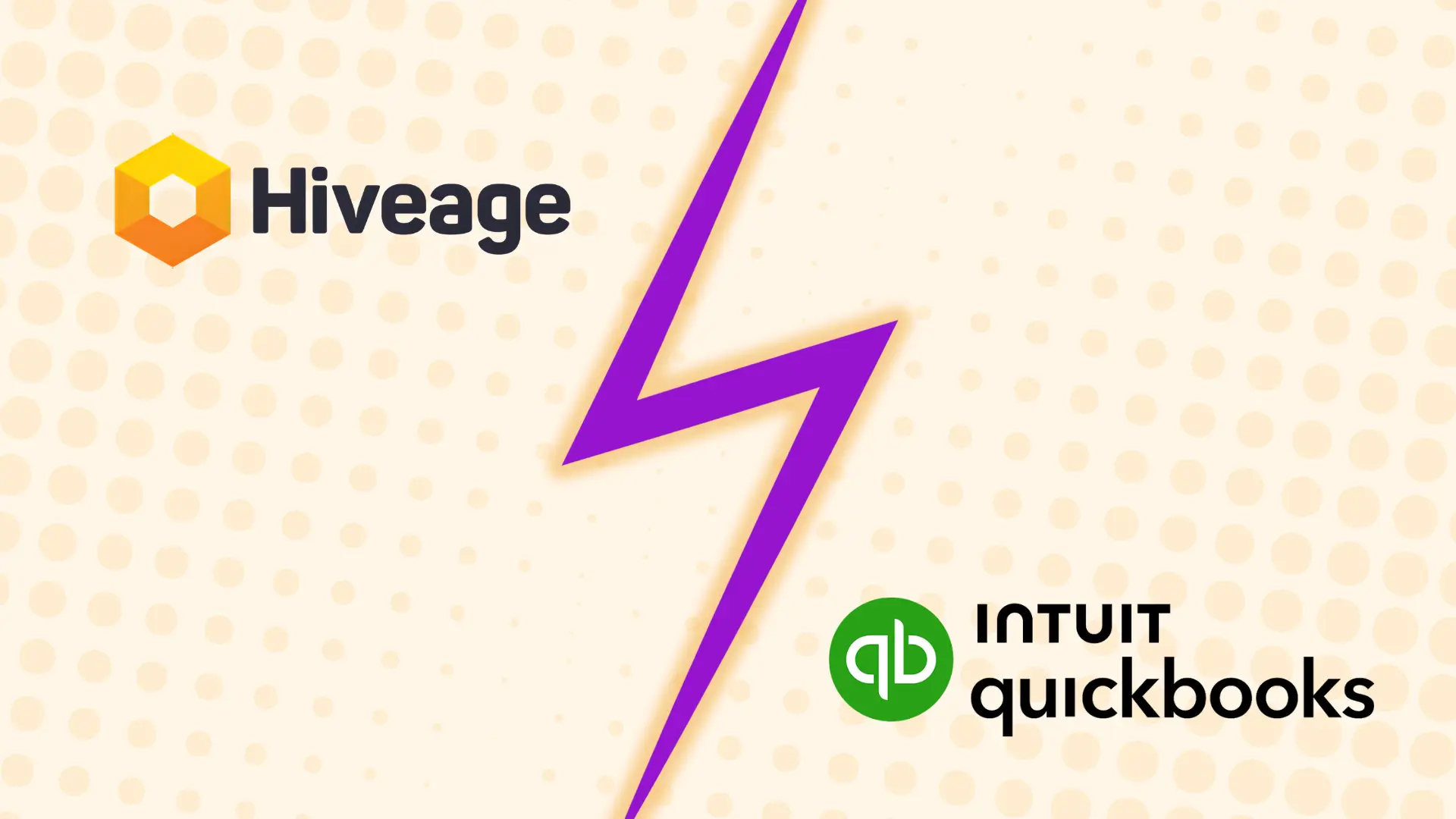
Making the best choice for your company requires knowing how Hiveage and QuickBooks Online differ from one another as both platforms have unique invoicing features.
The pricing structures of QuickBooks Online and Hiveage are different. For independent contractors and new businesses, Hiveage provides a free plan but QuickBooks Online does not have a free option but does offer a 30-day trial period, giving users more time to test the software.
Custom templates, recurring billing, expense tracking and automated payment reminders are among the invoicing features available on both platforms. Unlike Hiveage’s Zapier integration, QuickBooks Online provides native integration with major accounting platforms, superior banking integration and the ability to create custom reports.
Hiveage has few native integrations and depends on third-party solutions whereas QuickBooks Online offers native CRM system integration, accounting software compatibility and payment processing. Hiveage’s Plus plan is appropriate for small to medium-sized businesses while its Advanced plan can support up to 25 users.
QuickBooks Online provides a more complete experience with a wealth of onboarding resources and phone support whereas Hiveage is a straightforward invoicing tool with an easy-to-use interface. Transparent security features like automatic cloud-based backup systems and GDPR compliance are available with QuickBooks Online.
With a free plan and basic invoicing features, Hiveage is an affordable choice for independent contractors and small businesses because of its sophisticated reporting, scalability and integration, QuickBooks Online is advised for expanding companies. The decision should take into account the size, growth prospects and feature needs of the company.
| Hiveage | QuickBooks Online | |
|---|---|---|
| Core Features | ||
| Custom Templates | Multiple professional invoice templates available | Yes |
| Send Estimates/Quotations | Yes | Yes |
| Recurring Billing Automation | Yes | Yes |
| Expense Tracking | Yes | Yes |
| Time Tracking | Yes | Yes |
| Mileage Tracking | Yes | Yes |
| Automated Payment Reminders | Yes | Yes |
| Project-Based Billing | Yes | Yes |
| Tax Handling | Yes | Yes |
| User Permissions/Role Management | Yes | Yes |
| File Uploads | Yes | Yes |
| Pricing and Plans | ||
| Free Plan Availability | Yes | No |
| Pricing Range | Free plan: $0/month Basic plan: $19/month Pro plan: $29/month Plus plan: $49/month |
Simple Start: $11.40/month Essentials: $22.50/month Plus: $34.50/month Advanced: $82.50/month |
| Trial Period | 14 days | 30-day free trial available |
| User Limits | Free/Basic: 1 user Pro: 5 users Plus: 10 users |
Simple Start: 1 user Essentials: 3 users Plus: 5 users Advanced: 25 users |
| Client Limits | Free: 5 clients Basic: 50 clients Pro: 250 clients Plus: 1000 clients |
Unlimited clients |
| Storage Limits | Information is not available | No specific limits |
| Payment Processing Fees | Varies by payment gateway | Online Payments: 2.9% + $0.25 per transaction Mobile/Card Reader: 2.4% per swipe, 3.4% + $0.25 per keyed transaction ACH Bank Transfers: 1% (max $10 per transaction) |
| Ease of Use | ||
| User Interface | Simple and intuitive design | Moderate |
| Onboarding Experience | Easy to set up and customize | Comprehensive onboarding resources available |
| Mobile App Availability | Yes | Available for iOS and Android |
| Mobile App Functionality | Invoicing, expense tracking, mileage tracking | Invoice creation, expense tracking, receipt capture, mileage tracking |
| Integration | ||
| Payment Gateways Supported | Over a dozen gateways including PayPal, Stripe, Square, Authorize.net and more | QuickBooks Payments, Stripe, PayPal, Square |
| Accounting Software Compatibility | Limited native integrations; relies on Zapier for accounting software integration | QuickBooks Desktop, Xero, Sage and FreshBooks |
| CRM Integration | Limited native integrations; can connect via Zapier | Native CRM, Third-party CRMs, Contact Management |
| API Availability | Yes | Yes |
| Reporting & Analytics | ||
| Bank Connections | No | Yes |
| Pre-Built Financial Reports | Yes | Yes |
| Custom Report Creation | No | Yes |
| Security & Compliance | ||
| Dashboard Metrics | Yes | Yes |
| Data Encryption | Yes | Yes |
| GDPR Compliance | Information is not available | Yes |
| Backup Options | Information is not available | Automatic – Cloud-based backup system |
| Customer Support | ||
| Support Channels | Email, Chat, Knowledge Base | Phone, Live Chat, Email, User community forums |
| Help Center/Knowledge Base | Yes | Yes |
| 24/7 Support | No | No |
| Adaptability | ||
| Multi-Currency Support | Yes | Yes |
| Localization | Supports multiple languages | Yes |
| Industry-Specific Customization | Limited | Yes |
| Scalability | Suitable for freelancers and small businesses | Full scalability across all business sizes |
| Read Hiveage Review | Read QuickBooks Online Review |