Highlights
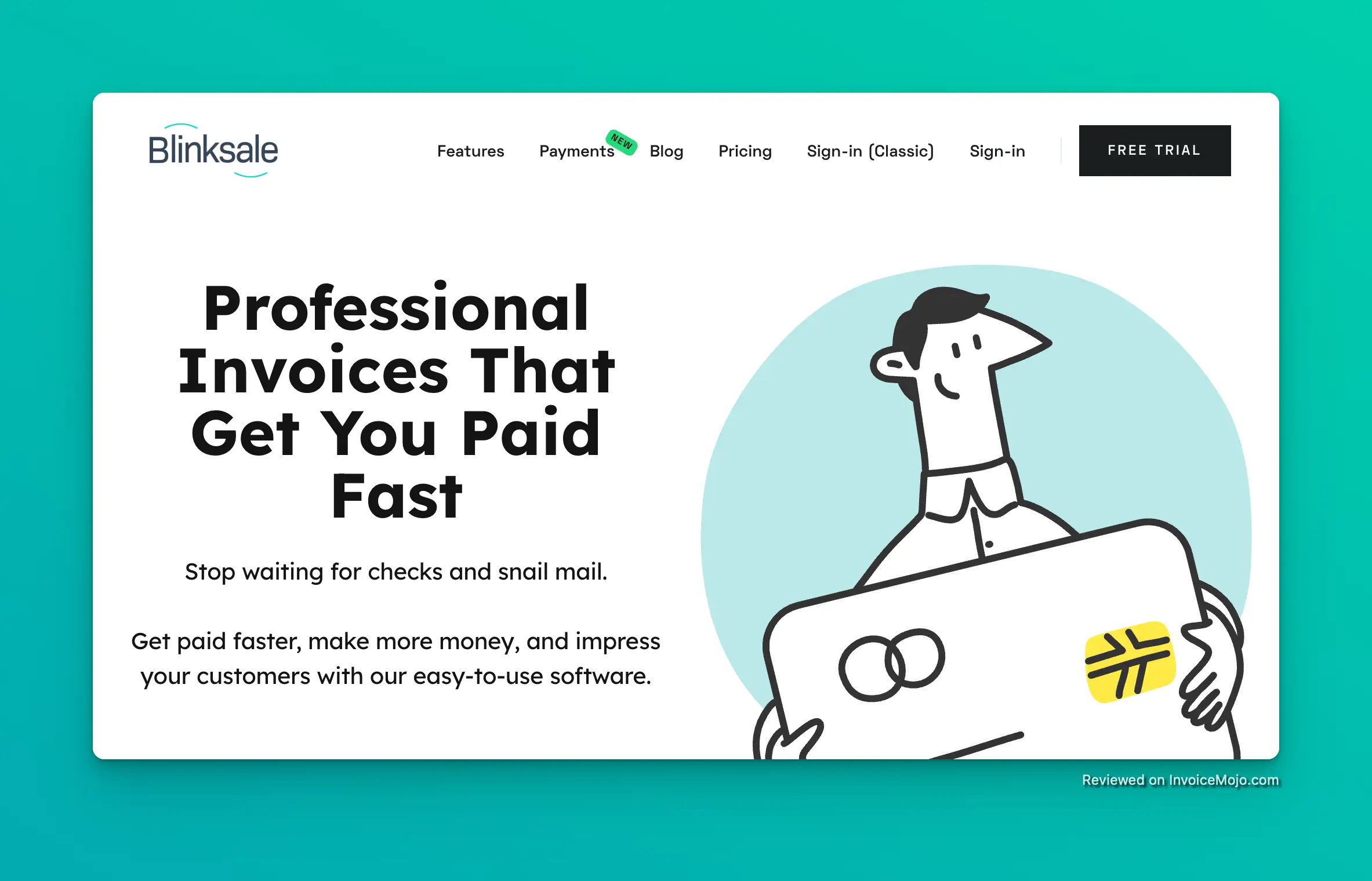
Blinksale Website
Getting paid promptly remains a constant challenge for freelancers and small business owners. Blinksale addresses this pain point with its focused approach to professional invoices that aims to accelerate payment collection.
Established in 2005 by Doublewide Labs (based in Austin, Texas), Blinksale has built nearly two decades of experience in the invoice management space. Rather than trying to be an all-in-one business solution, Blinksale takes a different approach by concentrating specifically on creating an effective invoicing software for freelancers, solopreneurs, and independent professionals.
This single-minded focus has helped the company develop a reputation for ease of use and effectiveness. By eliminating unnecessary features and complexity, Blinksale aims to provide a streamlined experience that accomplishes one primary goal: helping small businesses create professional invoices and get paid faster.
The question remains, does this specialized approach work in practice? This overview explores Blinksale’s functionality, pricing plans, real-world performance, and suitability for different business needs to help you determine if it’s the right solution for your requirements in 2025.
Blinksale concentrates on doing one thing particularly well instead of attempting to cover all aspects of business management. Here’s what the platform offers in terms of core functionality:
The heart of Blinksale’s functionality lies in its invoice creation and management tools:
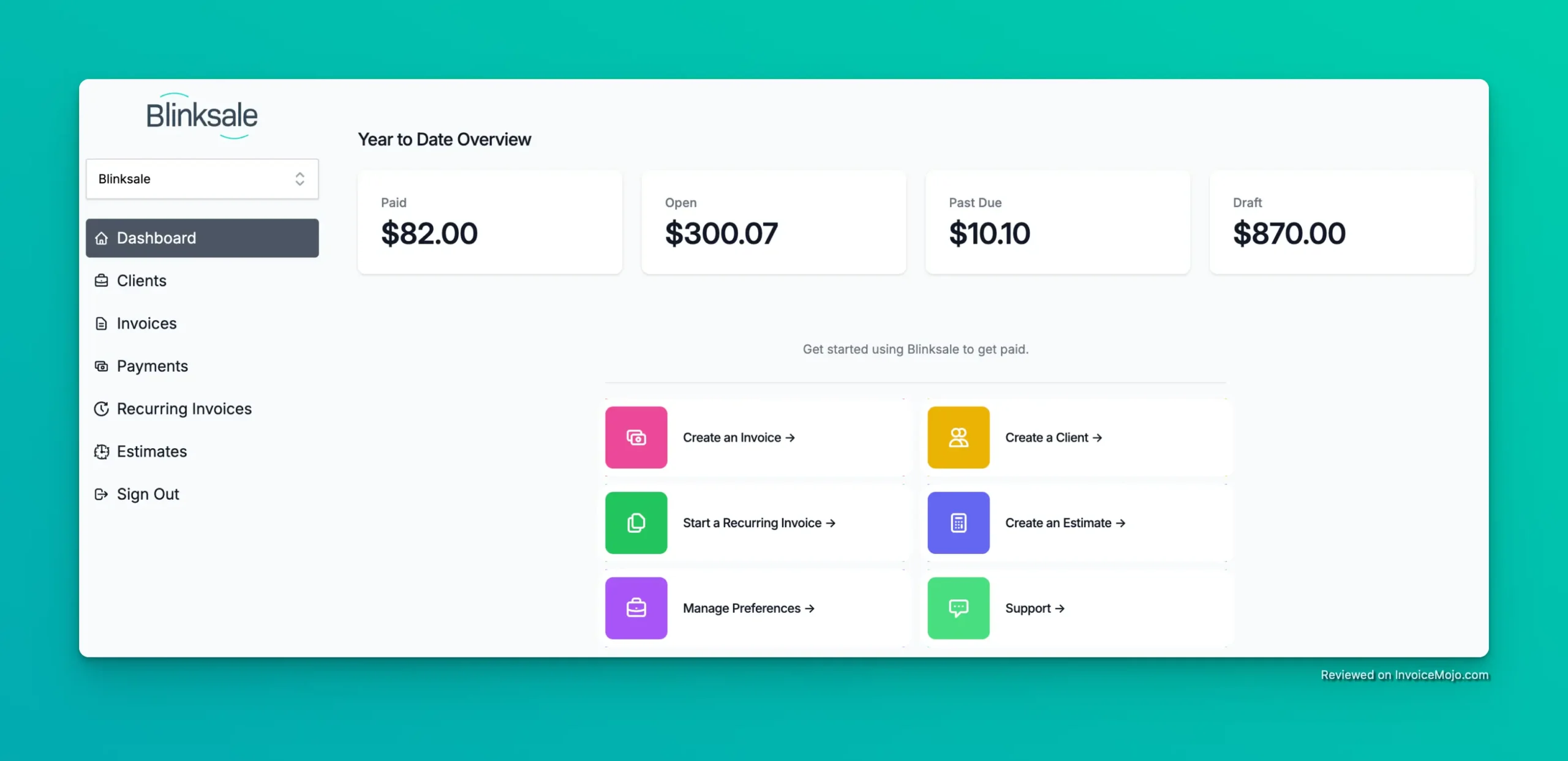
Blinksale Dashboard
Blinksale offers several payment options to help businesses collect funds more efficiently:
| Payment Option | Details | Benefit |
|---|---|---|
| Credit Card Processing | All major cards accepted | Client convenience |
| ACH Bank Transfers | Direct bank payments | Lower fees for larger amounts |
| PayPal Integration | Widely recognized payment method | Familiar option for many clients |
| Stripe Integration | Modern payment processing | Streamlined online payments |
| Coinbase Integration | Accept cryptocurrency | Option for tech-oriented clients |
| “Pay Now” Buttons | Direct payment links | Reduces payment friction |
According to company data, businesses using Blinksale typically receive payments up to 10 days faster than through traditional invoicing methods.
Several automation features help save time and minimize manual follow-up:
Beyond basic invoicing, Blinksale includes estimate management functionality:
While not as comprehensive as full accounting software alternatives, Blinksale provides essential reporting capabilities:
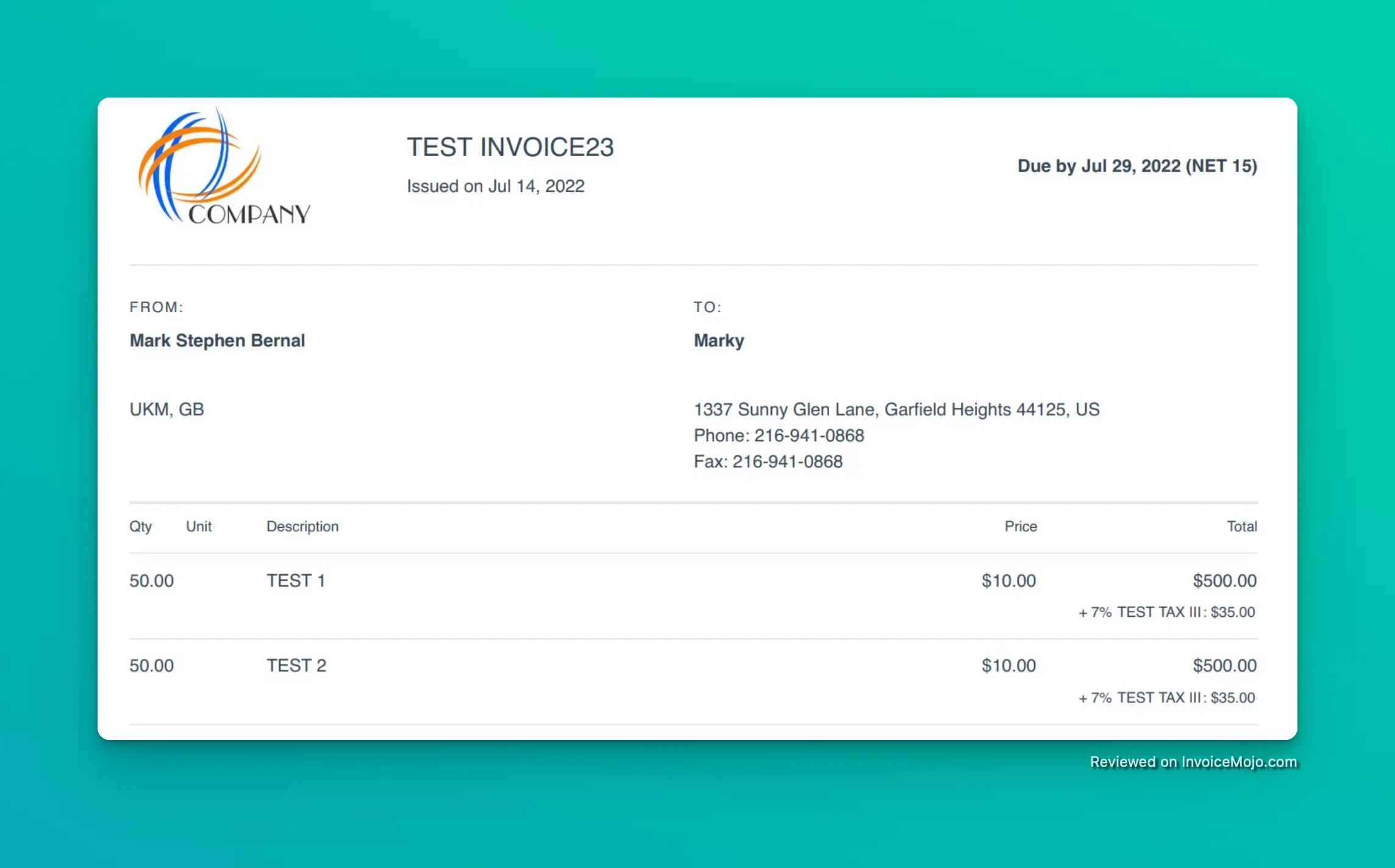
An invoice template in Blinksale
Recognizing the mobile nature of modern businesses, Blinksale provides:
Blinksale integrates with several popular business tools:
Many users mention the need for additional integration with CRM systems and other financial software solutions in their Blinksale reviews, though the current list covers essential needs for most small businesses.
Blinksale keeps pricing simple with a single comprehensive plan and a free trial option. The straightforward structure offers predictable costs with no hidden fees or usage limits.
| Plan Type | Price | Features |
|---|---|---|
| Standard Plan | $19/month | • Unlimited invoices • Unlimited estimates • Unlimited clients • Customizable invoice templates • Recurring billing • Credit card & ACH payments • Invoice read receipts • Multi-currency support • Customer service support • Mobile-friendly interface |
| Free Trial | 14 days | • Full access to all features • No credit card required • Converts to paid plan after trial period |
At $19/month with unlimited usage, Blinksale provides value through several key aspects:
For businesses sending multiple invoices monthly, this investment can quickly pay for itself through time savings and improved cash flow.
A balanced assessment requires looking at both strengths and limitations of Blinksale:
Blinksale consistently receives praise for its straightforward interface and workflow. Users frequently mention how quickly they can create and send invoices, often describing the process as taking “seconds.” The clean dashboard provides clear visualization of payment statuses, making it easy to track outstanding invoices.
By avoiding feature overload, Blinksale provides a focused experience that allows users to accomplish their primary goal: creating invoices and getting paid, without unnecessary complexity. This approach particularly benefits freelancers and small business owners who don’t need or want the complexity of full accounting systems.
The platform’s emphasis on streamlining the payment process appears to yield concrete results, with the company claiming users get paid 10 days faster on average. Multiple payment options and automated reminders contribute to this improved cash flow management.
A standout quality in user reviews is Blinksale’s customer service. Users consistently describe support as responsive, helpful, and personalized, creating a level of trust beyond the software itself.
The recurring billing functionality saves significant time for businesses with subscription-based models, while automated reminders reduce the awkwardness of payment follow-ups. Read receipts eliminate uncertainty about whether invoices have been received and viewed.
With unlimited clients and invoices at a flat rate, Blinksale accommodates business growth without increasing costs. Multi-currency support also facilitates international client management.
As an established company with a long history (since 2005), Blinksale has demonstrated reliability in a competitive market.
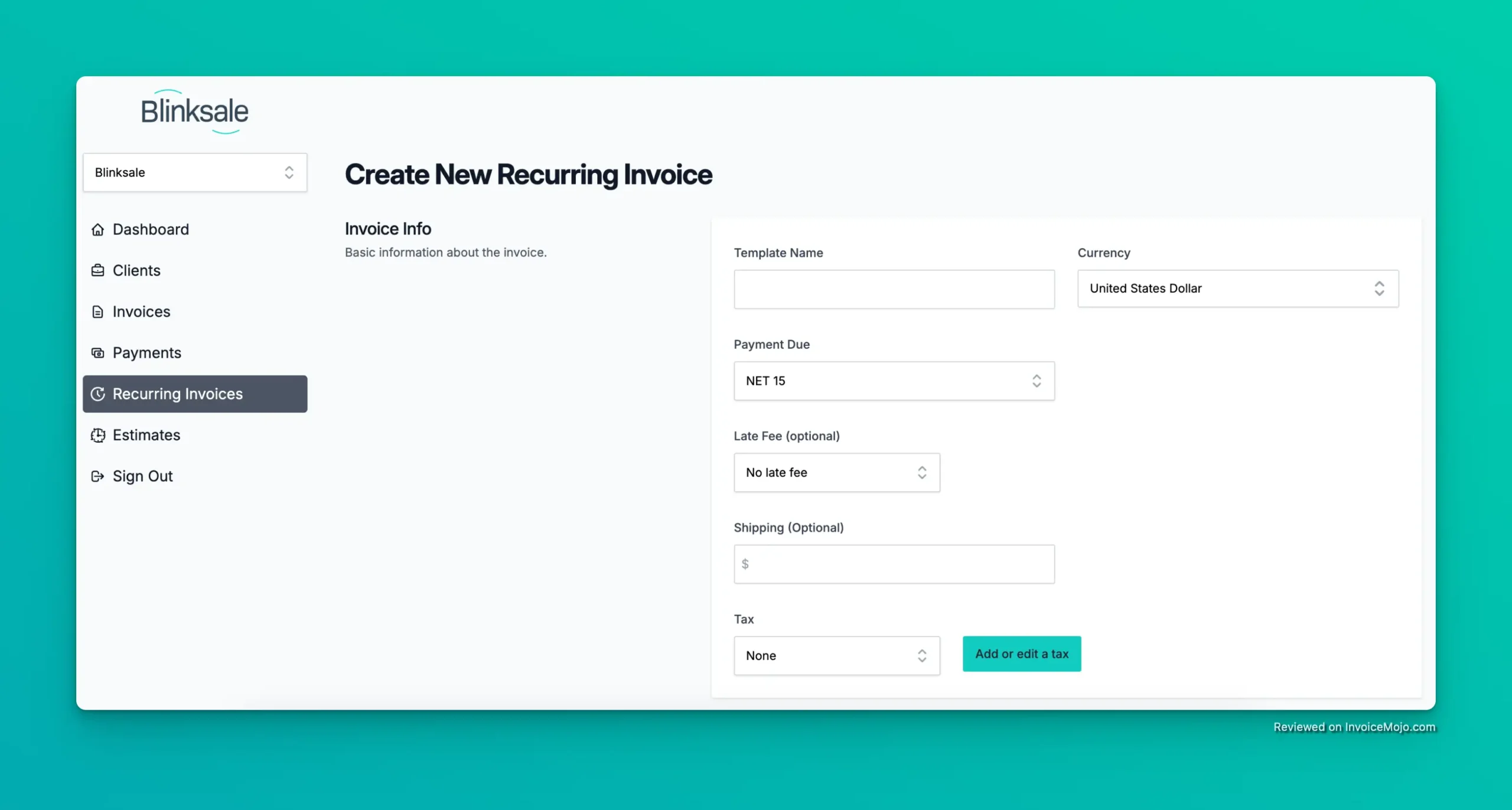
Creating a recurring invoice in Blinksale
Blinksale intentionally focuses on invoicing rather than providing comprehensive accounting functionality. While this creates a streamlined experience, businesses needing inventory management, extensive report generation, or integrated time tracking may find the platform limiting compared to alternatives like Sage or Xero.
Some users report finding the invoice numbering system and prefixes initially confusing. While generally a minor issue that users adapt to, it can create a learning curve for some.
While Blinksale does offer mobile access and an iOS app, some users have expressed a desire for more robust mobile functionality to manage their invoices and client information on the go.
Though Blinksale integrates with popular services like Stripe, PayPal, and Basecamp, its integration ecosystem is more limited than some competitors, potentially creating workflow challenges for businesses heavily invested in other tools, CRM systems, or ERP solutions.
For freelancers just starting out or sending very few invoices monthly, the $19/month fee might represent a significant expense compared to free alternatives (albeit with fewer features).
To provide insight into real-world experiences with Blinksale, we’ve analyzed feedback from various real users:
Users consistently praise how straightforward the platform is to learn and use:
“Blinksale is so easy to use. When I first set it up, it was easy to customize the layout of the invoice my own logo and product/service descriptions. I love the ability to set up re-occurring invoices as well as the ability to send ‘reminder’ payment emails to clients.”
“It’s really simple invoicing and quick payments. You can create an invoice quickly and without any extra information.”
Many users highlight how Blinksale helps them spend less time on administrative tasks:
“Switching my estimating & invoicing over to Blinksale a year ago was one of the best business decisions I’ve ever made. Blinksale is simple to use, which saves me time on the things I don’t like doing. It’s great for my clients, keeps me organized and helps me get paid more quickly.”
The personal touch in customer service appears to be a significant differentiator:
“Blinksale’s customer service really sets them apart. It is always prompt and very helpful. It is so nice to get a quick reply whenever I have a question.”
“Always amazing, willing to help, and they talk to me like a human being. Definitely one of my favorite companies out there.”
Users report concrete business improvements from using the platform:
“You can also use ACH payments which makes payments very affordable. I’ve saved a ton on processing fees in the last 6-months.”
While predominantly positive, some users do mention areas for improvement:
“The invoice numbers and prefixes are confusing. It wants you to use a set format for invoices. Got it to work but it was awkward.”
“It would be nice if they had a robust service for making sure clients paid on time, like a digital timeline that could text them, email them, maybe even call them.”
Based on collected feedback, the overall sentiment toward Blinksale is overwhelmingly positive. The software appears to deliver strongly on its core promise of simplified, efficient invoicing. The most satisfied users tend to be:
The few criticisms tend to be minor and often reflect specific use cases or individual preferences rather than systemic issues with the platform.
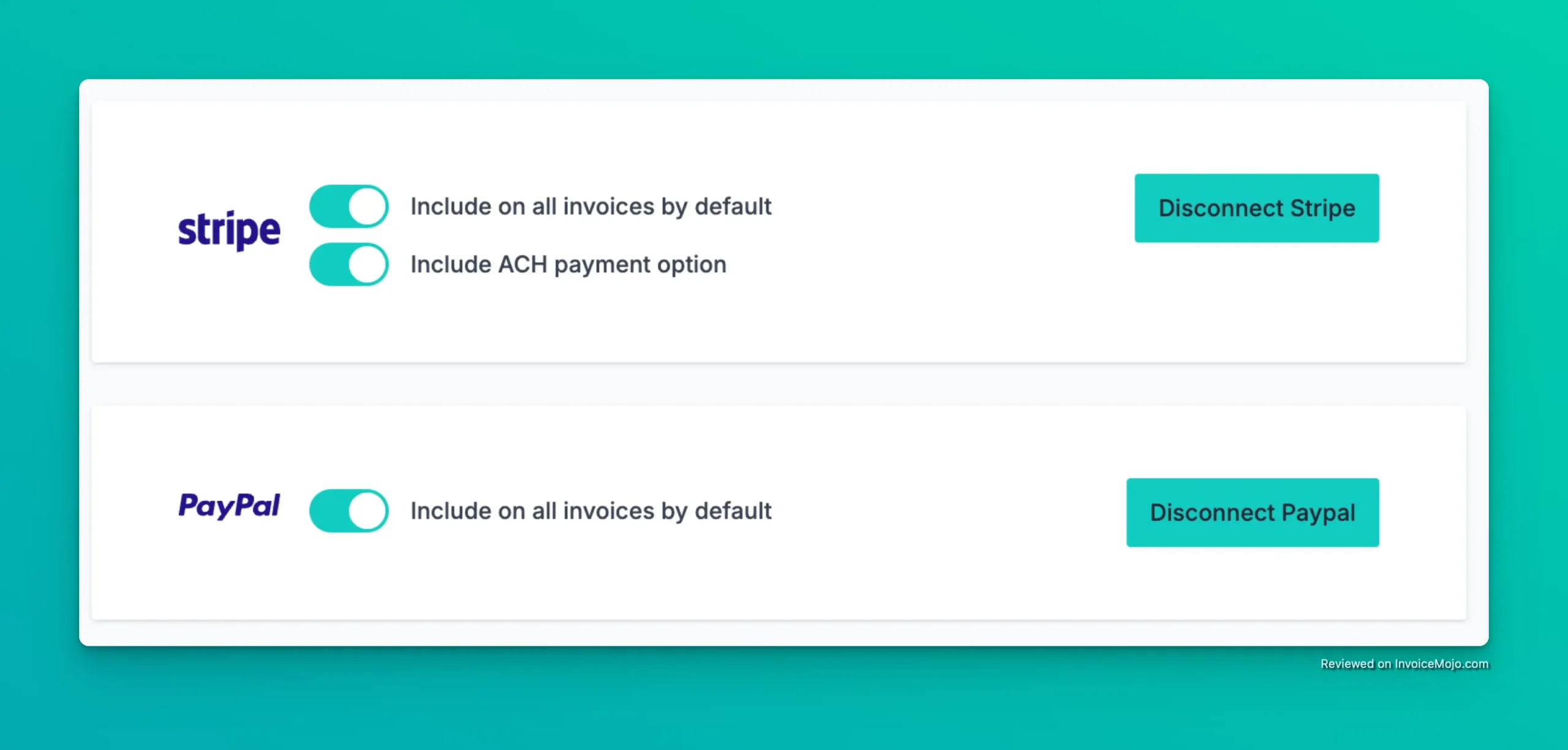
Online payment gateways in Blinksale
What exactly is Blinksale? Blinksale is a cloud-based invoicing software designed specifically for freelancers, solopreneurs, and independent professionals. It focuses on creating professional invoices, sending them efficiently, and facilitating fast online payments.
How long has Blinksale been around? Blinksale was established in 2005 by Doublewide Labs, making it one of the more established vendors in the online invoicing space with nearly two decades of experience.
Is Blinksale a full accounting solution? No, Blinksale is specifically focused on invoice management and payment collection rather than being a complete accounting software. This focused approach is intentional and allows for a streamlined user experience for its core function.
Can I create recurring invoices with Blinksale? Yes, Blinksale allows you to set up recurring billing for subscription-based services or regular billing arrangements, automating the process entirely.
What payment methods can my clients use with Blinksale? Blinksale integrates with Stripe, PayPal, and Coinbase, allowing your clients to pay via credit cards, ACH bank transfers, and even cryptocurrency as payment options.
How much does Blinksale pricing work? Blinksale has a straightforward pricing structure at $19 per month after a 14-day free trial, with no hidden fees or usage limits.
Is there a limit to how many invoices I can send or clients I can manage? No, Blinksale offers unlimited invoices, estimates, and client management on its standard plan.
Does Blinksale integrate with other business software? Yes, Blinksale integrates with platforms like Basecamp, Stripe, PayPal, and Teamwork.com, though it has fewer integration options than some alternatives.
Is Blinksale mobile-friendly? Yes, Blinksale is accessible on mobile devices and offers a dedicated iOS app for Apple users.
Can I tell if a client has viewed my invoice? Yes, Blinksale provides read receipts that notify you when a client has opened and viewed your invoice, eliminating uncertainty about delivery.
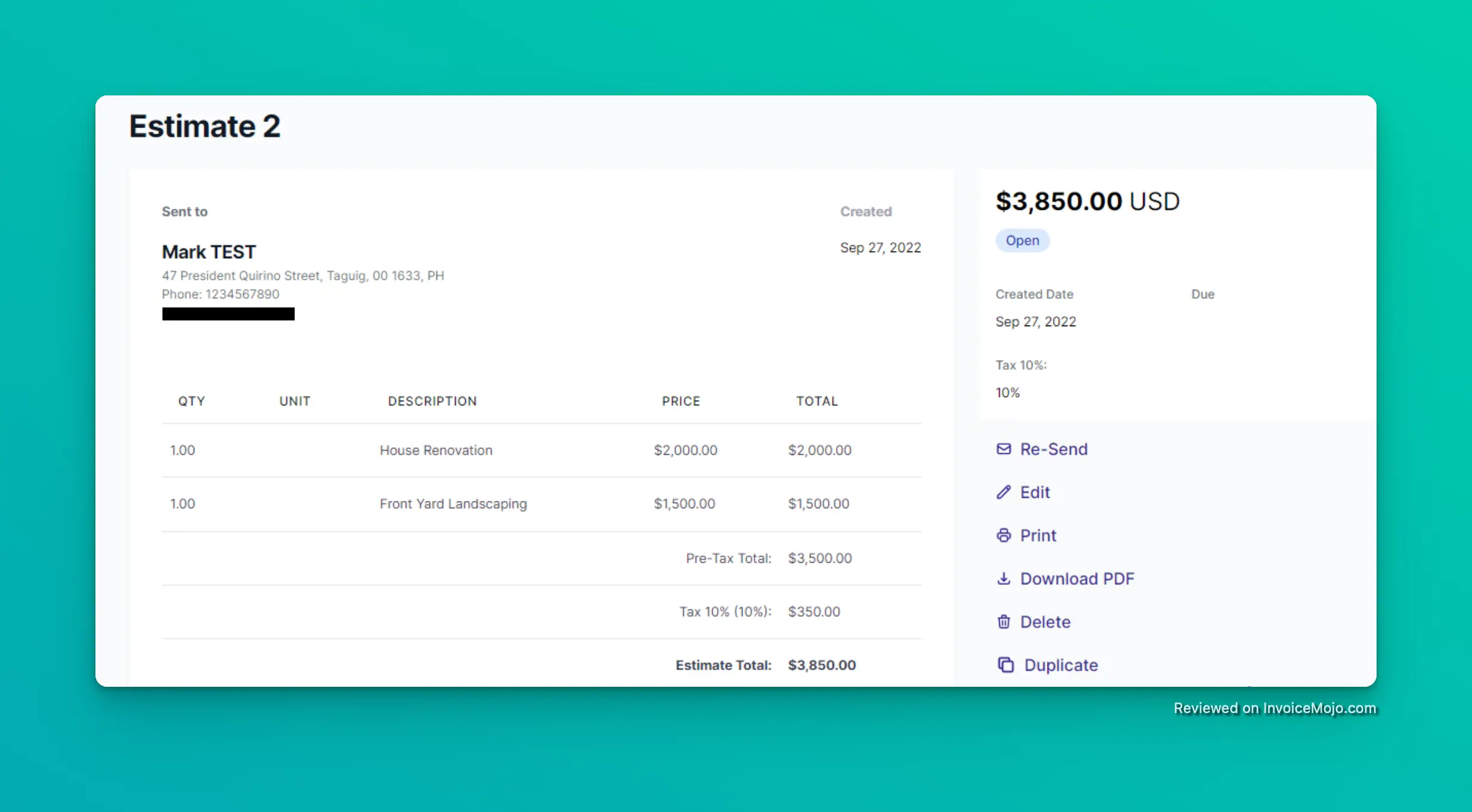
Reviewing an estimate in Blinksale
After thoroughly examining Blinksale’s features, pricing, user feedback, and market positioning, it’s clear that this invoicing solution delivers effectively on its core promise, providing a simple, efficient way to create professional invoices and get paid faster.
Blinksale earns a solid 4.2 out of 5 stars based on its streamlined functionality, user-friendly interface, and clear focus on solving the specific problems of invoice creation and payment collection. The software strikes an impressive balance between simplicity and capability, making it particularly valuable for its target market of freelancers and small businesses.
The only significant limitations are the relatively basic reporting capabilities and somewhat limited integrations compared to more comprehensive solutions like QuickBooks or Sage. However, these limitations are intentional design choices that support Blinksale’s focused approach rather than serious shortcomings.
Blinksale’s greatest strength lies in its focused approach. Rather than trying to be everything to everyone, the platform has refined the specific task of invoicing. This specialization results in a streamlined user experience that saves time and reduces frustration, particularly valuable for busy freelancers and small business owners.
With nearly two decades in the market, Blinksale has refined its offering to address the most common pain points in the invoicing process. The ability to create recurring invoices, track payment status, customize templates, and accept credit card payments covers the basic needs of most small service-based businesses.
At $19/month with unlimited invoices and clients, the pricing is competitive for businesses that regularly invoice clients. While not the cheapest option available, the flat-rate structure provides predictability and works well as businesses grow.
The consistently positive user feedback, particularly regarding customer service, suggests that Blinksale values its relationship with customers and strives to provide a positive experience beyond just the software itself.
Ideal for:
Less Ideal for:
Blinksale delivers a focused, user-friendly invoicing experience that helps small businesses project professionalism and improve cash flow. Its intentional simplicity should be viewed as a strength rather than a limitation, it does exactly what it promises and does it well.
For freelancers and small businesses tired of complex accounting software or manual invoicing processes, Blinksale represents a refreshing middle ground: powerful enough to handle professional invoices while remaining remarkably easy to use.
With its 14-day free trial offering full access without a credit card, Blinksale makes it easy to test the platform risk-free. Given the consistently positive user feedback and focused functionality, it deserves consideration for anyone looking to streamline their invoicing process and get paid faster.
In a market filled with feature-heavy alternatives, Blinksale’s focus on doing one thing particularly well makes it a standout option for small businesses that simply want effective, straightforward invoicing software designed with their needs in mind.
