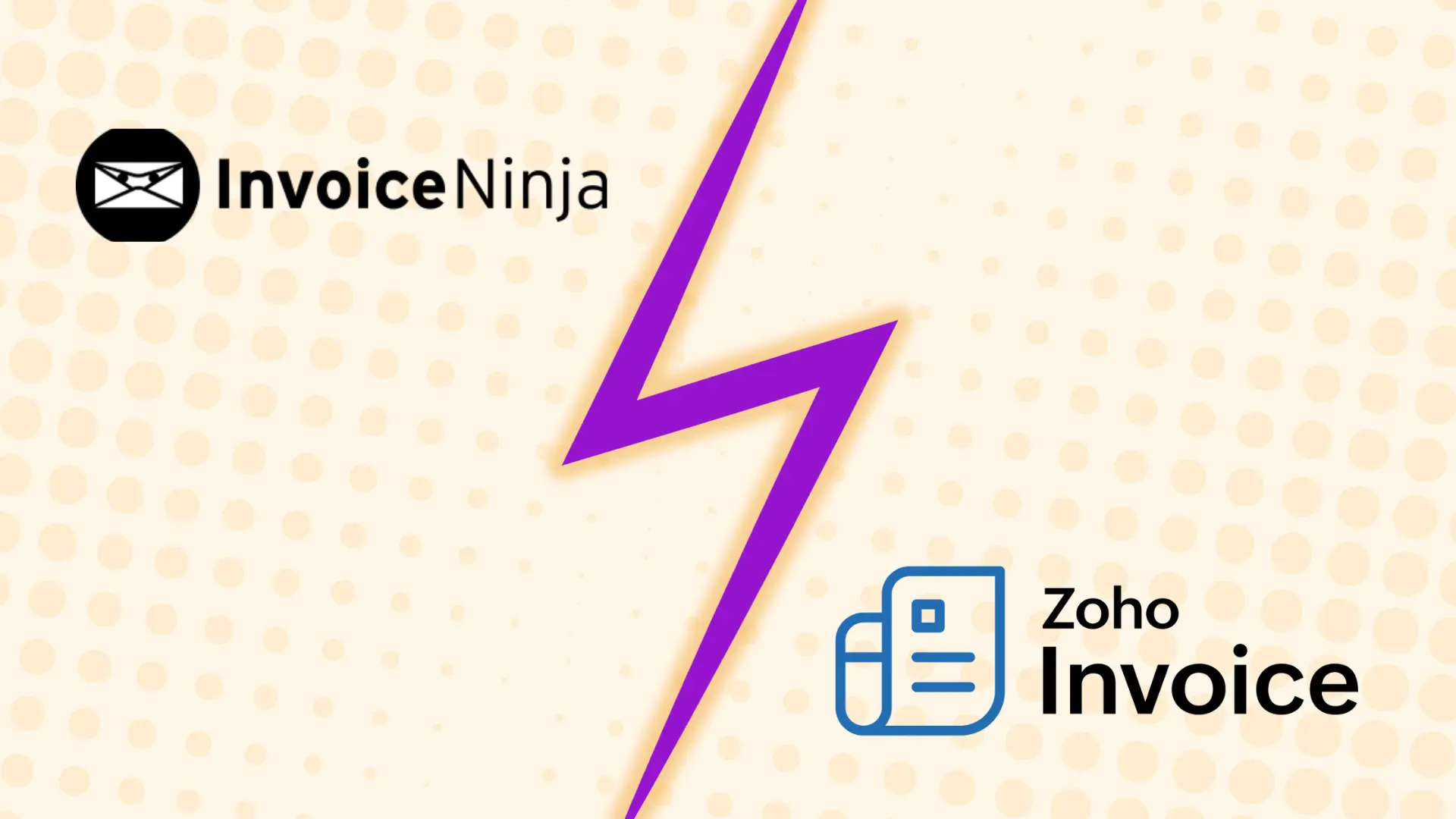
Business invoicing platforms Zoho Invoice and Invoice Ninja both provide strong solutions but they focus on different business needs and expansion paths. It’s critical to comprehend their features, cost and ecosystem integration.
Zoho Invoice offers premium plans with unlimited clients and higher paid tiers while Invoice Ninja and Zoho Invoice offer free plans with affordable scaling options. Five clients and one user are supported by Invoice Ninja’s free plan whereas Zoho Invoice’s premium plan offers more expensive tiers.
Invoice Ninja and Zoho Invoice both provide standard invoicing features like automated payment reminders, recurring billing, expense tracking and custom templates. However, they differ in terms of project-based billing, mileage tracking and financial management tools.
Zoho Invoice is a business software that even non-technical users can use because of its straightforward interface and ease of use. Users must be accustomed to more complex software environments in order to utilize Invoice Ninja’s sophisticated functionality and complex interface.
One of Zoho Invoice’s distinctive features is its native ecosystem integration which enables smooth interaction with Zoho CRM and other programs. It is perfect for a variety of tool integrations because it also provides phone support and extensive API availability.
For in-depth business analysis, both platforms provide pre-built financial reports and the ability to create custom reports. However, Invoice Ninja provides extra financial oversight. While Invoice Ninja uses email, Slack, Discord and community forums, Zoho Invoice provides phone support.
Offering great value for expanding teams within the Zoho ecosystem, Invoice Ninja’s Enterprise plan for independent contractors and small businesses supports up to 50 users for $16 per month.
Zoho Invoice is suggested due to its smooth native integrations, user-friendly design and extensive support options while Invoice Ninja is an affordable option for companies with a variety of integrations.
| Invoice Ninja | Zoho Invoice | |
|---|---|---|
| Core Features | ||
| Custom Templates | Yes – Multiple customizable templates available with logo and branding options | Yes |
| Send Estimates/Quotations | Yes | Yes |
| Recurring Billing Automation | Yes | Yes |
| Expense Tracking | Yes | Yes |
| Time Tracking | Yes | Yes |
| Mileage Tracking | Information is not available | Yes |
| Automated Payment Reminders | Yes | Yes |
| Project-Based Billing | Yes | Yes |
| Tax Handling | Yes | Yes |
| User Permissions/Role Management | Yes | Yes |
| File Uploads | Yes | Yes |
| Pricing and Plans | ||
| Free Plan Availability | Yes | Yes |
| Pricing Range | Free: $0/month Ninja Pro: $12/month Enterprise: $16/month Premium Business+: $20/month |
Standard: $29/month Premium: $69/month Custom |
| Trial Period | No trial (free plan available) | Free plan serves as extended trial |
| User Limits | Free/Pro: 1 user Enterprise: up to 50 users Premium Business+: Custom |
Varies by plan – Free plan supports basic user needs |
| Client Limits | Free: 5 clients Pro/Enterprise/Premium Business+: Unlimited |
Unlimited clients on free plan |
| Storage Limits | Not specified | Cloud-based storage, data synced across devices |
| Payment Processing Fees | Varies by payment gateway | Standard payment gateway fees apply |
| Ease of Use | ||
| User Interface | Moderate to Complex | Simple – Easy-to-use interface noted by users |
| Onboarding Experience | Yes | Yes |
| Mobile App Availability | Both iOS and Android | Available for iOS and Android |
| Mobile App Functionality | Full invoicing, time tracking, project management | Full functionality – Can send invoices and reminders from mobile |
| Integration | ||
| Payment Gateways Supported | Stripe, PayPal, Square, Authorize.Net | Multiple payment gateways supported for online payments |
| Accounting Software Compatibility | Limited direct integrations, API available | Connects to Zoho Ecosystem and other apps |
| CRM Integration | Zapier, Make, Pabbly integrations | Native Zoho CRM integration, third-party CRMs via API |
| API Availability | Yes | Yes |
| Reporting & Analytics | ||
| Bank Connections | Yes | No |
| Pre-Built Financial Reports | Yes | Yes |
| Custom Report Creation | Yes | Yes |
| Security & Compliance | ||
| Dashboard Metrics | Yes | Yes |
| Data Encryption | Yes | Yes |
| GDPR Compliance | Yes | Yes |
| Backup Options | Automatic (cloud), manual (self-hosted) | Automatic – Cloud-based with device sync |
| Customer Support | ||
| Support Channels | Email, Slack, Discord, Community forums | Email, Chat, Phone support available |
| Help Center/Knowledge Base | Yes | Yes |
| 24/7 Support | No | Limited |
| Adaptability | ||
| Multi-Currency Support | Yes | Yes |
| Localization | Yes | Yes |
| Industry-Specific Customization | Yes | Yes |
| Scalability | Freelancers to Medium Businesses | Freelancers to SMBs – Perfect solution for freelancers and small businesses |
| Read Invoice Ninja Review | Read Zoho Invoice Review |